Ever since Chromecast devices were launched, the craze for casting and mirroring the media files from smartphone to TV has emerged into a new level. Most of the video streaming apps, music apps, and even some games have the built-in Cast feature. Nowadays, smart TVs have been released with a built-in Chromecast feature. With that, casting media files is easier than ever. Here, we picked the best Chromecast compatible apps for Android, iOS, and PC to cast media files to your Chromecast connected TVs or Chromecast integrated TVs.
Essential Chromecast Compatible Apps
- Google Home
- Google Photos
- Chrome Browser
- AllCast
- Chromecast Streamer
Google Home

Google Home is a must needed app for your Chromecast device. To set up the Chromecast, to change the settings, and to change the WiFi network, you need to use the Google Home app. As the Chromecast device has no UI and no navigation controls, Google Home is the master control for your Chromecast device. Without Google Home, you can’t set up your Chromecast device to your TV. The app is available in both the Play Store and App Store.
Guide: How to Reset Chromecast
Google Photos

Google Photos is one of the best Chromecast compatible apps to cast your personal photos and videos. With the app, you can store all your photos, videos, albums, and more. The best thing about the app is the automatic video making feature with all your memories. With the app, you can cast those videos and cherish your trip memories. By sync your Google account, you can also access your Google Drive photos.
Website: Google Photos
Chrome Browser

Google Chrome is not essential for smartphones. But for PCs, the Google Chrome browser is the most important tool to cast media files. With the Chrome browser, you can do casting, screen mirroring, and cast any of your offline stored files. The browser has three casting options, Cast Tab, Cast Desktop, and Cast file. By using any one of the options, you can cast files to your Chromecast-connected TV. For Mac PCs too, Google Chrome is the essential casting tool.
Website: Chrome Browser
AllCast
App Link: Android.

AllCast is an essential Chromecast app for Android smartphones. With AllCast, you can screen mirror your smartphone to any casting device, not only to Chromecast. The app is the game changer when you want to cast video calling apps like Skype and Zoom Meetings. AllCast is used when the app you want to cast doesn’t have a cast icon. For instance, Facebook videos and Instagram Reels. The app is available for free in the Play Store.
Chromecast Streamer
App Link: iOS.

If AllCast is for Android smartphones, Chromecast Streamer is for iOS devices. You can’t simply screen mirror your iPhone or iPad to the Chromecast. The built-in Screen Mirroring feature in iOS devices will work only on Apple devices. To screen mirror your iOS device to Chromecast, you have to use the Chromecast Streamer app. The app costs $4.99 per month and $17.99 for lifetime access with a free trial for 7 days.
Best Chromecast Compatible Apps: Video Streaming Apps
- Netflix
- Amazon Prime Video
- Disney+
- Hulu
- HBO Max
- Google Play Movies & TV
- YouTube TV
- YouTube
- BBC iPlayer
- Movies Anywhere
- Red Bull TV
- TED
- Plex
- Sling TV
- fuboTV
Netflix

Netflix is not only the best Chromecast compatible apps but also the best streaming app in the world. It is one of the fewest streaming apps that is available in most countries. The video titles on Netflix are huge, and new titles are added every month. The cast icon is available on both the app’s screen and the playback screen. The cast feature on Netflix works without any video lag. For streaming 4K content, your TV should meet the minimum requirements to get the desired video output.
Guide: How to Chromecast Netflix to TV
Amazon Prime Video

Next to Netflix, Amazon Prime Video is the most used streaming platform. Like Netflix, Amazon Prime Video too available in most countries. Initially, Amazon had some issues with Google, and the Chromecast support is not included in the Prime Video app. After the issue is resolved, the Chromecast support is integrated into the app. The video titles in the Prime Video app are more of Amazon Originals than the common movies and series.
Website: Amazon Prime Video.
Disney+

Owned by The Walt Disney Company, Disney+ is available only in selected countries. In Disney+, the contents available are very minimal compared to Netflix and Prime Video. But, the video titles are from popular movie productions like Pixar, Disney, Marvel, and Star Wars. The subscription cost is less than the Netflix and Amazon Prime Video. You can cast Disney+ videos in the smartphone app and PC browsers. It is one of the best Chromecast compatible apps.
Website: Disney+
Hulu

With the Hulu app, you can get both live TV and on-demand movies & series. It has four subscription plans of which two are for live TV, and two of them are movies & TV shows. The subscription starts at $5.99 per month. The cast icon is available in the app itself. You can get the app cast ready even without playing any video. You can cast the app to your Chromecast-connected TV in two different ways. Hulu app is available for both Android and iOS devices.
Guide: How to Chromecast Hulu
HBO Max

HBO Max, the newly launched streaming platform is also compatible with Chromecast. The app is available for all smartphones. Recently, the app was launched for Roku devices. After the launch of HBO Max, HBO NOW is no longer available. Similar to HBO NOW, you can cast the app to your TV with ease. The contents available in the HBO Max are huge, and a lot of new releases are scheduled for the next two years, including the Game of Thrones prequel, House of Dragons.
Guide: How to Chromecast HBO Max
Google Play Movies & TV

Google Play Movies & TV, now renamed as Google TV is a streaming platform where you can buy and rent all the latest movies. There is no monthly subscription, and you can buy or rent your favorite video title from the app. Like the Netflix app, the Cast icon is available on the app and the playback screen. The app is available for both Android and iOS smartphones and can be installed for free.
YouTube

YouTube is the most used video-sharing platform in the video. As the app is available for free, you can watch any video at any time. With YouTube Premium, you can watch videos without ads. You can Chromecast YouTube videos from any device like Android or iOS smartphones and PCs. For PCs, the Chrome browser is the only requirement. The cast icon is placed on the top right of the app and in the bottom right corner of the playback screen. For the Chrome browser, you can either use the Cast function or the Cast icon.
Guide: How to Chromecast YouTube Videos
YouTube TV

Similar to YouTube, all the controls and the placement of the Cast icon remain the same. The only limitation is that the app is available only in the USA. With the YouTube TV app, you get to stream or cast more than 85+ live TV channels with unlimited DVR storage. Unlike YouTube, YouTube TV is a subscription-based platform. The subscription costs $64.99 per month. The live TV streaming app is available for both iOS and Android devices. You can also cast YouTube TV videos from the Chrome browser.
Guide: How to Cast YouTube TV on Chromecast.
BBC iPlayer

BBC iPlayer is a UK-based streaming platform. With the app, you can stream and cast live TV channels from BBC Network and popular video content. Like most Chromecast compatible apps, the Cast icon is present both on the app’s screen and the playback screen. All the video contents available in the app are UK-based, and the app is available in the selected countries. You can cast the app from smartphones and PCs.
Website: BBC iPlayer.
Movies Anywhere

Movies Anywhere is an all-in-one streaming app. In the app, you can sign in with any of your streaming platforms IDs like Netflix, Apple TV+, and more. If you are using more than one streaming platform, Movies Anywhere is the best Chromecast compatible apps for you. Instead of installing all the streaming apps, you can use the Movies Anywhere app and sync all your streaming profiles. The app also the Chromecast support, so you can cast any video title with ease.
Website: Movies Anywhere
Red Bull TV

Red Bull TV is one of the fewest streaming apps that is available for free. In the app, you can stream live events, movies, TV shows, interviews, behind the scene videos, and exclusive content. Most of the content in the app is sports-based. The app will cover sports events like Formula 1, Rally, Motorbike, Esports, Red Bull BC One, and more. All the videos in the app can be cast to any casting device, including the Chromecast. You can install the app for free.
Website: Red Bull TV
TED

TED is one of the must-have video apps for all. In the app, you will get to know about success stories about business people, their inspiring success journeys, and more. In the app, you can find famous people’s speeches like Bil Gates, Elon Musk, Steve Jobs, and more. All the videos in the app can be cast to your Chromecast connected TVs. The app has a built-in cast icon to cast the videos. The app is available for free and can be installed on iOS & Android smartphones.
Website: TED
Plex

With the Plex app on your smartphone, you can manage your own video and other types of media content. By using the Plex Media Server on your PC, you can create your own server and upload your favorite media files. Using the same account on Plex Media Player, you can access the content stored on the server. The media player app has the built-in Cast icon to cast the media files to Chromecast. You can also cast the Plex media files from your web browser.
Guide: How to Chromecast Plex Media Player
Sling TV

Sling TV is one of many live TV streaming platforms available only in the USA. The live TV platform has three types of subscriptions, Sling Orange, Sling Blue, and Sling Orange & Blue. The subscription costs $30 and $45 per month. With the Sling TV app and Sling TV website, you can cast live TV channels to any casting device. Like the YouTube app, you can make the Sling TV cast-ready without playing any video file.
Guide: How to Cast Sling TV on Chromecast
fuboTV

fuboTV is also a live TV streaming platform. But most of the channels in the platform are sports-based. If you want to get updates and stream sports content, you can get the fuboTV app. The subscription starts at $59.99 per month with 30 hours of DVR storage. The Cast icon is present on the app screen as well as the playback screen. You can use either one of them to cast the video files to your Chromecast connected TVs.
Website: fuboTV
Best Chromecast Compatible Apps: Music Streaming Apps
- Spotify
- LiveXLive
- Google Music
- Tidal
- Pandora
Spotify

Spotify is the best streaming app to listen to music and podcasts. In the app, you will get millions of songs, podcasts, and radio stations to listen to. The app comes with the built-in Cast icon to cast the audio files to any casting device. As the app is audio-based, Spotify won’t consume too much data. You can easily cast the audio files to Chromecast. You can use the app for free, but you will get ads while playing songs. To get ad-free streaming, you have to buy a subscription.
Website: Spotify
LiveXLive

Formerly known as Slacker Radio, LiveXLive is one of the best music and video streaming platform. The app is available for both Android and iOS devices. Like the Spotify app, you can listen to music for free but with ads. To get ad-free streaming, you have to buy a subscription worth $3.99. To cast the audio files, you can either use the Chromecast or Chromecast Audio device. Both devices are compatible with the app.
Website: LiveXLive
Google Music

Google Play Music is one of the best Chromecast compatible apps to cast offline stored music files. You can use the app for free, and you won’t get any ads while listening to music. All the offline stored audio files can be accessed in the app. But, if you want to stream songs online, you have to buy a subscription. The casting procedure is similar to the YouTube app. If you are a fan of offline audio users, the Google Play Music app is the best music app for you.
TIDAL

TIDAL has its own quality of music streaming, High Fidelity Sound. It is the first music streaming platform in the world with high fidelity sound. In the app, you will get podcasts, music, and videos with lossless audio & high-definition videos. While casting, the audio quality may differ with smart TVs. The subscription starts at $9.99 per month. With the TIDAL Connect, you can cast any of the media files to your Chromecast. The conventional cast icon is not available in the app.
Website: TIDAL
Pandora

Pandora is one of the most used music streaming app for smartphones. The app is available only in the USA. Like the Spotify app, you can get to listen to music, radio, and podcasts in the Pandora app. The subscription starts at $9.99 per month. The Cast icon is available only on the playback screen. The app is available for both iOS and Android devices. You can also cast the music files from the Pandora website too using the Chrome browser.
Website: Pandora
Best Chromecast Compatible Apps: Sports
- NBA
- Willow
- WWE
- LaLigaSportstV
- ESPN
NBA

NBA (The National Basketball Association) League is one of the most popular sports leagues in the USA. The 30 teams from the United States and Canada are playing for one title. With the NBA app, you can cast all the live matches to your Chromecast connected TVs. As the audiences are not allowed in the stadium due to COVID, casting the match to a bigger screen will give you the live match thrills. The app is available for Android and iOS smartphones.
Website: NBA
Willow

If you are a cricket fanatic, Willow the must-have app for you. With the app, you will get all the live scores and match videos from any Cricket match. The app also comes with the built-in Cast icon. With that, you can cast any videos from the Willow app to your Chromecast or any other casting device. The subscription starts at $9.99 per month. The app is available on both the Play Store and App Store.
Website: Willow
WWE
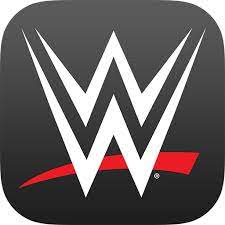
WWE, World Wrestling Entertainment, has its own app to stream all the videos from the WWE Network. With the app, you get to watch all the pay-per-view matches, on-demand videos, and every episode for RAW and Smackdown. While watching the video, you can also cast the video to any casting device by tapping the Cast icon on the playback screen. The subscription costs $9.99 per month.
Website: WWE
LaLigaSportstV

To all the El-Clasico fans out there, LaLigaSportstV is a must-have app for you. With the app, you will all the football updates and news from the La Liga Football League. In the video section, you get to watch all the post-match highlights and exclusive video interviews. The app is available for free, and you don’t need to pay any subscription to use the app. The Cast icon is present on both the app’s screen and the playback screen.
Website: LaLigaSportstV
ESPN

All the above are concentrated on single sports. But with the ESPN app, you will get updates and news from all the sports around the world. To stream live matches and get premium content, you have to buy the ESPN+ subscription, which costs $5.99 per month or $49.99 per year. If you want to use the app for free, you will only score updates from the app. The cast icon is available on the app’s home screen. With that, you can make the app cast-ready without streaming any videos.
Website: ESPN
Best Chromecast Compatible Apps: Games
- Twitch
- Tricky Titans
- Angry Birds Friends
- Deer Hunter 2018
- Just Dance Now
Twitch

Twitch is not a game app but a game streaming app. In Twitch, you can watch gameplay videos from other players, and you can also upload your gameplay videos. Twitch is for game community people. The best feature of Twitch is that you can live stream any of your games without any issues. If you are watching any of the gameplay videos, you can cast the video file to your Chromecast by simply tapping the Cast icon on the playback screen. The app is available for free.
Website: Twitch
Tricky Titans

Tricky Titans is a fun-packed multiplayer game. To play the game, you need to have a Chromecast device. You can play up to four players in a game. All four smartphones should be connected to the Chromecast network. When your turn comes, you can make your move, and your move will appear on the Chromecast display. In your turn, you can attack, defend, or power up to the character. Tricky Titans is one of the best Chromecast compatible apps.
Website: Tricky Titans
Angry Birds Friends

We all love the Angry Birds game. An adventure-filled game where you can destroy the pigs and save your eggs with a lot of fun. With Chromecast, Angry Birds Friends is even funnier. Tap the Cast icon on the top of the screen and make the connection to the Chromecast device. After that, all the moves you play will appear on your TV via Chromecast. In this way, all your family members will get the fun of the Angry Birds game. You can also challenge your other friends in the game.
Website: Angry Birds Friends
Deer Hunter 2018

One of the best hunting games for iOS and Android smartphones is equipped with Chromecast support. You can cast the entire gameplay to your Chromecast connected TV by simply tapping the Cast icon on the game. In the game, you will hunt predators like deer, bear, shark by using different weapons. In the course of the game, you will upgrade your weapons, hunt with dogs, and more. The game is quite big when compared to other games, 98 MB.
Website: Deer Hunter 2018
Just Dance Now

Just Dance Now is one of the best party games for you. By opening the game, you are converting your smartphone into a controller, and it will track your dance moves. By connecting the game to the Chromecast, the dance moves will appear on the Chromecast screen. In the game, there are more than 500 songs to which you can dance. The game is available for free. You can install the game on both Android and iOS devices.
Website: Just Dance Now
You can check the entire list of Chromecast compatible apps and games on the Google Store website.
With these apps on your smartphone, you can cast any of the media files to your Chromecast-connected TVs. Pick the best Chromecast compatible apps\app that suit your needs. Share your casting experience in the comments below.
