Communicating with someone is made easier with handy mobile phones. The evolution of phones begins with the keyboard phones at the beginning and now with the touchscreen smartphones. It is hard for almost many to survive even a single day without a smartphone. It is because we rely on them to do even the simplest of works. Currently, Android is the most used smartphone, and it does almost everything. The primary purpose of the Android phone is nothing but making phone calls. It is an essential feature, and you will find a default dialer app on any Android device to make calls. With this, you can make calls, save the numbers, search for contact numbers, and more. Other than the default dialer apps, there are several third part dialer apps with advanced features. In this section, you will deal with the best dialer apps for Android.
Best Dialer Apps for Android Smartphones
Here are the 10 Best Dialer App for Android.
- Zen UI Dialer
- Truecaller
- Contacts+
- Simpler Caller ID
- True Phone Dialer & Contacts
- Drupe
- Simple Contacts Pro
- RocketDial Dialer
- OS9 Phone Dialer
- Eyecon Dialer
Zen UI Dialer
Zen UI Dialer is an all-in-one and best dialer app for Android. It offers you a lot of features to organize your logs and contacts. It comes with a simple user interface. And this app is the default dialer app on ASUS devices. Using this dialer app, you can organize your call logs and contacts in a better manner.
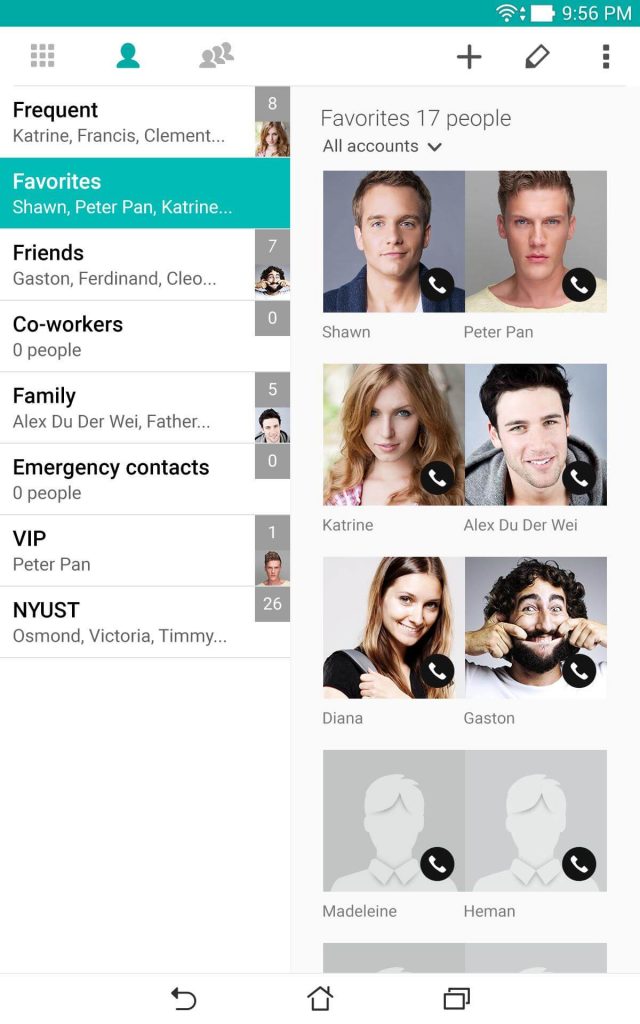
Features
- You can block unwanted calls
- It is available in English, Chinese, Russian
- It captures the photo of the intruder who tries to sneak into your contact book
- You can password protect contact lists and call logs
- Themes and customization are available
- Smart search is available to find your contact fast
Truecaller
Truecaller is the most popular dialer app for Android. You can even use this app to send SMS. It is very easy to use and offers a user-friendly interface. It has an advanced spam detector that will automatically block and protect you from spam calls and SMS.
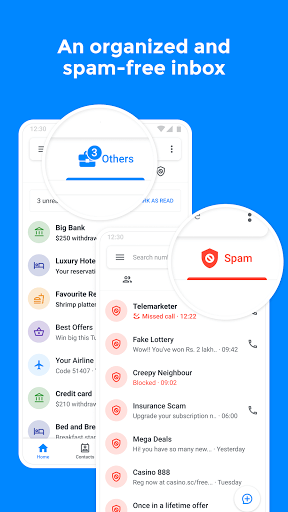
Features
- It provides Google Duo call integration
- You can identify unknown calls with the caller ID
- It identifies and auto-blocks robo calls, fraudsters, telemarketers, and other unwanted phone numbers
- It supports dual SIM
- You get a rich contact log to find user details
- You can block spam and telemarketing calls
- It allows you to record the calls
Contacts+
Contacts+ app is a modern and one of the best dialer apps for Android, and it is one of the best contact managers. With this app, you can sync all contacts from different accounts. And it is available for free to Android users.

Features
- It is private and supports customizable with themes
- It supports Android wear
- You can sync up to 5 accounts and merge duplicate contacts
- It allows you to add photos to your contacts and sync their social media to see their activities
- It has made the transfer of contact from one platform to another
- You can block spam SMS, and with the caller ID, you can get the unknown callers details
Simpler Caller ID
As the name suggests, it is a simple dialer app for Android. It comes with all the basic features that you want from a dialer app. And it provides you a user-friendly interface so you can work with the app easily. It doesn’t contain any ad or asks for unnecessary permissions. It is an open-source dialer app and provides customizable colors.

Features
- It has a rich UI with 40 different themes
- It supports backing up your contacts both offline and offline
- You get the option to block spam calls and messages
- Further, you can merge the duplicate contacts in your logs
- With the T9 dialer, you can search for contacts and make calls quickly
- It also allows you to send group emails and text messages instantly
True Phone Dialer & Contacts
True Phone and Dialer is yet another best dialer apps for Android. You can easily navigate the app with a user-friendly interface. You can manage and organize your contacts in a better manner. And it is available in several languages.

Features
- It comes with the best T9 dialer to search for contacts fast
- It is available in multiple languages
- This app provides extended dual SIM support
- You get a fascinating design of incoming and ongoing call screens
- It is a powerful contact manager
- You can create, view, and edit contacts groups quickly
- You can import and export contacts from one place to another
- With this app, you can easily contact your friends on social networks
Drupe
Drupe is the most used dialer app for Android that allows you to make calls and send messages through a variety of platforms like WhatsApp, Facebook, Messenger, Viber, and more. Over 20 million users trust this app. It comes with an attractive call screen, so you can get rid of the boring call screen.

Features
- The app allows you to dial, message, video, schedule, mail, reminders, and more from a single point
- It is a cross-app where dialing is made fast and easy
- It is integrated with WhatsApp, Waze, Viber, and many more
- You can access the contacts with the modern phone book feature
- It allows you to add animated Gifs to the outgoing calls
- It comes with an in-built call recording feature
Related: Best Torrent Apps for Android Available on Play Store
Simple Contacts Pro
Simple Contacts Pro is a flexible dialer app for Android. It provides you many ways of sorting and filtering. It is easy to use and set up. Unlike other apps, it also requires permission from the users to access the contact. You will find unique features with access to Simple Contacts Pro.

Features
- It supports multiple customization options
- It is available on English, Czech, Danish and Dutch languages
- You don’t get any ads in this dialer app
- It comes with the modern dark theme by default, based on material design
- You can easily block phone numbers and unwanted incoming calls
- It allows you to display your favorite people or groups on a separate list
RocketDial Dialer
RocketDial Dialer comes with a minimalistic and dark design, so it is very easy to navigate. It is a feature-rich Android dialer app. It is being updated constantly. And we can say it is the fastest, most customizable, and most professional dialer app for Android.

Features
- You can use the T9 feature to search for contacts, call history, groups, and favorites
- It supports backup and restores your contacts
- You get a larger button for quick and easy dialing
- You can merge duplicate contacts easily
- Caller ID is available for incoming, connected, outgoing, and missed calls
OS9 Phone Dialer
If you want to use an iOS dialer app for Android, the OS9 phone dialer app is the best choice. When comparing with the other dialer apps, it comes with a larger dialer pad. You will find a lot of features to manage phone calls on the Android phone.
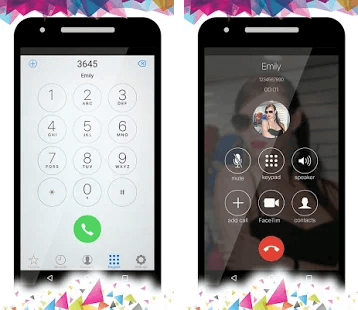
Features
- It has a fast T9 photo dial pad
- It is a true replica of the iOS dialer app
- You get dual SIM support
- It works with WhatsApp and other IM accounts
- You can use a call blocker to block unwanted calls
Related: 30 Best GPS Apps for Android to Navigate Better and Faster
Eyecon Dialer
Eyecon is one of the feature-rich best dialer apps for Android. It has a visually oriented interface, so you can easily manage everything with the icons and pictures. The interface is divided into three sections like History, Home, and Profile.
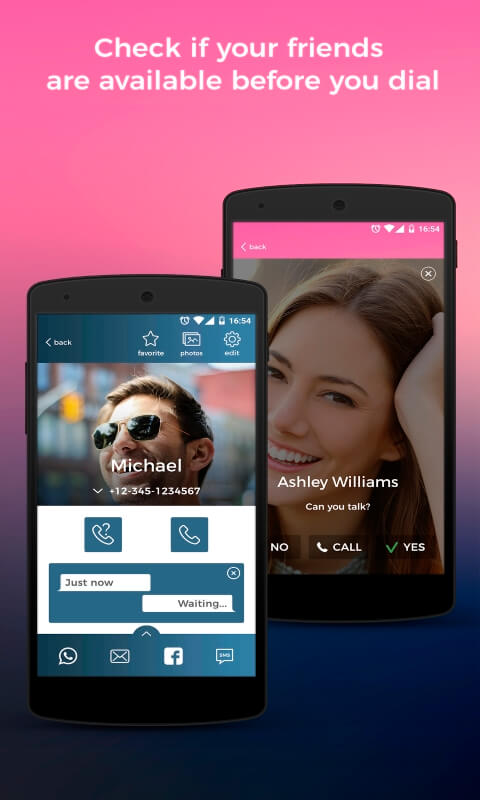
Features
- It remembers the contacts that you often have conversations with
- You get many themes, and you can add photos to your contacts
- Get an excellent visual experience
- It is integrated with many different social media platforms
- You can edit the global address book
Summary
These are the best dialer apps for Android we have found for you. All these apps come with a simple user interface. Go through each app feature and select the best one. Don’t forget to give your suggestion in the comments section.
