Hangouts is a product of Google which is used to chat with your friends and families. Like other chat applications, you can text, make video and voice calls as well. To make chat more interesting, Hangouts has given a new feature called Easter Eggs. For each code, an animated cartoon will run at the bottom of the screen or the background will change. During Easter, you can chat with your friends using these codes and make it more interesting. Here are the best Hangouts Easter Eggs that will make your chat funnier.
Best Hangouts Easter Eggs
Here are the best Hangouts Easter Eggs and the procedure to use each one.
Ponies
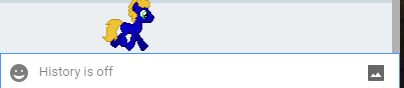
Ponies are so cute, aren’t they? Use the command /ponies to see a pony running at the bottom of your screen. If it is not enough, use the command /ponystream to see a herd of Ponies running on your screen.

Shy Dinosaur
Use the command /shydino to get a cute yellow Shy Dinosaur on your screen.

Background
For a beautiful background, use the below command using the arrow keys and letters.
Up UP Down Down Left Right Left Right B A Enter

You can use the command /bikeshed to change the color of the chats on both screens. Use this command multiple times to get various colors.
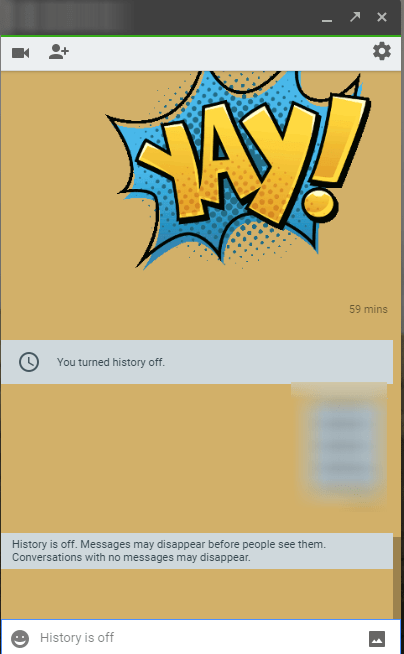
Angry Forks

When you are angry with the person to whom you are chatting then use /pitchforks to see the angry people running with fire and pitchforks.
Drop your name
/me will drop your name on the screen. You can appreciate yourself and see it as a message from other end. Example: If you enter “/me is a great guy“, Hangouts will reply “Your Name” is a great guy. If no one is there to appreciate you, then do it yourself.

Cute Little Pup
Type /corgis to see cute little puppy running on your screen. Colors will change each time when you type it.

Old School Emojis
You can get different emojis using commads
- /shame
- /tableflip
- /shruggie
- /algebraic
- /happy
- /success
- /puppyparty
- /lit
- /facepalm
- /this
- /wizard
- /yuno
- /dealwithit
- /flowerbeam
- /that
- /this
- /disapprove
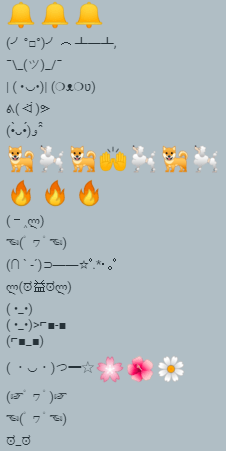
The images are with respective to the command orders.
Crab
Type V.v.V to send crab to the one your are chatting with.

Roll
You can also roll the dice and play a lot with your friends as well. Use the command /rolld20 to get a random number between 20. If you want to roll a normal dice, then enter the command /roll.
If you want to choose a random number between 1 to 50, then enter /rolld50.

Related: How to Show Offline on Whatsapp?
The above are the best Hangouts easter eggs which will make your easter more funnier. If you are in a long distance relationship, then these funny commands will make you feel near to them. Let us know for other commands in the comment section.
