An HTML editor is a program designed specifically for coding purposes. However, it plays a vital role in Web development. In other words, it is one of the fundamental languages used with website development. With the best HTML editor, you shall create a well-structured and functional website. Also, it lets you modify the code and thereby add more functionalities. Furthermore, HTML editor helps you to resolve all your complications when you design a website. Using these editors, you can find the errors easily and solve them. In this article, you will learn about the best HTML editor for Windows 10/8/7 PC.
What Features Should be Available in an HTML Editor
- A good HTML editor should detect the error automatically.
- Shortcuts for common tags should be available.
- It has to detect Syntax errors.
- It should Autocomplete the function.
- Debugging feature should be available in the HTML editor.
- Should be able to insert the common HTML elements.
The two different types of HTML editors available are as follows.
- HTML text editor – These editors are good for experienced developers because they show the code in the same way you write.
- HTML WYSIWYG editor – “What You See Is What You Get.” If you use editors when you design a website, you will be able to see how your website will look. You can modify the interface according to your need.
Best HTML Editor for Windows
Listed are the 17 Best HTML editors for Windows 10, 8, and 7 PC you can use.
- Atom
- Notepad++
- Aptana Studio 3
- BlueGriffon
- Bluefish
- Apache NetBeans
- Adobe Dreamweaver CC
- Komodo Edit
- CoffeeCup
- Sublime Text 3
- Froala
- Brackets
- Visual Studio Code
- Vim
- Eclipse
- Light Table
- Note Tab
1) Atom

Atom is a free, open-source HTML editor developed by GitHub. If you are working with interrelated files, Atom can be the best option because you can edit multiple files at a time. The user interface is very easy to navigate. It comes with 81 built-in packages, and you can add up to 8,700 additional packages.
The most important feature of Atom is it supports Teletype. That is, you can collaborate with other developers in real-time. And it makes you write the coding fast with the smart auto-completion method. It is one of the best WYSIWYG editors available to developers.
2) Notepad++

Notepad++ is a free HTML editor available for only windows users. You can edit multiple documents in multiple tabs. Here you can use plug-in options to extend functionality. Ir is one of the most used HTML editors for windows.
The best feature in notepad++ is, it highlights the syntax and auto-complete the function. It is available free to the developers. The features and interface can be customized according to the developer’s needs.
3) Aptana Studio 3

This editor is mostly used for open web development, and it is working with all major browsers. It uses multiple protocols like FTP, FTPS, SFTP, and Capistrano. The best advantage of using this editor is customizability, and you can plug in to expand supported languages. It is a cross-platform tool and is available in Linux, Windows, and macOS. The tool is best for writing JavaScript. This app is available free for developers. It is the best HTML editor for Windows 10.
4) BlueGriffon

BlueGriffon is an open-source Wysiwyg HTML editor. It is good for beginners. You can edit the contents in the same way you do in a word processor. It is a cross-platform tool that supports Windows, Mac, and Linux.
BlueGriffon costs $87.75, and it is a one-time payment, and you can use it for a lifetime. And BlueGriffon free version is also available, and it is very simple to use.
5) Bluefish

Bluefish is an open-source editing tool that enables script writing and editing through programming and markup languages. It is best for GUI editing, multi-document interface, project support, automated setting restore, spell checking, and more.
Bluefish has easy programming tools that allow you to edit text easily. It is a fast and lightweight program. It supports Windows, Mac, and Linux.
6) Apache NetBeans

NetBeans is a smarter and faster way to code. We can develop desktop, mobile, and web applications with Java, PHP, C/C++, and more. NetBeans IDE is free, open-source, and has a worldwide community of developers.
One of the best features of this IDE is that it allows users to load multiple projects at the same time, and you can easily switch between the projects. And it is available in many operating systems like Linux, Windows, and macOS.
7) Adobe Dreamweaver CC

Adobe Dreamweaver is the world’s most complete tool for web designers and front-end developers. It lets you create, code, and manage websites that look amazing on any size screen. Dreamweaver cc is a stable and powerful program.
It has the option called error underlining. Using this, you can spot and correct the errors quickly. It collaborates with Git support to manage the source code in the development process. And it supports more than 20 languages. Its modern UI helps to edit the design and code easily.
8) Komodo Edit

Komodo Edit is a special tool for PHP editing. Komodo edit is a multi-language IDE by Active state with thousands of active users. It includes a powerful tool for debugging and inspecting your code. And it makes the development fast.
It is available for Windows, Mac, Linux, and it offers syntax highlight and code coloring options. Its auto-indentation is very useful.
Related: Best Python IDE for Windows PC for Developers
9) CoffeeCup

CoffeeCup is a website design solution that contains SEO. It offers a smooth workflow for adding structured data. And it also saves your time as it can add components that update everywhere. It is good for HTML and CSS editing. Moreover, it is a good option for beginners.
The app is available for free, and the premium costs $29 per month. The paid version of the coffee cup includes tag library, HTML&CSS validation, Suggestive code completion, and more. And there is a built-in validation tool that enables you to check code for all pages.
10) Sublime Text 3

Sublime Text is an outstanding, lightweight, and best text editor. And it is an application development tool that allows multiple selections, customized key bindings, split editing. And it is a cross-platform HTML editor tool. This program is lightning fast, stable, and mature. And it costs $80 per feature. Sublime supports Python API that allows the plug-in to expand its default functionality.
11) Froala
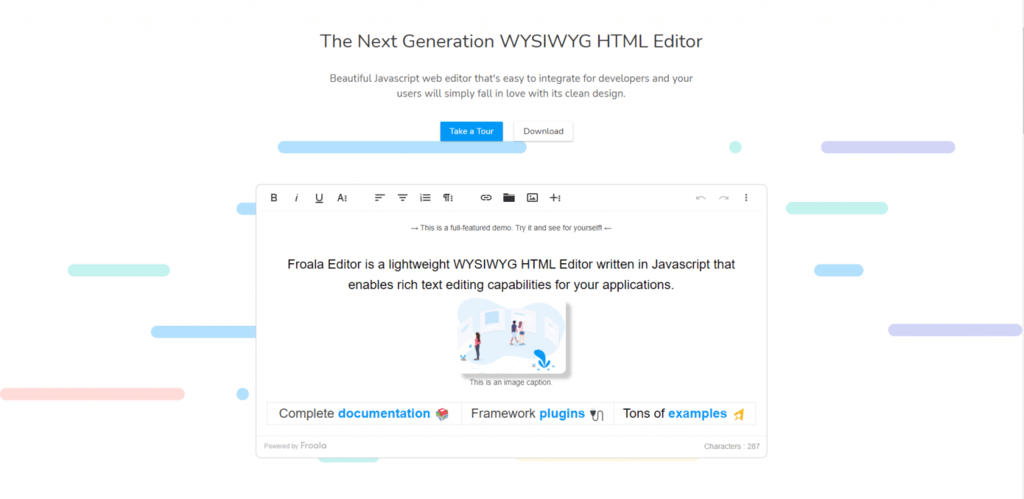
Froala HTML editor is a lightweight WYSIWYG HTML editor written in JavaScript that enables rich text editing capabilities for your applications. It is simple to use, and it lets you select different elements and add them to the page in a single click. In addition, Froala has inline editing and comprehensive unit tests. It works on Chrome, Safari, Internet Explorer and other browsers.
You can integrate any type of project in no time. It needs only basic JavaScript and HTML coding language. The software is translated into 34 languages and automatically detects input from RTL or LTR keyboards.
12) Brackets

Brackets is a simple-to-use HTML editor available for Windows and Mac users. It is crafted from the ground up for web designers and front-end developers. Brackets is an open-source text editor. On this editor, you can edit HTML, CSS, and JavaScript codes without making mistakes and preview the results instantly on the Google Chrome browser. It automatically refreshes the browser and loads the latest saved version of a file open in the browser.
You can extend the functionality through a simple-to-use extension manager. It also has a considerable number of extensions and themes. The Quick Edit feature allows the user to select a tag in and edit the associated style without switching over to the CSS document.
13) Visual Studio Code

Visual Studio Code is Source-code editing for Mac OS, Windows, and Linux. It is available for free. It supports a variety of languages and can be used as a good debugger. This editor supports almost all popular coding languages. Further, it has an excellent plug-in manager that makes it easy to find plug-ins you like and keep them up to date.
It provides features like syntax highlighting, debugging, built-in Git commands, and more. Further, it supports HTML, CSS, Less, Sass, C#, C++, Ruby, JavaScript, PHP, Python, XML, and more languages. And the interface is clean and well-organized.
14) Vim

Vim is free, open-source, and is the best HTML editor for Windows 7,8,10 PC. It has a feature for syntax highlighting, and it supports 200 programming languages. It also has features for error highlighting and search and replace tools. The advantage of this editor is, it is highly customizable, so you can make your own commands and change the colors of the HTML editor. In addition, Vim tracks everything you typed so you can undo your actions an unlimited number of times.
Related: Best LaTex for Windows PC You Will Need
15) Eclipse
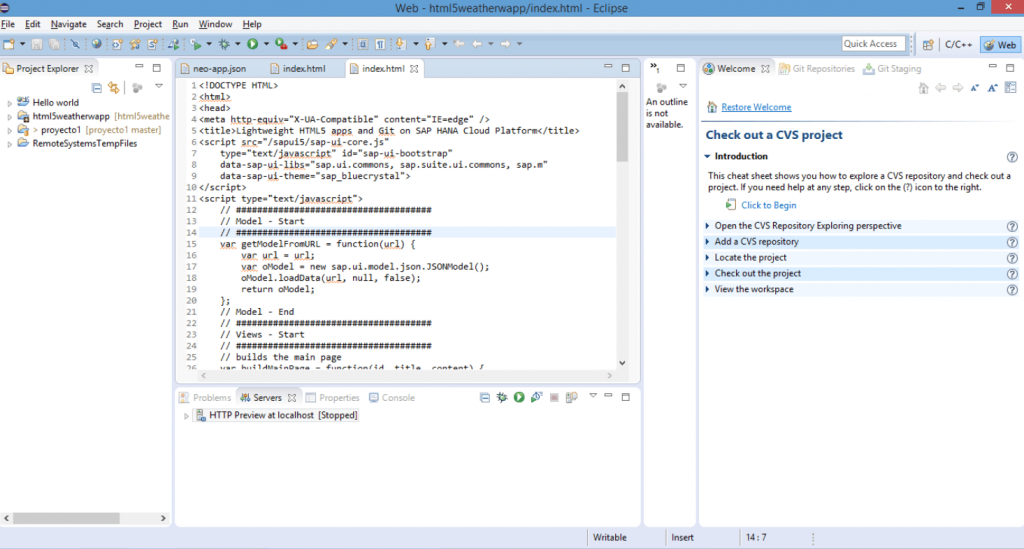
Eclipse is the best HTML editor for Windows 8 users who do a lot of coding on various platforms and languages. It is designed with a plug-in so if you want to edit something, find the appropriate plug-in to work. The software is a free HTML editor for Windows. It offers features like cloud storage, modeling tools, and GUI builders.
Eclipse is a great IDE for JAVA programming. Further, the UI is simple, so it is easy to find everything you need for coding. And with this, you can get standard plugins from the marketplace. In addition, it also supports for build systems like CMake.
16) Light Table

Light Table is a lightweight software that doesn’t need much disk storage space. It is compatible with many programming languages. With its inline evaluation, you needless to re-compile your whole source file. And the Watches feature lets you see your code running live as you type it. With this, you can debug your code live while writing it.
It has a plug-in manager built directly inside of it. This plugin manager connects to its own registry of plugins. So whenever you want assistance while writing HTML, JS, or even Python, just open up the plugin manager, search for it, and click the little button beside its name. Then, your plugin will be installed.
17) Note Tab
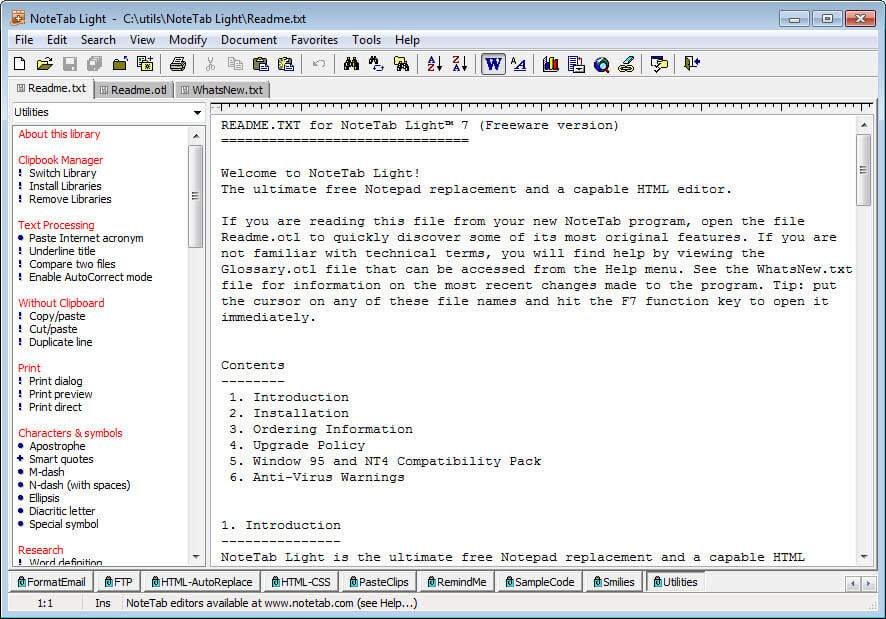
Note Tab is free and one of the best HTML editors available for Windows and Linux. You can get its full feature in its paid version. It plays a lot of roles like a versatile text editor and text-processing workhouse. It provides text statistics, syntax highlighting, multilingual spell checking, and text conversion tools. The paid version costs $39.95 with the free trial. Further, you also get features like auto-complete, code folding, column editing, debugging, and customizable themes.
Note Tab has Clipbook, which has a large collection of pastable text snippets all associated with header tags. It inserts code snippets. You can also insert tags and other HTML code from the toolbar.
Conclusion
As we conclude, HTML editors allow you to develop websites fast. Maximum all the HTML editors listed above have auto-completion and highlight the error to solve your problems. Hope this article is helpful to you to find out the best HTML editor for Windows. Comment us which HTML editor tool is easy to develop websites in windows.
