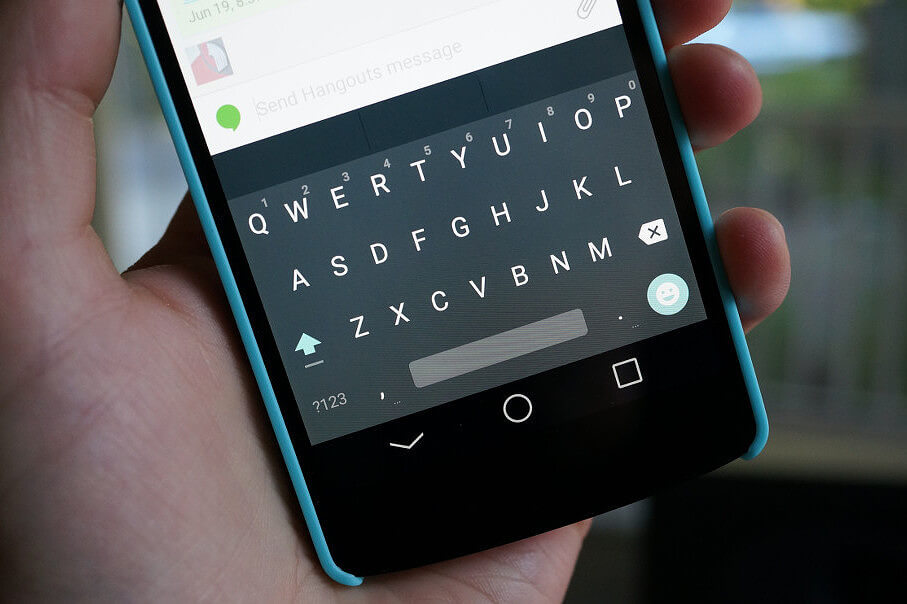In Android smartphones, keyboards are one of the most used tools in the device. Like every other feature, you can have a lot of customization in Android keyboards. There are tons of applications available in the Play Store to customize your keyboard. If you are more into chatting and you are a person who uses more time typing, consider the below-mentioned best keyboard apps for Android to boost your productivity, typing speed, and typing accuracy.
Best Keyboard Apps for Android Devices
- Gboard
- SwiftKey
- Grammarly
- Fonts
- Fleksy
- Chrooma
- Minuum
- Go Keyboard
- Ginger
- iKeyboard
Related Guide – Best Password Manager for Android
Gboard

Gboard is a Google-made keyboard app for Android smartphones. Like every other Google apps, Gboard is also the pre-installed app on all Android smartphones. As the pre-installed app, it is easy to use. In the app, you can customize the keyboard with options like key spacing, borders for each key, different number layout, and more. You can also change the keyboard background to your preferred images. The app is available for free.
Play Store Link: Gboard
SwiftKey

Developed by Microsoft, SwiftKey is one of the best keyboard apps for Android smartphones and tablets. In the app, you can change the languages from over 400 languages. The app will learn how you are typing and adapt to your typing style. And in the prediction bar, you will get the best upcoming words to ease your typing. In the app, you can change the themes, layout, and more. SwiftKey also has the feature to type and search for emojis and GIFs.
Play Store Link: SwiftKey
Grammarly

Grammarly keyboard is best for users who write articles and journals. In the app, you will get free grammar checks and common errors in typing. The best thing about Grammarly is the Auto-Correct feature. The app will auto-correct the misspelled words based on the usage and change the spelling dynamically. You can set the keyboard for the language and style you prefer. It will suggest you improve your text based on the style you prefer. The app is available for free.
Play Store Link: Grammarly
Fonts
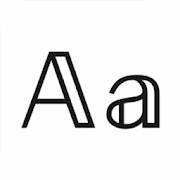
If you are a fan of using different font styles, Fonts is the best keyboard app. In the app, you will get hundreds of different fonts that you can use on your texts and chats. The best thing about Fonts is that you can use the different fonts in all other text editing apps like WhatsApp, Facebook, Twitter, and more. The app is available for free, and the fonts in the app are free too. But some of the premium fonts require subscriptions.
Play Store Link: Fonts
Fleksy
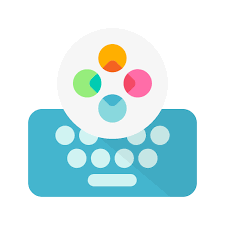
Fleksy is one of the popular keyboard apps in the Play Store. In the app, you can choose from 65+ languages with customizable designs. If you want, you can change the size of the keyboard to your preferred size. In the customize screen, you will find hundreds of themes from different artists around the world. The best thing about Fleksy is that whatever you type will stay private and anonymous. The app has more than 5 million Android users and has a rating of 4.2 out of 5 in the Play Store.
Play Store Link: Fleksy
Chrooma Keyboard

It is a powerful keyboard app when it comes to customization options. In the app, you can customize the keyboard layout in more than 10K configurations. The app’s best thing is that the keyboard layout will change according to the color tone you are using and prevents you from blind spots. The app is featured with an RGB theme, ideal for people who love colors.
Play Store Link: Chrooma Keyboard
Minuum

Minuum app is best suited for users who need to type faster. In the app, you can choose from 13 different languages. The good thing about the Minuum app is that you can place the keyboard anywhere on the screen at any size. It will help you to type faster. You can also enable the one-hand typing mode too. When you are typing a text, it will suggest the most relevant emoji to emphasize more on your words. The app is available for free for 30 days. Then, you need to pay the subscription worth $3.99.
Play Store Link: Minuum
Go Keyboard

It is one of the most used keyboard apps in the Play Store. The app has more than 200 users worldwide. You will get more than 10,000 themes, 1000+ emojis, 800+ emoticons, 100+ fonts, and 60+ languages. The best thing about the Go Keyboard is that you can create your emoji with your selfie. You can also create a cartoon avatar with your image and send it to your friends. The app is available for free on the Play Store.
Play Store Link: Go Keyboard
Ginger

Ginger keyboard app is more similar to Grammarly app. It will check for all the grammatical errors and suggest you remove the errors. Standard keyboard features like text prediction, emoji suggestion, and gesture control are available in the Ginger app. The standout thing in the app is that it is pre-installed with a translater tool, with that you can translate from 58 languages. The app is available for free in the Play Store and has a rating of 4.4 out of 5 stars.
Play Store Link: Ginger
Related Guide – Best Calendar App for Android
iKeyboard

iKeyboard is best for emojis, GIFs, and stickers. The keyboard app has more than 5000 emojis and stickers. Customization options like changing the keyboard background, changing the fonts, and different themes are available. It suits users who frequently chat on WhatsApp with emojis and stickers. Auto-correction, gesture typing, voice input are also available. You can also change the keyboard layout from QWERTY and AZERTY. The app is available for free.
Play Store Link: iKeyboard
These are the best and trendy keyboard apps for Android smartphones. You can install any of these keyboard apps from the Play Store. With these keyboard apps, change your way of texting and do it more productively. As new apps are added to the Play Store frequently, check the Play Store for more apps. Comment your best keyboard app in the comments below.