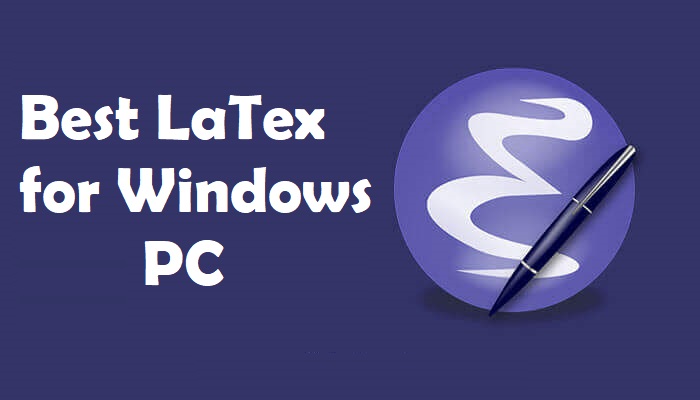LaTex is a software system used for document preparation. It is mainly used to prepare scientific and technical documents. These editors allow you to insert tables, images, mathematical symbols, and more. And it is one of the most used text editors in academia. LaTex is available for free, and it is the de facto standard for communication and publication of scientific documents in many fields. And also, it can be used as a standalone document preparation system. Now let’s learn about the best LaTex editors for Windows.
Best LaTex for Windows
The 10 best LaTex editors for Windows PC include the following.
- Overleaf
- LyX
- TeXnicCenter
- Authorea
- Kile
- TeXStudio
- TeXworks
- Papeeria
- TeXmaker
- Vim
Overleaf

Overleaf is the best online LaTex editor for Windows. It provides you a good interface and many free templates for your technical and scientific document preparation. And it is a free editor that allows you to create, edit and share your projects with a quick sign-up. The premium version costs $15 per month. You can unlock the premium features from your bonus scheme. Using Overleaf, you can track changes and comments in real-time. And it also allows real-time collaboration. It includes advanced features like track changes, Dropbox Sync, and adding named collaborators by direct invite.
LyX

LyX is an open-source LaTex editor for Windows. It combines the power and flexibility of TeX/LaTex along with the ease of use of GUI. The editor is best for those who want their writing to look great. It provides a lot of modern and unique features like an integrated equation editor, reference editing, and more. And most writers choose this editor for creating mathematical documents. Other than document preparation, you can use this editor for structuring your own novel.
TeXnicCenter

TeXnicCenter is one of the best open-source editors for LaTex documents. Using this editor, you can open unlimited files with a tabbed MDI window. It is very comprehensive and integrated a plethora of tools. And it works well with the integration of Bib TeX files for references. It provides features like highlighting, spell checker, forward and inverse search, dynamic word wrapping, and more. With this LaTex editor, you can create your own themes and contents styles with simple commands.
Authorea

Authorea is a powerful online LaTex editor that allows you to publish the document easily. Using this editor, you can directly submit your documents to several academic journals. And you can preprint your work to the public on Authorea and request a DOI. You can insert images, tables, and mathematical formulas easily into your documents. It is available for free, and premium plans start at $10 per month.
Kile

Kile provides all the basic features to write a document like creating, view, convert, compile, and more. The editor gives you a graphical interface, so it is easy to navigate and available completely for free. For compilation, it offers a flexible smart build system. And it comes with advanced editing commands, a quick preview, interactive preview mechanism.
Related: Best PDF Editors for Windows 10, 8, 7 [Updated]
TeXStudio

TeXStudio offers a simpler writing experience and allows you to build five or more files. It provides features for auto-completion, easy content navigation, bookmarks, multi cursors, syntax highlighting, spell check, code folding, convert to HTML, structure view, and more. And it offers more than 1000 mathematical symbols. You can convert the filenames into links. Using all the features available here, you can create complete documents.
TeXworks

TeXworks is an open-source and multi-platform LaTex editor. It comes with a built-in PDF viewer so you can synchronize position easily. TeXworks offers features like syntax highlighting, Unicode support, auto-completion, and correction, code folding, inserting tables, and graphics interaction with external editors, and more. And also, it provides GUI based approach for LaTex editing. On the whole, TeXworks is a simple LaTex editor.
Papeeria

Papeeria is another online LaTex editor for Windows. It provides all the advanced features to create high-quality documents. With the auto compilation feature, you can compile your documents easily. And if you want to write documents instantly, you can select from the library of templates available in Papeeria. You will be allowed to collaborate with others. It is available for free and premium at $5 per month.
TeXmaker

TeXmaker is an easy-to-use application, and it is well designed and offers a lot of built-in shortcuts. And it is completely a free application. It offers features like Unicode, PDF viewer, wizards, snippets, spell checker, code folding, code completion, and more. Using this editor, you can insert more than 370 mathematical symbols, and it can automatically find the errors.
Related: 10 Best To-Do List Apps for Windows for Organized Work
Vim

Vim is an extremely powerful and intelligent typesetter. It offers more than 600 LaTex commands and a comprehensive set of tools to view, edit and compile LaTex documents. And it gives you a minimalist and powerful approach to text editing. Vim provides features like visual editing, compiling, error tracking, code folding, customized templates, mode mapping, and more. It is available for free.
Summary
LaTex is a markup-level text editing tool and using this editor, you can add a table of contents, tables, images, and more. We have explained clearly the best LaTex for Windows in this post. Go through it and find the best for you. If you have any queries, you shall ask us in the comment section.