Photo editing is becoming more like one of our day to routines. We edit photos for varied purposes. For instance, we upload it on social media or share it with others and lots more. Irrespective of the reason to edit a photo, we may need some tools. Those tools are available in various photo editing applications or software. If you are using Android, then you can edit the photos on your mobile smoothly. You shall proceed further to know about the best photo editor for android mobile.
Best Photo Editor for Android
| 1. Photoshop Express 2. PicsArt Photo Studio 3. Instagram 4. Lightroom 5. Snapseed 6. YouCam Perfect 7. Photo Lab | 8. VSCO Cam 9. Google Photos 10. Cymera 11. Retrica 12. Beauty Plus 13. Camera 360 14. Few other best photo editors for Android mobile |
Top Best Photo Editor for Android Mobile
Check out the section below for the best photo editing apps you can use on an Android phone.
1. Photoshop Express
Cost: In-app purchases, $3-$34.99 per item; Total Downloads: 100 M, Play Store Rating: 4.5.
The first application that comes to mind when we think of listing the best photo editor for android or any other device will be photoshop. Photoshop has secured a remarkable place in the photo editing industry. It is one most powerful photo editing tools that offer the most professional and advanced features.

Features
- Personalize your photo editing with various stickers, enhance color gradients and imagery.
- The app allows you to make collages, and also you can use it to generate memes too.
- It also provides perspective corrections and helps to remove color noise, apply the blur.
- The app also offers hundreds of looks, filters, effects to make the editing more professional and fulfilled.
- Other features include reducing blemishes and spots, automatic quick fix features, and you can create and import high-quality images.
2. PicsArt Photo Studio
Cost: In-app purchases, $0.99-$119.99 per item; Total Downloads: 500 M, Play Store Rating: 4.2.
PicsArt is the next best photo editing app for Android mobile and one of the most popular apps. It provides you with all the necessary stuff to edit not only photos but videos as well. The app also offers a premium deal that offers an ad-free editing experience. The exciting feature of this application is as follows.

Features
- Photo editor offers various photo editing tools like filter and effects, background eraser, photo retouch, and removes objects.
- It has beautifying options, 200+ text fonts, blur the background, flip and crop photos.
- The app allows you to make videos from scratch, add music to your videos, crop, and add more video effects.
- Moreover, you can use trending video filters, make a slideshow, and whatnot.
- Other features include collage makers, sticker makers, photo effects, drawing tools, etc.
3. Instagram
Cost: Free; Total Downloads: 10 B, Play Store Rating: 4.4.
Instagram is a social media platform that you can use to edit photos and videos on Android. It is an excellent tool to edit pictures and upload them to social media. You can choose the photos and post them as an Insta story after editing the app on Instagram itself. The best features are as follows.

Features
- Unlike other applications, Instagram offers a varied set of features, and you can edit the image either to post or to save.
- The app offers a set of exciting filters and effects, but you cannot crop and edit mages.
- You can capture your moments as a boomerang or slow motion or in reverse orders, superzoom, etc.
- The app also offers a set of emojis and GIFs that enhance and upgrade your photos to the next level.
- You are allowed to add drawings or add text in different fonts and layouts.
Related: Learn to Delete Instagram Story
4. Lightroom
Cost: In-app purchases, $1.99-$59.99 per item; Total Downloads: 100 M, Play Store Rating: 4.2.
Adobe Lightroom is another exciting dedication of Adobe for photo editing and related stuff. Like photoshop, it also offers a distinctive set of features that suit both professional and amateur photo editors. Photo editing is made so simple with sliders and filters. The impressive features are as follows.

Features
- The app is very intuitive, and there are sliders to adjust light and color, apply filters, etc.
- There are unlimited customization options, and it will make image editing faster with presets.
- Adobe Sensei harness the power of AI that organizes photos based on the face or object in them.
- The app also offers a community where you can connect with others to see your edits on your personal feed.
- Moreover, the app controls the phone camera and gives photography options like professional and HDR.
5. Snapseed
Cost: Free; Total Downloads: 1 B; Play Store Rating: 4.5.
The next best photo editor for Android is Snapseed. The app is completely free and is a professional photo editor by Google. It offers a set of distinctive features and is straightforward to use. Though it doesn’t offer any fancier features for free, this is still the best application.

Features
- Snapseed offers 29 tools and filters that include healing, brush, structure, HDR, perspective, etc.
- The app allows you to develop raw images, adjust the image’s exposure and color automatically and manually.
- Moreover, there are a lot more detailed editing features that can make photo editing more straightforward.
- There are frames with adjustable size, face enhancing tools, and correct the posture of the face in selfies and portraits.
- Double exposure allows you to blend two images inspired by shooting on film and digital image processing.
6. YouCam Perfect
Cost: In-app purchases, $0.99-$99.99 per item; Total Downloads: 100 M, Play Store Rating: 4.5.
The most famous app in the list of best photo editors for android includes YouCam Perfect. It allows you to take photos with various selfie editors and beautify apps. The app covers all the photo editing needs, including collages, frames, animated effects, and various features. However, all these require a premium version.

Features
- This app allows you to take perfect selfies and beautify them with one tap like whiten teeth, reshape, remove blemishes, adjust smiles, and more.
- There is an umpteen number of templates for collaging pictures with a varied set of frames and effects.
- The app allows you to remove objects in the background and customize it as per your requirement.
- The Blur filter is available with which you can highlight an object or hide an object on the photos.
- The premium features include saving photos in HD, remove watermarks, unlimited object removal, and ad-free editing.
7. Photo Lab
Cost: In-app purchases, $0.99-$9.99 per item; Total Downloads: 100 M, Play Store Rating: 4.4.
PhotoLab is known for its vast collections of stylish and funny photo effects. To be precise, you get access to about 900 effects. Some of its popular features include face montages, photo frames, animated effects, and photo filters. The app also offers a set of professional tools that can enhance your creativity within seconds. There are few other foremost features too.

Features
- The 50 pre-set neutral art styles can turn any photo into an artwork along with various photo frames.
- The face swap and photo montage features give you funny and crazy stuff to explore.
- Other than this, the photo editor functions along with the few common filters that you could find on any photo editor.
- The app is straightforward, intuitive, and allows you to learn editing and image processing so quickly.
- Above all, you also get photo collating and also allows you to browse and add various filters and effects.
8. VSCO Cam
Cost: In-app purchases, $0.99-$29.99 per item; Total Downloads: 100 M, Play Store Rating: 4.2.
The list of best photo editor for Android mobile includes VSCO cam. VSCO offers a varied set of creative photo and video editing tools. Moreover, you can share photos in the community and let the world know about your creativity. The app is just like Instagram, with few differences.

Features
- The app offers different pre-sets for photo editing, and also you can easily work with raw files and import them.
- Various advanced photo editing tools like HSL, Split Tone help you to create vintage film looks.
- VSCO also offers a distinct set of video editing tools with advanced features and color control with HSL.
- The app also offers a community to explore and share photos, videos, and editorials, etc. It also comes up with various photo challenges.
- VSCO montage allows you to make a moving story, collages, layering videos, shapes, and double exposures.
9. Google Photos
Cost: Free; Total Downloads: 1 B, Play Store Rating: 4.5.
Google Photos is an inbuilt app in every android mobile that offers a basic yet authentic set of features for photo editing and viewing. This is more like the gallery. The app automatically organizes photos and makes them easy to share and view. Moreover, this also provides some fancy and advanced editing options and automatically backup the images to Google Drive.

Features
- By default, Google provides 15 GB of free cloud storage, which you can use to store the photo backups and free up your phone space. At an extra cost, additional storage can be purchased.
- The app automatically creates albums and invites others to add photos.
- As far as editing is concerned, the app also offers few fancy and advanced editing features.
- The editing part includes content-aware filters, light adjustment, and transform photos with a single tap.
- Google Photos is intuitive, easy to use, and offers live albums, photo books, easy search, etc.
10. Cymera
Cost: In-app purchases, $0.99-$29.99 per item; Total Downloads: 100 M, Play Store Rating: 4.6.
The free selfie camera app any Android user can use is Cymera. It supports 13 different languages, so it would be convenient for you to use. The best Photo Editor for Android has an intuitive interface that allows anyone to do edits. It also lets you edit collage pictures with varied templates and effects. For all these and more, it is one of the best photo editors for Android for a long period.

Features
- The beauty camera and sweet camera allow you to use professional beauty tools and enhance the image.
- 150+ amazing filters are available in the application, along with 7 different camera lenses.
- The silent mode will let you shoot whatever you want in silent mode. It has anti-shake, timer, touch shooting, and out-focusing options.
- The app allows you to collage 9 photos and offers various templates to make the photos suit the occasion.
- Other features include body retouch photo editor, super easy and fast photo editing tools, sharing photos and smart gallery, etc.
11. Retrica
Cost: In-app purchases, $0.99-$20.99 per item; Total Downloads: 100 M, Play Store Rating: 4.4.
Retrica is considered as the catalyst of photo editing with 190+ filters and photo effects. You can take photos and videos with real-time filters and effects. It supports editing the photos from the album of your phone. The app offers an abundance amount of unique filters and shooting modes along with various other features.

Features
- The Retrica app is unique as all of its filters have a vintage touch like sepia, B&W, muted tones, etc.
- Along with photo editing, the app allows you to take selfies and collage various photos.
- And you can also take 9 consecutive images like snapshots to create a fun and original composition.
- The app also has got artificial shading that allows you to take photos with a tripod.
- Moreover, it applies filters in real-time, and you can have a preview even before taking the photo.
12. BeautyPlus
Cost: In-app purchases, $0.99-$29.99 per item; Total Downloads: 100 M, Play Store Rating: 4.4.
BeautyPlus is a selfie camera and photo editor application that is used worldwide. The app has auto beautification tools that can enhance the pictures you take and the photos you want to edit. Moreover, you can take various video selfies too. There is a distinguished set of features that makes this app more unique.

Features
- The beauty touch-up tool set-up includes beautifying, HD retouch, height, slim, smooth, reshape, acne remover eyes, teeth whitening, etc.
- The photo editor options include background and object remover, enhance photos, blur, collage, magic brush, mosaic, etc.
- The effects galore set includes stickers, doodles, filters, AR Stickers, and makeup.
- There is a beauty selfie camera that allows you to retouch and apply some makeups and AR stickers etc.
- Take great-looking and beautified selfies with the BeautyPlus app and edit them according to your wish.
13. Camera 360
Cost: In-app purchases, $0.99-$23.99 per item; Total Downloads: 100 M, Play Store Rating: 4.4.
Camera 360 is yet another photography and image processing application. The app mainly focuses on beautification features. You are allowed to capture selfies and photos and edit them on the go. Other features included with this best photo editor for Android are as follows.

Features
- The customized portrait PS includes features like new skin, facial remodel face, body slimming, and quick beauty.
- This app also offers filters of various styles. Also, change the sky as you wish and transfer the photography style.
- Another set is high-resolution quality selfies with 300 quality filters, 8+27 makes up types, cute stickers, and video shooting.
- With this, you can do professional image processing like HSL color change, basic color change, partial filter, and image corrections.
- There are a lot of more exciting features, along with various basic editing options.
Related: Best Camera Apps for Android
Few Other Best Photo Editor Apps for Android Mobile
1. PhotoGrid
Cost: In-app purchases, $0.99-$29.99 per item; Total Downloads: 10 M, Play Store Rating: 4.7.
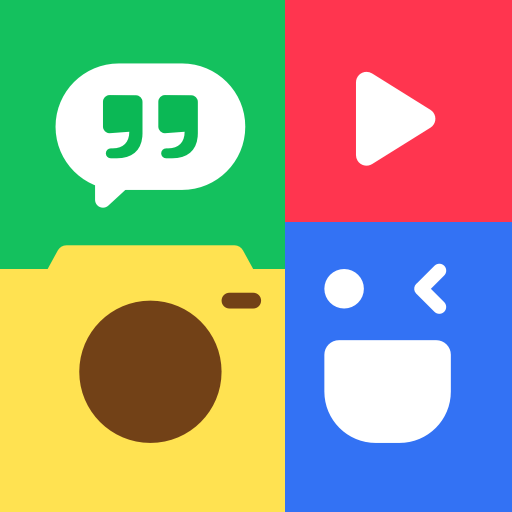
20 K + Collage templates, can collage up to 16 photos. Collage pics, Create amazing social media content. Crop, rotate, resize, beautify. Moreover, add stickers, text, change backgrounds, graffiti, border, mosaic, layouts, etc. It supports a video editor and video grid maker. The basic feature includes 500+ stickers, 100o+fonts, 90+ backgrounds, etc.
2. Fotor Photo Editor
Cost: In-App Purchases, $0.99-$29.99 per item; Total Downloads: 10 M, Play Store Rating: 4.5.

There are a huge set of full-featured effects, borders, and stickers. You can make personalized collages and also add filters and crop or rotate the images. There are a lot of professional editing tools that are so powerful and edit high-quality images. Make quick editing with one-click 13 different enhancement tools. Moreover, this app suits both professional and amateur editors.
3. Instasize – Photo Editor + Collage
Cost: In-App Purchases, $0.99-$20.99 per item; Total Downloads: 50 M, Play Store Rating: 4.3.

It has lots of free photo editing tools like contrast, exposure, saturation, and clarity. And there are many video editing tools like video filters and effects, crop and export videos. Add text to photos, and also, there are 100s of different border options to edit images. You can collages images with 100s of layouts and backgrounds. And all the necessary features along with the beautiful effects.
4. PhotoDirector
Cost: In-App Purchases, $0.99-$17.99 per item; Total Downloads: 50 M, Play Store Rating: 4.6.

The app offers a wide range of professional tools and smart features. You can fix poor lighting, digital noise and remove unwanted objects along with basic crop, resize, stylize, etc. There are lots of fun tools like stickers, filters, presets, frames, effects, etc. Animations, Sky Replacement, face shaper, magic brush, dispersion effects, photo retouch, cloning. Moreover, it does offer Instagram edit, blur effect, pic collage maker and sticker maker, etc.
5. TouchRetouch
Cost: Free; Total Downloads: 15 M, Play Store Rating: 4.6.

The one-touch fix will remove all unwanted objects. With one minor touch, you can remove blemishes too. Single-flick line remover will remove all the parts as a whole. You can eliminate the object removal tool for a certain part by selecting either brush or lasso. The app even offers lots of easy-to-follow tutorials. Other features include adjust stamp size, hardness, and opacity, use an eraser to wipe out.
6. AirBrush
Cost: In-App Purchases, $0.99-$35.99 per item; Total Downloads: 50 M, Play Store Rating: 4.7.

AirBrush mainly features beatify effects. There are blemishes and acne removers. Teeth whitening and eyes brightening features make the skin look so perfect. Moreover, there are features to reshape, slim, and artistic retouching features for all the selfies. And it features real-time editing technology with lots of radiant and nature filters. There is a blur editing tool to retouch and add depth and style your photos.
7. Toolwiz Photos – Pro Editor
Cost: In-App Purchases, $0.99-$1.99 per item; Total Downloads: 10 M, Play Store Rating: 4.5.

This app features 200+ powerful photo editing tools, 40+ stylish filters, 80+ perfect feeling toner filters, etc. Image processing features include blending mixer, layers, rotate, crop, resize, etc. There are lots of art effects and image decoration options like stickers, frames, borders, etc. The drawing tools include doodles, mosaic, free draw, etc. Other features include selfie-and-polish, face beautify, add text to images, etc.
8. Afterlight
Cost: In-App Purchases, $0.99 per item; Total Downloads: 10 M, Play Store Rating: 4.1.

This app offers various perfect and quick editing options that are very straightforward and easy to use. There are 15+ adjustment tools to enhance the images and 66 texture tools. Moreover, the app offers 59 filters that include 17 adjustable filters, 14 guest filters for Instagram, and 18 power filters. The app even offers various cropping and image transformation tools with 15 different presets. There are 77 simple and adjustable frames for photo decoration.
9. Canva
Cost: In-App Purchases, $1.49-$119.99 per item; Total Downloads: 50 M, Play Store Rating: 4.7.

The app will make photo and video editing more simple and fun, allowing you to create a logo, poster, even books. Canva offers all social media support and image editing options like FB covers, Twitter banners, etc. This also offers more number of all the necessary image processing and photo editing features. You can search and get various templates and edit images in a more fast way. Moreover, Canva offers all sort of editing features and also help you make various necessary stuff.
10. Over
Cost: In-App Purchases, $4.99-$69.99 per item; Total Downloads: 1 M, Play Store Rating: 4.6.

There are lots of speedy design layouts to edit fast. 1700+ stylish templates, 67000+ ready to use graphics, 500+ fonts etc. Poster creation, logo, and flyer making can all be done with this application. There are lots of social media editing templates that let you build your marketing campaigns.
11. Vimage
Cost: In-App Purchases, $0.99-$69.99 per item; Total Downloads: 5 M, Play Store Rating: 4.5.

100s of moving photo effects, filters, overlays, and presets for editing GIFs. You can animate the images and create cinematography to tell your stories by animations. This also offers 3 D camera that offers parallel illusions. Moreover, you can also be allowed to add custom sounds and add more VFX. FX features to your motion pictures. And, of course, it covers all other basic editing features.
12. Light X
Cost: In-App Purchases, $0.99-$29.99 per item; Total Downloads; 10 M, Play Store Rating: 4.5.

Photo collage and photo merge features along with impressive photo effects. Cutout and background changing features along with color splash photo effects. Professional image editing tools like curve, level, and color balance. It has lots of photo filters to edit selfies and portraits. Moreover, there are standard and advanced photo editing tools, Blur filters, shape manipulation, stickers, doodles, frames, etc.
13. Pixlr
Cost: In-App Purchases, $0.99-$11.99 per item; Total Downloads: 50 M, Play Store Rating: 4.3.

It has more than 2M combinations, free effects, layouts, etc. You can create a photo collage with various styles and templates. The Auto fix option for instant edits. All other beauty effects like red-eye, smoothen skin, whiten teeth, etc. Additional effects, borders, grids, and overlays are frequently updated. And all other basic image editing features included.
14. Foodie
Cost: Free; Total Downloads: 10 M, Play Store Rating: 4.2.
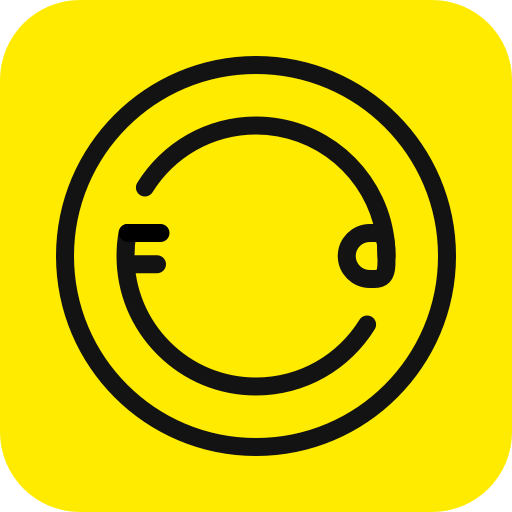
Foodie has many professional quality live filters. It has a special focus on food photography, along with a smart guide feature. Shoot videos and edit them with the various available options. You can take selfies with filters, easy sharing options to share on multiple social media. More diverse filters and detailed edits to take your food photography to another level.
15. Prisma
Cost: In-App Purchases, $0.99-$129.99 per item; Total Downloads: 50 M, Play Store Rating: 4.5.

Prisma offers more than 300 art styles. It updates new art filters every day. There is a creator’s community where you can connect and share your creativity. Prisma covers all basic editing features like brightens, sharpness, exposure, and contrast adjustment. Besides this, it has a lot of image enhancement features to fine-tune your pictures.
16. Pick U
Cost: In-App Purchases, $0.99-$29.99 per item; Total Downloads: 10 M, Play Store Rating: 4.4.

Pick U can be used as a background editor and eraser or remover. There are 100s of different backgrounds. All basic editing features like crop, resize text edits, etc. There are lots of stickers and a 3D Avatar feature. You get templates for collages, scrapbooks, photo frames, more art filters, etc.
So that is it. Choose the one you want. And do you think that we missed any of the applications that you like? Then let us know in the comment section below.
![25+ Best Photo Editor for Android Phone [Free and Premium] Best Photo Editor for Android](https://www.techplip.com/wp-content/uploads/2021/01/Best-Photo-Editor-for-Android.png)