Whenever the word “photo editing” is phrased, we will always remember Adobe Photoshop. The impact it has created is massive. It is the best photo editing tool available for Windows, Mac, and smartphones. Adobe Photoshop offers various features which are not available on many photo editing software. But still, Adobe Photoshop is a premium tool and you need a valid subscription to use it on your system. If you are looking for a replacement, then try these Best Photoshop Alternatives.
Best Photoshop Alternatives
Here are the best Adobe Photoshop Alternatives which you can give a try:;
- Krita
- Photopea
- SumoPaint
- PhotoLine
- Pixelmator
- PhotoWizard
- Fotor
- Multi Layer
- GIMP
- PhotoWorks
- Paint.Net
- PIXLR X
- Seashore
- Photo Pos Pro
- Photoscape X
Related: Best Adobe Illustrator Alternatives
Krita
Krita is one of the best alternatives for Adobe Photoshop. It is best suited for graphical designers. It is an open-source tool primarily used for digital paintings and animations.

Attractions
- It is very similar to Photoshop in look and feel.
- It is completely free.
- You can create shortcuts for frequently used tools and open multiple images in different tabs.
- Krita supports drawing tools and it also comes with lots of effects.
- It will even assist you in creating and drawing perfect shapes.
Pitfalls
- It doesn’t have Raw filters or History Toolbar like Photoshop and it is better for producing new rather than editing.
- Sometimes the Software will become slow.
- The touch controls are not so pleasing.
- Feels like outdated and text tools are not so good as that of Photoshop.
Files Supported: PNG, BMP, JPEG, JPG, WEBP, GIMP, TIF, TGA and more.
Compatible Platforms: Windows, macOS, Linux.
Price: Free but you can pay i you wish to support developers.
Website: Krita
Photopea
Are you looking for a web-based alternativePhotoshop? Then Photopea would be your option. Photopea is similar to Adobe Photoshop but it is a web-based one. You can just visit the website and start editing your photos straight away.

Attractions
- It has some powerful Pen and Brush tools.
- Photopea offers blend modes just like Photoshop.
- You can also work with layers.
- Add blur, induce brightness or sharpness.
- The templates are so decent for beginners.
- Moreover, you can edit anywhere and at any time.
- No need to install any software.
Pitfalls
- You cannot perform editing in offline mode.
- The free version comes with ads and you could view only limited histories.
- Working with large pictures is not satisfying.
Files Supported: PSD, XCF, Sketch XD, CDR, etc., You can export your photos as PSD, JPG, PNG, and SVG files.
Compatible Platforms: All platforms with web browsers
Price: Free with ads | Paid plans starts from 9$
Website: Photopea
SumoPaint
It is another Photoshop Alternative that is free and it resembles Photoshop when it comes to design and functionality. SumoPaint is also a web-based tool that doesn’t require any installation.

Attractions
- Comparatively, it offers more effects and filters.
- It does support layers and blending modes.
- You could perform some advanced photo editing with SumoPiant.
- Up to date with a very simple and easy interface.
- It has a gradient editor and clone stamping for real-time tools.
Pitfalls
- It requires a Flash player and displays ads that are disturbing.
- It doesn’t support rulers or guides, no pen tools, camera raw filter, or auto snapping.
- PSD format is not supported.
- Paid subscription required to access some features like text tool, line tool, and more.
Files Supported: PNG, JPG, SUMO.
Compatible Platforms: All platforms with web browsers
Price: Free with Ads | Pro version costs you $4/month.
Website: Sumo
PhotoLine
It is another best photo editing software supported on Mac and Windows. PhotoLine is a raster and vector editor. It offers various creative and professional sophisticated tools.

Attractions
- It has a decent interface that supports layers, blending, rulers, and guides and has great effects and filters.
- PhotoLine does support some drawing vector tools.
- It supports CMYK and processes digital photos as well.
- It supports flash and you can make GIF and animations.
Pitfalls
- It doesn’t have a pen tool or a slice tool or patch tool.
- The toolbox is not suitable for beginners as it confuses the functionalities.
- Only 30 days of usage is free.
Files Supported: PDF, SVG, BMP, GIF, WEBP, JPG, GIMP, PNG and more.
Compatible Platform: Windows and macOS.
Price: Free trail for 30 days and $67 to buy.
Website: PhotoLine
Pixelmator (macOS)
Pixelmator is compatible only with macOS. It is yet another photo editing software that is available only for macOS. It has a cool interface that is better than Photoshop.
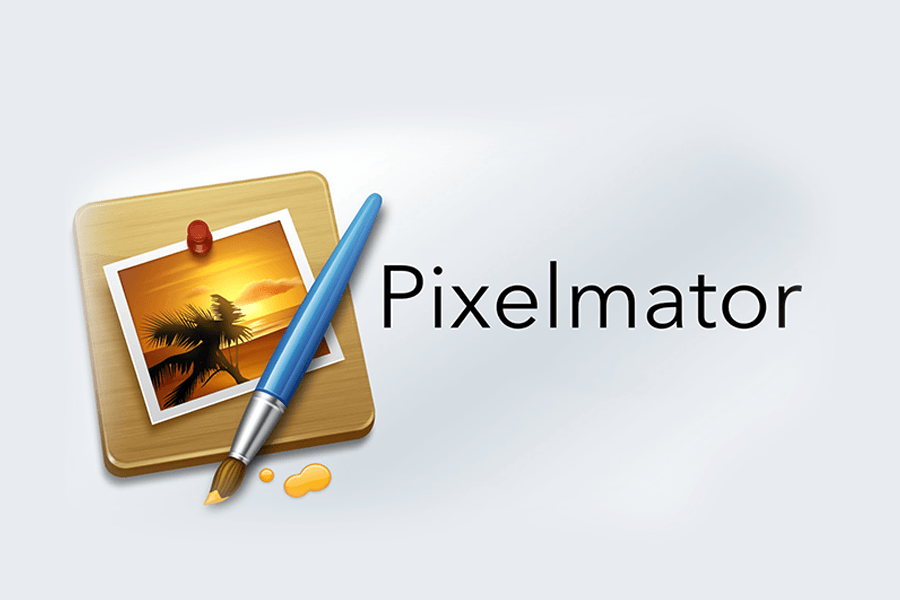
Attractions
- It supports all the latest features for exporting and editing images stored in high-efficiency format.
- It supports blending and layers.
- Supports live previews and support slice tools.
- The UI is par excellent that comes with Apple guidelines.
Pitfalls
- If you are using Photo editors, this software would be a toughie.
- Not intuitive and not suitable for beginners.
- Doesn’t support RAW filters and allows its users to work only one file at a time.
Files Supported: GIF, HEIF, JPG, PNG, PSD, PDF, TIFF, Pixelmator Pro, and more.
Compatible Platform: macOS.
Price: Free trail for 30 days and $60 to buy.
Website: Pixelmator
Photo Wizard (iOS)
If you are using iOS devices like the iPhone or iPad, then this PhotoWizard would be a powerful alternative for Photoshop. Moreover, this particular app is completely free yet comes up with image masking tools.

Attractions
- Mask image and add filters to the desired parts.
- You can edit Geo-Location and remove red eyes on photos.
- Unlimited Undo and Redo and comes with 15+ video tutorials.
- It is very easy to use and it supports curve editing and Histogram.
- The mind-blowing features include Motion blur, Gaussian blur, Curve editing, and more.
Pitfalls
- It doesn’t have Layer support.
- UI looks tough and outdated.
- Few are facing Text feature issues in which the program crash.
- The newer version is not so satisfactory.
Files Supported: All iPhone and iPad supported formats.
Compatible Platform: IOS.
Price: Free.
Website: Photo Wizard
Fotor
Fotor is an excellent photo editing tool that is suitable for beginners. It is an online-based tool that can be used in any web browsers. It has an excellent user interface and acts as an excellent tool for beginners.

Attractions
- A number of Filters and Effects when compared to Photoshop.
- It is light-weighted and can handle Raw files more easily.
- A better alternative for Collage making.
- Social Media friendly one.
Pitfalls
- It is not suitable for creating Artwork from scratch.
- The document support could be more professional.
- Lack of several high-end features.
Files Supported: TIFF, JPEG, PNG and RAW.
Compatible Platform: Online.
Price: Free.
Website: Fotor
Multi Layer (Android)
Multi-Layer is created to suit Android devices. If you ever wanted to edit photos in your android mobile or tablet, then this would be your suitable option. It is one of the Best Free Alternatives for Photoshop.
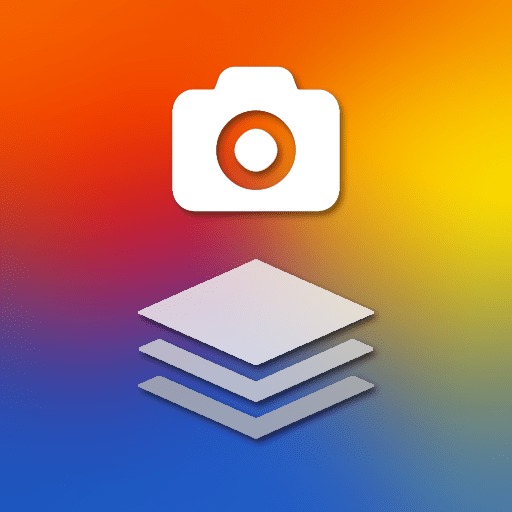
Attractions
- As the name stands, it does support layers and Blending modes.
- It does support Grids and collages.
- You can erase the app backgrounds if needed.
- You can even Paint and also add texts to your pictures.
- Hundreds of FIlters, Effects, and Frames.
Pitfalls
- The User Interface is not so satisfying, confusions occur.
- In order to use blend mode for layers, you should subscribe to a premium.
- It has ads in the free version.
- JPG and PNG have only supported file formats.
Files Supported: JPG & PNG.
Compatible Platform: Android
Price: Free (In app Purchases)
Website: Multi Layer
GIMP
It is one of the oldest open-source Photo editing tools that has been around here for ages. GNU Image Manipulation Program is feature-rich that gives every feature of the Adobe Photoshop. This is indeed the Best Free Alternatives for Photoshop.

Attractions
- It does support layers and blending models likewise rulers and guides.
- GIMP supports Image slicing and comes with a History toolbar.
- It supports MNG for animations.
- No ads and tons of editing options.
Pitfalls
- Obviously, not simple for beginners.
- The UI is outdated and cluttered as well.
- No drawing capabilities and Camera RAW Filter.
- Text tools are not intuitive and even finding some tools are difficult.
Files Supported: PNG, JPEG, BMP, TIF and more.
Compatible Platform: Windows, macOS, Linux.
Price: Free
Website: GIMP
PhotoWorks
Are you in need of a blend of user-friendly and impressive functions? Then PhotoWorks will be your best option. This software steals the show as it would be suitable for both the beginners and experts. It offers all the necessary Photo Editing tools which are niche to the user.

Attractions
- It comes with remarkable AI with content awareness that would splendid auto-corrections.
- It does support over 450 RAW formats, 150+ filters, Object removal.
- One-click editing and amazing face recognition feature. Even Lighting defects could be adjusted using the Face Sculpt feature.
- Background eraser or changer.
- It doesn’t require a hell lot of time to learn.
- Moreover, you can find 100+tutorials online.
Pitfalls
- It is suitable only for Windows.
- Layer tools are not up to the par.
- Absence of drawing tools.
- It doesn’t support PSD formats.
- Sometimes the brush and other tools may be slow.
Files Supported: PNG, JPEG, GIF, TIFF, PDF, EPS and RAW.
Compatible Platform: Windows.
Price: Free.
Website: PhotoWorks
Paint.Net
A powerful yet simple Photoshop alternative is Paint.net. This helps you to speed up the editing of multiple images by offering you more tabs with small thumbnails based on images.

Attractions
- You can work on multiple images on a single-window as it will open multiple images in a tab.
- Have lots of automatic updates, you can do multiple Undo.
- 3D rotation and zoom function.
- Clone stomping for editing the images with an extraordinary interface.
- More forums, Tutorials, and plugins are available for free.
- A very lightweight software.
Pitfalls
- It works only for Windows
- No support for PSD format.
- Managing plugins is hard because of UI.
- You cannot correct texts after applying other filters or effects.
Files Supported: PDN, BMP, GIF, JPG, PNG, TIFF, TGA and DDS.
Compatible Platform: Windows.
Price: Free.
Website: Paint.Net
PIXLR X
PIXLR X does come with plenty of excellent new features and improvements climbing itself as the Best Free Alternatives for Photoshop. This is yet another online based software that works well on any modern browser with or without flash.

Attractions
- Slick and modern interface with dark and color themes. And it comes with an Auto fix to prevent over editing,
- The text tolls come with more stylish fonts.
- Highlights and shadow even tweak vibration features are there.
- Layer support with multiple blending models.
- Uses HTML 5 not Flash.
Pitfalls
- You cannot work offline.
- Various tools are still in their beta version as it is totally new.
- Brush features are quite slow.
- Cannot install different fonts.
Files Supported: PDN, BMP, JPG, PNG, TIFF, .DXP.
Compatible Platform: All Web browsers.
Price: Free. Pro version @ $5/month.
Website: PIXLR X
Seashore
Seashore is the best software for beginners because of its simple interface. It is one of the best tools when it comes to image formats. Most importantly this software is pressure sensitive. If you are using a pressure-sensitive tab, you can pressure to edit your picture better.
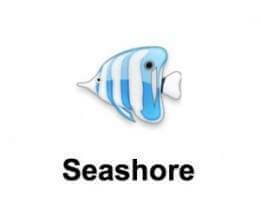
Attractions
- Gradients, Texture, and anti-aliasing for both text and brushes.
- Layer and merging support
- You can select arbitrarily using lasso tools.
- Entirely based on GIMP.
Pitfalls
- You can get it only from the App store.
- Outdated UI and no built-in effects you need to download those.
- No support for PSD files.
- You cannot customize the grid.
Files Supported: GIMP, GIF, JPG, PNG, TIFF.
Compatible Platform: macOS
Price: Free.
Website: SeaShore
Photo Pos Pro
Photo Pos Pro is another Best Free Alternatives for Photoshop. If you want to create artistic, impressive works and graphics from scratch then Photos Pos Pro would be your option. It doesn’t have any complex tools and comes with a very simple to use to the tool.

Attractions
- Remove unwanted parts in a picture.
- A vast library of extension packs, plugins, and plenty of masks and plugins.
- 24-hour customer support with lots of helpful tutorials.
- Healing and clone brushes and supports RAW files.
Pitfalls
- The expert format would be hard to learn.
- It may hang or becomes slow at times.
- The export file size is limited.
- UI not so appealing.
Files Supported: Mostly all.
Compatible Platform: Windows
Price: Free.
Website: Photo Pos Pro
Photoscape X
Photoscape X offers you a wide variety of various tools like effects, filters, and enhancements. It comes with 1000’s of filters and effects. The tools are very handy and can be used easily. This is another online photo editing tool that offers Efficient batch editing.

Attractions
- Beautification and transforming the look of a picture can be done very easily.
- You can create numerous fun-loving GIFs.
- Efficient Collage maker and batch editing tool.
Pitfalls
- UI could be better.
- The basic version should be quite dysfunctional.
Files Supported: JPEG, GIF, PNG, TIFF and BMP.
Compatible Platform: Windows and macOS
Price: Free but Pro version costs $39.99.
Website: Photoscape X
The above are the best alternatives for Photoshop which are available for Android, iPhone, Windows, and Mac. You can install the one which suits you and start using the alternative. Comment your review and suggest if you are using any best apps as well.
