Podcasts apps started gaining popularity as it opened up the possibility of letting people listen to info. It is one best way to gather useful information on various topics. No matter where you are and what you do, you can listen to the podcasts by your favorite podcasters. The best podcast app does more than just playing the episodes. For instance, it lets you subscribe and download the podcasts, discover the latest episodes, etc. Few of them allow you to create podcasts of your just with the microphone of the phone. Your search for the best podcast app for the Android platform end here, as we have shortlisted them in this article. With no further delay, you shall check out the podcast apps for the best of infotainment.
Best Podcast App for Android
Our top podcast apps that are compatible with Android OS are as follows.
Note: This list doesn’t include Spotify and TuneIn, as they are most often used as a music streaming app rather than for podcasting. However, both apps are better options to listen to podcasts.
Pocket Casts
- Free. In-App Purchase starts at $0.99
Podcast listening is easy with the Pocket Casts app on Android. It is a feature-rich podcast option available free of cost. The podcast player of Pocket Casts ensures you get next-level listening, searching, and discovery tools. Get hand-curated podcast recommendations to enjoy listening to your favorite episodes. It gives you powerful playback with all the necessary tools like refresh, filters, auto download, notifications, etc. Pocket Casts has best-in-class material design and theme support.
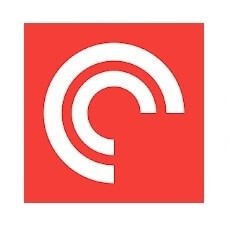
Castbox
- Free. In-App Purchase starts at $0.99
No matter how you listen to podcasts, Castbox has got you covered. Choose to listen from more than 95000000 podcasts and audio contents. It features a clean layout with a user-friendly interface. You can stream or download podcasts from different categories from around the world. With Zen Mode, users get access to ambient sounds player. It has hundreds of ambient soundscapes like nature sounds, lullaby, and more that suit both adults and children. With Castbox, you will get continuous playback. Furthermore, it supports customized playlists, subscriptions, offline listening, and more.

Google Podcasts
- Free
The powerful podcast app for Android includes Google Podcasts. It brings you podcasts you love listening to. Google Podcasts has podcasts under different genres like news, comedy, sports, etc. Customize your listening experience with faster playback speeds. Get to explore the shows and episode recommendations for you. Use Google Search or Google Assistant to discover podcasts. Additionally, you can track listening history, downloads, subscriptions, queue episodes, and more. It supports auto-downloading shows, and thus you can listen offline.

Podcast Addict
- Free. In-App Purchase Costs $
Start listening to podcasts of the world’s popular podcasters with Podcast Addict. It is one of the best Podcast apps for Android to listen to and subscribe to podcasts. Podcast Addict will automatically update, download, and delete the playlist. Choose to listen from more than 750K podcasts, 120K radios, and 20K audiobooks. It supports searching for podcasts using names or keywords. With Podcast Addict, you can browse popular podcasts either by category or network. It brings custom recommendations based on your subscriptions. The Playback and Audio effects of Podcast Addict have multiple playlists, advanced playback, chapter support, etc.

Related: Check out our top 25 apps for Android TV you can make use of.
Anchor
- Free
If creating podcasts is your aim, then choose the Anchor app. With this best podcast app for Android, you can create, distribute, and monetize your podcast. Recording or uploading podcasts requires no complex skills as Anchor has easy-to-use creation tools. With episode builder, you can visualize, edit, and arrange audio segments. Besides creating podcasts, Anchor will distribute them without any constraints. Grow your audience and track stats with an analytics dashboard. The advantage of using Anchor is it converts any audio clips into animated videos and uses them to promote your shows. You will earn money every time people listen to your podcast. It has a robust search function, and you can find podcasts, episodes, and channels.

Podbean
- Free. In-App Purchase starts at $0.99
The best podcast app for Android includes the Podbean app. It has popular podcasts that you can stream or download for free. Search or browse for podcasts by podcast name, episode, or podcaster. Podbean is an easy-to-use podcast player with a neat layout with a user-friendly interface. Based on listening history, it will bring you customized recommendations. It has advanced playback features like a sleep timer, auto-play next, etc. Podbean brings you new episode notifications, download automatically and delete it after being played. It supports audio recording with background music and sound effects.

Podcast Player
- Free. In-App Purchase starts at $1.99
The list of the best podcast app for Android houses the Podcast Player. It is a multi-genre podcast app to feature more than 340 podcasts. The categories include education, news, comedy, music, religion, kids, and more. With Podcast Player, you will find podcasts and videos for free of cost. Besides podcasts, you can listen to radio stations for free from all over the world.

Podcast Republic
- Free. In-App Purchase costs $1.99
Managing and listening to podcasts from the Android device is simple with the Podcast Republic. It features more than 500M episodes and is one of the powerful podcast apps. The Podcast Republic app supports playing audiobooks, music, local media files, and more. All the podcasts get organized with tags, and they will sync in real-time. Users can access unlimited playlists, audiobooks, blog feeds, etc. The advanced option includes variable playback speed, sleep timer, customizable skipping intervals, bookmarks, and more. It supports automated downloads and deletes podcast after it has listened.

The Podcast App
- Free. In-App purchase costs $24.99
If you want a powerful yet easy-to-use podcast app, then get The Podcast App. It is the best podcast app for Android available for free. With this app, finding, saving, and listening to podcasts is easy. Discover new podcasts or learn different topics like education, news, comedy, politics, religion, etc. Choose to listen from 500000 podcasts and 30000000 episodes. With the listen to later playlist option, access customizable episodes, and watch them later. The episode genres include sports, health, finances, history, and more.

Tip: Facing geo-restrictions while accessing Podcasts? Choose the best VPN for Android to unblock it.
Podcast Go
- Free. In-App Purchase costs $2.99
Podcast Go is one of the simple yet best Podcast apps for Android. It lets you listen to your favorite podcasts on the go. With Podcast Go, you can discover, download, and listen to podcasts offline mode. There are more than 800000 episodes classified under categories like news, music, education, comedy, games, etc. It supports creating your playlist to listen to the podcasts of your choice. Podcast Go has a sleep timer, speed rate control, app theme, etc. Upon subscribing to podcasts, you will get notified of new episodes automatically.

Winding Up
No matter if you are at work, commuting, or at the gym, you can choose any of the best Android Podcast apps from the list above. Everyone loves different podcasters and podcast genres. So we left the choice of selecting the podcast app to the readers. You can opt for the one that goes with your taste or preferences. Hope that was a useful article for you. Do we miss any popular podcast apps for Android still? Drop a comment below.
