Screen mirroring or Screen sharing is an easy process in which you share your device screen. In other words, you are simply replicating a phone, laptop, or tablet onto a TV screen. For this, you either need the device with a cast feature or apps with a built-in cast option. In either case, you can enjoy the contents exactly as you see it on a casting device. Screen mirroring from Android is helpful if you want to share something on meetings or as presentations and during lectures to display relevant content to others in the room. Read on this article to know the best screen mirroring apps for Android with which you cast content to the TV.
Best Screen Mirroring Apps for Android
We have handpicked some of the screen mirroring apps that you could use from Android devices in the below space.
Apower Mirror

Apower Mirror is one of the best wireless screen mirroring applications for Android TV. It is compatible with multiple devices and platforms. The most exciting part of using this tool is it lets the users cast smartphone screens to PC or Mac, Smart TV, etc., in high quality. It has the screen recording and screenshot feature, which allows the users to capture the most precious moments. You can also mirror the camera to take photos with family and friends on a larger screen. Besides, it reflects the TikTok videos to the computer and TV. Thus, it makes your spare time more colorful. This is most useful for everyone as it cast PowerPoint and PDF to computer and Smart TV.
Lets View

With LetsView, you can mirror your mobile phone, tablet, and computer screen to a TV with one click. It provides high-quality screen mirroring without any delay. You can simply open the video app on your phone, play the video and tap the cast icon to cast it to TV. LetsView allows casting music from mobile devices and computers to TV. The users can experience surround sound and enjoy the wonderful concert at home together. Users can play YouTube and other videos on the TV ease. It offers users the convenience of displaying phone cameras to the larger screen. Furthermore, it allows playing mobile games on PC and screen share the gameplay video with family and friends.
Google Home

Google Home is one of the best screen mirroring apps for Android. It creates routines that allow users to turn on lights, check the weather, play the news. The home tab gives shortcuts for the things you do most, like playing music. You can see all the active audio and video streams on all home devices in one place. The feed tab shows the highlights of the most important events all in one place. The smart app is a shortcut to home devices, including mirroring phones to TV. You can control the volume of the phone and quickly change the speakers when playing. The app helps to dim the lights when watching the film without moving an inch from the seat.
Castto

Castto app lets you easily connect device and TV. It provides a secure connection to protect data, files, and applications. Castto is simple, easy to use, and most importantly, a free application. It is a user-friendly application with simple functionality. The app also has a wonderful reputation for finding nearby devices. Mirroring the mobile screen on your TV can be useful when showing off photos from a recent trip. You can easily mirror a phone to a TV to cast music, video, play games, and show off photos on a big screen. Therefore this is the best application that offers the perfect mirroring from smartphone to television.
Screen Mirror

Screen Mirror is one of the best screen mirroring applications for Android. It can be accessed anywhere, and it is very simple too. Screen mirror is something that defines the norm of providing quality service for a web-based mirroring application. The app works the same as that of the Chrome browser. The best interesting thing is that it has a very responsive screen and a simple IU that makes it easy to use. Thus it is completely free and doesn’t require downloading software, browser, and the internet. The tool includes a screen capture tool that has a responsive UI.
Related: 14 Best Screen Recording Apps for Android Worth Using
Screen Stream

Screen Stream application allows viewing the device screen in the web browser. It encodes the screen images and sends them through the network. The application requires fast and stable Wi-Fi because of high traffic and low network delay requirement. It works with any browser on a phone or PC that supports MPEG. It is the most powerful application for mirroring and broadcasting Android screens and audio in real-time. Users can share a screen live just like a dual screen to any device or PC on the same network. So that, in turn, you can prepare a powerful presentation for work, education, or gaming. Furthermore, it is compatible with network tethering.
Screen Leap

Screen Leap is one of the fastest and simple ways to share the screen with any device. You can share the screen instantly for online meetings, sales demos, and collaboration. This app is easy to set up and create links for classes. Students can enjoy classes without signing in or downloading software to use it. The signing-up process is easy and quick. Furthermore, the call quality is also solid when it comes to audio and visuals. It is compatible with most common computers and web browsers. Overall, Screen leap is one of the best screen mirroring applications for Android.
Mirror GO

Mirror GO is the most downloading screen mirroring application by the users. It is the best way to mirror the Android device screen to PC seamlessly. You can enjoy everything from Android on the bigger screen seamlessly by mirroring. It will mirror the best games on a much bigger screen. You can also easily take a real-time Android screen and watch videos, pictures from the desktop. Mirror GO is fully compatible with all Android apps. Furthermore, this captures the real-time Android screen snapshot and records the screen history. It supports all Android devices and doesn’t have any root access. Overall, MirrorGo is the best screen mirroring application for Android.
Related: Best App Locks For Android Smartphones Worth Using
Any Desk
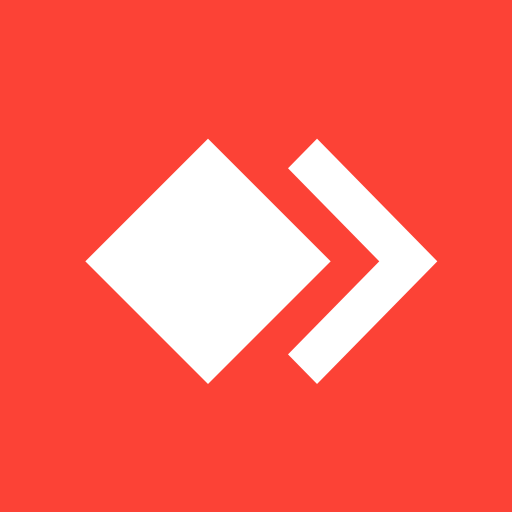
Any Desk is a fast, secure, and lightweight application that is intuitive and easy to use. This application is ad-free and free for personal use. It offers a wide range of remote desktop functions such as file transferring, remote printing, Wake on LAN, and many more. This application has an outstanding performance. It has high frame rates and low latency. It is compatible with every operating system and every device.
End Note
Therefore these are the best Screen mirroring applications for Android. You can use any of them to screen mirror your Android device to your smart TV. With this, you can watch any media on the big screen without any inconvenience. For any questions or suggestions, you shall leave us a comment below.
