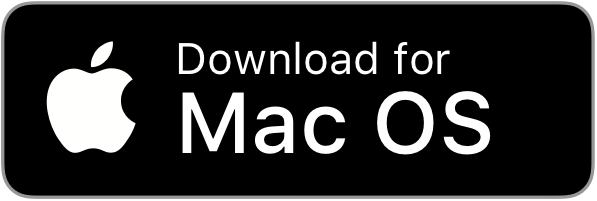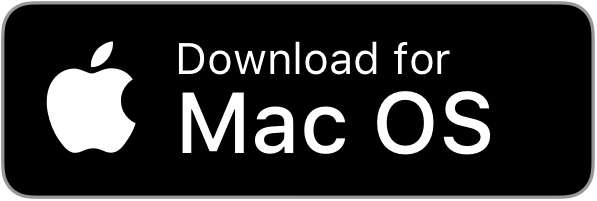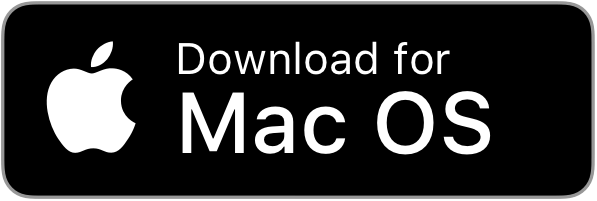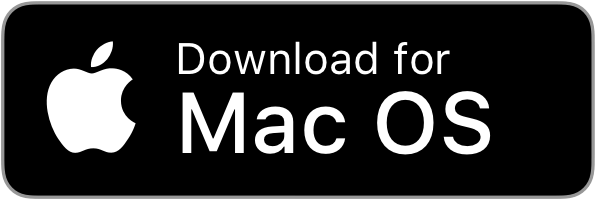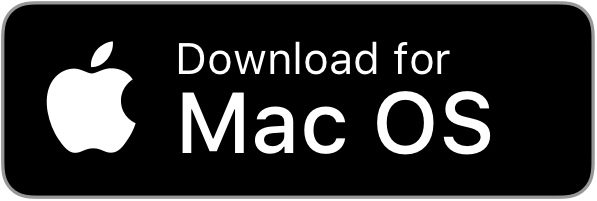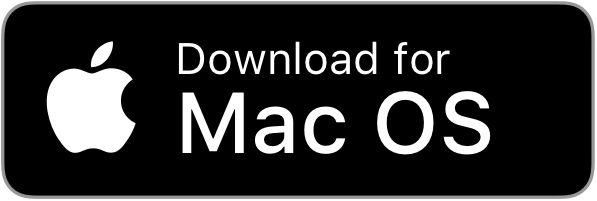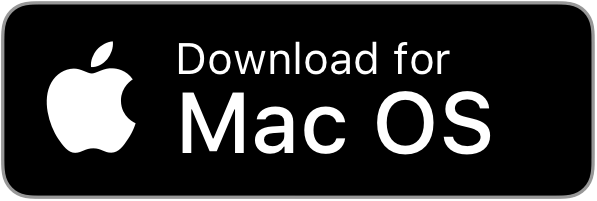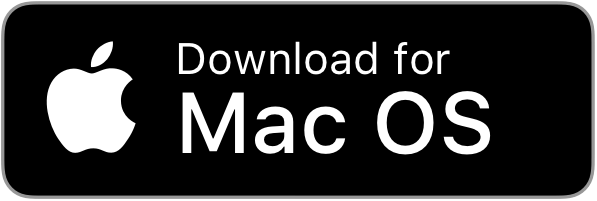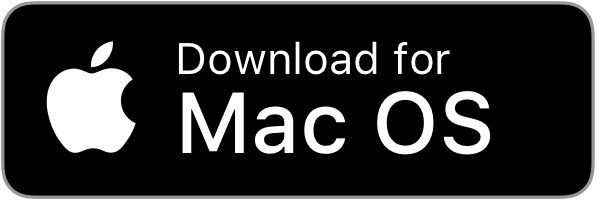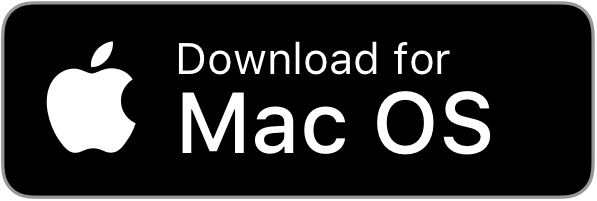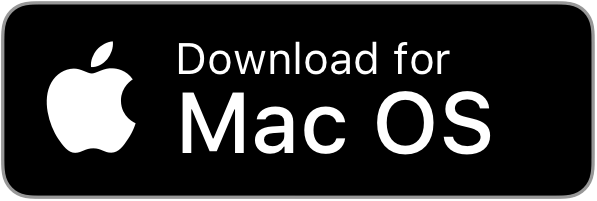If you are a developer, you must have heard about Text Editors. Text editors are mostly referred to as code editors. They help you to write and edit source code and computer programs. Further, the code editor allows you to do your work faster. If you are a beginner or a seasoned programmer, you must have a text editor on your Mac. As there are plenty of text editors available, we have done a lot of research and brought you the 16 best text editors for Mac. Check out this article to find the best one for you.
Best Text Editors for Mac
16 best text editors for Mac.
- Atom
- Sublime Text
- Visual Studio Code
- Brackets
- Komodo Edit
- TextMate 2.0
- Kite
- NetBeans
- Vim
- BlueFish
- UltraEdit
- BBEdit
- GNU Emacs
- Textastic
- Espresso
- Light Table
Atom
Atom is one of the best text editors for Mac. It is open-source software. Basically, Atom is a feature-rich code editor, but in case if you want to use more features, you can install thousands of open source packages to add features. Further, Atom offers you a lot of features like syntax highlighting, smart autocompletion, and a file system browser. With Atom, you can write code in C, C++. C#, Java, JavaScript, Python, Ruby, and more languages. Atom can be used on Mac, Windows, and Linux.
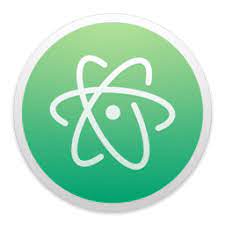
Features
- Atom has a simple UI that makes the user use the app without any issues.
- It supports GitHub and has a lot of plugins.
- Atom will highlight folders, files, and lines that have any uncommitted edits made.
- The Command Palette feature permits fuzzy searching of all available functions, settings, snippets, and more.
- You can theme and customize Atom according to your liking.
Sublime Text
Sublime Text is a lightweight text editor, and it provides powerful IDE-like features. In addition, it provides Python scripting, customizes every aspect of the editor itself, and lets users code and refactor with speed and efficiency. The software is very comfortable to work with. Here you get features like syntax highlighting and folding, high customizability level, easy-to-navigate interface, and more. Goto Anything feature lets you jump to symbols, lines, and words that you are looking for.

Features
- It allows for all sorts of customization to help users change almost everything in the editor.
- Multiple cursors and column selection allow versatile ways of editing.
- From menus to commands, assign key maps to almost anything.
- You can select from 22 different themes available.
- It allows you to edit multiple files simultaneously.
Visual Studio Code
Visual Studio Code is an amazing code editor which is suitable for any business size or budget. This software is used to build and debug modern web and cloud applications. Further, it is free and available for Linux, Windows, and Mac. The UI is very user-friendly. And the quick setup will guide you through picking a theme, adding coding languages and other extensions.

Features
- VS Code can be used as a good debugger.
- It supports all popular programming languages.
- There are various plugins available
- It has the ability to highlight syntax for more than 30 different languages.
- It offers JavaScript IntelliSense support.
Brackets
Brackets is the famous, open-source text editor available for Mac, and that lets you create and edit codes easily. Here you can edit HTML, CSS, and JavaScript without making mistakes. Further, you can review the results instantly on Google Chrome. It is a cross-platform, and one of the best text editors for Mac, Windows, and Linux.

Features
- The software comes with automatic styling and syntax highlighting to show code in different colors.
- It supports drag and drop of text, and multi/rectangular selection.
- You can avoid mistakes of forgetting closing quotes with the Automatic closing quotation.
- The closing tag is added automatically if you complete the opening tag.
- It supports contract or expands the code blocks as to focus on the editing portion.
Komodo Edit
Komodo Edit is one of the best text editors for Mac. The software comes with powerful tools for code editing. It offers features for debugging, unit testing, code refactoring, and many more. If you don’t want a high-text editor to use, then Komodo Edit is the best option. You can use this editor to write Python, Perl, Ruby, HTML/CSS, JavaScript, and more.

Features
- It has a built-in FTP client, which allows developers to access remotely hosted files.
- Komodo Edit has support for a limited Vim mode.
- It gives you real-time code collaboration.
- You can integrate it with Gulp. Grunt, Yarn, and Vagrant.
- It has native Unicode support and Unicode compatibility checking.
- It offers a lot of contemporary color themes.
Related: 10 Best Web Browser for Mac [2021] for Seamless Browsing
TextMate 2.0
TextMate is a graphical text editor for Mac. It is a very lightweight code editing software. TextMate offers features like research and replaces the code in projects, auto-pairing of brackets and other characters, column selection, typing, and many more. Further, it works with Xcode and can build Xcode projects.

Features
- The software has an extensive library of plugins.
- You can customize each element in the text editor.
- It has an advanced file searching tool.
- It handles packages well.
- You can use the bookmarks to jump between places in files.
Kite
Kite is an AI-powered coding assistant that automates the repetitive parts of programming. It supports 13 languages. Further, it provides an autocomplete plugin for your favorite IDE. With this text editor, you can write coding faster.

Features
- It gives you support in email.
- You get documentation for various languages.
- It gives you a tooltip on mouse hover.
- The software uses machine learning tools for software development.
NetBeans
NetBeans is the smarter and faster way to code. It is an open-source and free text editor for Mac. Further, it is a Java-based integrated programming environment. The software is best in code in Java, PHP, C++and more. It is a cross-platform software.
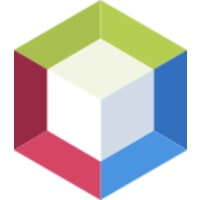
Features
- Opening a very large text file won’t crash NetBeans.
- You can open multiple documents in multiple tabs.
- Use drag and drop operation to open the non-project files.
- With this software, you can write bug-free code.
Vim
Vim is a powerful text editor, available free for Mac. Further, it offers features like automatic correction, automatic syntax, and an error list. It comes with lots of handy tools to develop your software. One of the best features of Vim software is solid collection ok keyboard shortcuts.

Features
- It has a powerful tool to search and replace.
- The software integrates with many tools.
- It is compatible with many platforms.
- You get macro recording and playback.
- You get great and extensive plugin support.
BlueFish
BlueFish is the best text editor for programmers and web developers. It comes with many options to write websites, scripts, and programming code. Further, it is an open-source text editor. Here, you can handle unlimited files at once. It supports many programming and markup languages.

Features
- Users can customize the toolbar for quick access to the most used features.
- In case if there is a crash or shutdown, you can auto-recovery the changes.
- It can hold hundreds of files within seconds.
- You get unlimited undo/redo functionality.
- This editor supports almost all programming languages.
UltraEdit
UltraEdit is a feature-rich and powerful text editor for Mac. It comes with built-in syntax highlighting support for most commonly used languages. It is best for web development, system administration, and desktop development for Microsoft Windows, Mac, and Linux.

Features
- It has features highlighting syntax, sorting of files or data, editing column or block, and more.
- The software works great with large files.
- It supports most languages.
- It has extremely thorough data verification tools.
- You don’t require any training to work with this editor. It is a beginner-friendly text editor.
BBEdit
BBEdit is the best text editor you can use on your macOS. It comes with search and replacement features, as well as comparison tools. It offers writers, software developers, and web authors a comprehensive set of tools for editing, searching, and manipulating text and source code. BBEdit is one of the oldest text editors available since 1992.

Features
- The software integrates smoothly into existing workflows.
- BBEdit has numerous commands for formatting text and especially code.
- It has great file tools like access to the file system and hidden files and folders.
- It supports the comparison of text files.
- You get almost all the features in this software.
GNU Emacs
GNU Emacs is a customizable text editor. This editor is capable of achieving whatever it is the writer wishes. It supports a plethora of programming languages and other faculties of text editing. Emacs is best for programmers, engineers, students, and system administrators.

Features
- It gives full Unicode support for many human scripts.
- This code editor is highly customizable.
- You can use the Emacs command-line interface or graphical user interface.
- It lets you add, modify, delete, insert letters, lines, and other units of text.
- You can pass complicated arguments in the mini buffer.
Textastic
Textastic is an advanced code editor. It supports syntax highlighting, FTP and Dropbox. Further, it also features auto-completion code for HTML, CSS, JavaScript, PHP, and more. You can also find and print files.

Features
- With this, you can highlight more than 80 different types of files.
- It is perfect for the fast editing of files.
- Textastic can sync with iCloud documents.
- It supports a number of script and markup languages.
- You can use the multiple tabs feature.
Related: Best Note Taking App for Mac to Increase Productivity
Espresso
Espresso is a web editor for Mac. It gives you the most intuitive editing interface that lets you get a simplified editing experience. Further, it is a beginner-friendly code editor that offers features for advanced users as well. It is segregated into three columns like code editor, navigator, and files and thus makes your work simple.

Features
- You have drag and drop snippets.
- It lets you preview your design while coding.
- It has an extensive plug-\in API for formatting, syntaxes, and more.
- This text editor is highly productive.
Light Table
Light Table is just a new concept for an IDE. It gives you fast feedback and allowing instant execution, debugging, and access to documentation. With LT’s inline evaluation, you don’t have to compile your whole source files.

Features
- You can debug your code live while writing it. Thus you will get fewer programming errors.
- LT has a plugin manager built directly inside it.
- Use the Println feature to keep track of critical values in your code.
- The code editor is lightweight and has a sleek interface to navigate.
Final Thoughts
Whether you are a beginner or an excellent developer, all these code editors will help you to write code effortlessly. Further, you can write coding faster. Go through the article thoroughly and find a suitable text editor to work with. Share your feedback about this article in the comments section.