The quality of the video you stream on Windows PC depends on the video player. Windows platform has no shortage of media players in addition to its default player. Not all of them work great with the latest video formats. So, choosing the right media player is quite an essential thing for some time now. It is because, the quality of the video you watch gets decided by the video player. The best Video Players for Windows will have powerful and advanced features with the support for the new formats and will be interface-friendly. Whether you binge-watch or stream videos for hours, this section has got you covered.
List of Best Video Players for Windows
The video player software that are worth the time you spend includes the following.
VLC Media Player
The list of best Video Players for Windows wouldn’t complete without VLC. It is the king of video players even after years. VLC is an all-in-one video player to stream standard media types as well as the video URL. It plays the most popular formats like MP4, MKV, AVI, and plays media from CD, DVD, etc. It gives the best of performance with the audio and video filters.

Some of the impressive features includes
- Free and open source
- Built-in with most video codecs
- Support for vast number of audio and video compression
- The finest player with a smooth interface
- Works with sync subtitles
- Plays files, webcams, discs, and various streaming protocols
- Customizable skin and extension support
Minus
- The interface has lots of hidden features
- Low performance on old or slower hardware
Cross-Platform Support: Windows | Mac | Ubuntu | Android | iOS
Website: https://www.videolan.org/
PotPlayer
With PotPlayer, you will get the most immersive viewing experience. It is a free video player with the most advanced customization settings. PotPlayer delivers you the maximum performance while using the minimum resources with QuickSync, CUDA, DXVA, etc. It supports even more file types like MP4, FLV, MKV, AVI, etc. PotPlayer supports 3D glasses and you can watch 3D movies.

Some of the impressive features includes
- Enhanced hardware acceleration
- Lightweight and loads faster
- OpenCodec lets users add any codecs on the player
- Supports subtitles like text, DVD, Blu-ray, ASS/SSA animation
- Provides smooth and seamless video playback
- Bookmark favorite chapter or scene
Minus
- Not available for other platforms
Cross-Platform Support: It is a Windows only media player
Website: https://potplayer.daum.net/
KMPlayer
Windows users will get the HD video playing experience with KMPlayer. It is the best video player for Windows with a higher level of controls. The supported media file formats include AVI, MKV, WMV, MPEG-4, OGM, etc. It has built-in codecs and users can even add external codecs. KMPlayer supports audio and video processing and is highly customizable.

Some of the impressive features includes
- Create and play your own playlist
- Supports editing subtitles inside the player
- End the video with the timer
- Seamless video playback with the filter control
- Optimized for low-end desktop with hardware acceleration
- Play 3D video playback
- Capture screen and audio in any format
Minus
- Shows the media buttons on the pop-up
Cross-Platform Support: Windows | Mac | Android | iOS
Website: http://kmplayer.com/
GOM Player
If you want a better alternative to the built-in Windows player, then choose GOM Player. It is the best video player for Windows to support the most popular audio and video formats. At free of cost, it plays various file formats like MKV, MP4, AVI, FLV, MOV, WMV, DVD, and Audio CD. It delivers high-quality output for any file at any size.

Some of the impressive features includes
- Plays even the damaged files or the files that are in download progress
- Automatically search and sync subtitles from classics to recent releases
- Codec Finder will search for missing codecs
- Supports playing 360-degree videos
- Watch movies without buffering and ads
Minus
- User-interface needs improvements
Cross-Platform Support: Windows | Android | iOS
Website: https://www.gomlab.com/gomplayer-media-player/
MPV Player
Get VLC like experience on Windows PC with MPV Player, the best video player for Windows PC. It is an interface-free player with minimum controls. So, you will get a controller at the top of the video for the basic controlling. MPV Player is a command-line style player to support a large number of media file formats. The player can play almost anything with the powerful scripting.

Some of the impressive features includes
- Free, open-source, and lightning-fast player
- Provides high-quality video output
- Supports enabling hardware decoding at the runtime
Minus
- No drag and drop support to play the video
Cross-Platform Support: Windows | Mac | Linux
Website: https://mpv.io/
ACG Player
You shall get ACG Player to play the videos on the Windows PC. It is popularly known as the universal media player with all the essential features. With the out-of-box codecs support, it is one of the best video players for Windows PC. Besides this, users of ACG Player can playback from files, discs, and external devices.
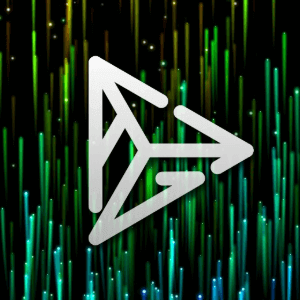
Some of the impressive features includes
- Features a minimalistic design
- Lightweight and user-friendly interface
- Has art font subtitle support
- Customizable gestures and UI buttons
- Supports playlist management, multiple window mode, and online playback
Minus
- Not compatible with multiple platforms
Cross-Platform Support: Windows only video player
Website: Available on Microsoft Store
DivX Player
The best video player for Windows PC includes DivX Player. It is the first of its kind media player to support HEVC playback. DivX Player is optimized to play the video files in the file formats like MKV, MP4, DivX, AVI, etc. With DivX Player, the user will get UHD 4K playback. It can be used as a streaming media player to play videos, music, photos, etc.

Some of the impressive features includes
- Navigate to your favorite scenes with Chapter Points
- Smart media library helps track private and purchased videos
- Supports switching between multiple soundtracks
- Works on DLNA compatible devices including consoles and Chromecast
- Convert video formats in DivX, HEVC, MP4, and more
- Improved sound quality with DFX audio enhancer
Minus
- Not available for multiple platforms
Cross-Platform Support: Windows only video player
Website: https://www.divx.com/en/software/divx/
SM Player
With SM Player, you will get built-in codecs support. It is the best video player for Widows available for free. This player can play virtually all the video and audio formats. Supports most known codecs like AVI, MPEG, MOV, H.264, MKV, and more. SM Player uses the most advanced playback engine called MPlayer.
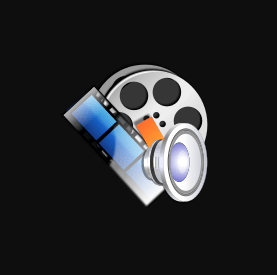
Some of the impressive features includes
- Free and open-source player
- Search and download subtitles
- Advanced features include audio and video filters, video equalizer, subtitle delay, and more
- Available in more than 30 languages
- Playback YouTube videos and has an optional plugin to search videos on YouTube
- Change the look of the player using skins and themes
Minus
- Interface looks classic
Cross-Platform Support: Windows | Linux
Website: https://www.smplayer.info/en/info
5KPlayer
Watching videos will be better with 5KPlayer on Windows PC. It is a new type of video player with AirPlay and DLNA support. With 5KPlayer, you can play the videos in 4K, Full HD, and 360 degrees. Besides watching videos, this best video player for Windows PC supports downloading media from YouTube, Vimeo, etc.

Some of the impressive features includes
- It is a hardware-accelerated free video player
- Maximum performance with minimal resource consumption
- It has a built-in radio player
- Supports many types of subtitles and reads it automatically for the video
Minus
- It brings some performance issues at times
Cross-Platform Support: Windows | Mac
Website: https://www.5kplayer.com/
Any of the video players listed above will bring you exceptional video streaming on Windows PC. What’s your favorite video player? Do share it as comments.
