Visio was first introduced in 1992 by the Shapeware Corporation and was later acquired by Microsoft in 2000. With this app, you will deal with is diagraming and vector graphic designing. You can draw various diagrams, including building plans, floor plans, flowcharts, org plans, business process modeling, data diagrams, 3d modeling charts, and much more. If you want to draw any diagrams, charts, or models and searching for the best Visio alternatives, you are in the right place. Microsoft Visio is considered to be the best among diagraming and vector graphics illustration app. However, there are also many other best alternatives for it. Let’s go take a look at the other best Visio Alternatives.
Best Visio Alternatives
There are many alternatives for the Microsoft Visio app. After analyzing all the features, a list of best alternatives are listed below;
- LucidChart
- Omni Graffle
- Google Drawings
- Calligre Flow
- yEd
- OpenOffice.org Draw
- draw.io
- ConceptDraw Pro
- Creately
- Gliffy
LucidChart
LucidChart is one of the best alternatives for Visio. It is an HTML & JavaScript-based online diagramming app. Some of the main feature of this tool is Flowcharts, Integrates with Google Apps, UML, Web & App prototypes, Drag-and-Drop support, Import Visio docs and much more. One of the best things about this tool is creating regular Flowcharts, UML diagrams, etc. It also lets you create Websites and Android/iOS mockups which is fully functional. You can also navigate this mock-up just as you do with a real app or website. So, LucidChart is an easy, affordable, and powerful alternative for Visio. And the price of this tool are Free (60 Objects, 25 MB), $3.3/mo for 100 MB, $8.33/mo for 1 GB and $21/mo for 5 GB.

OmniGraffle
If you are looking for the best Visio alternative for your iOS and Mac, opt for this tool because this is one of the best options. Here you can draw or create anything and everything that you wish in an exact matter which you have created in your mind. There are two different pricing options. i.e., $99.99 for Standard and $199.99 for Pro version. You can select the plan that suits you. Some key features of this tool are as follows Website wireframes, Automatic Artistic fills, Xcode import, electrical system design, family tree, Document Syncing, and so on. It is not only easy to use, but it gives you a comfortable user experience.

Google Drawings
Another free, cloud-based diagramming tool that a search engine giant developed is Google Drawings. We all know that Google always tries to give the best when it comes to products. So there is no wonder that this tool tops the list of many alternatives. It was originally introduced as ‘Google Docs Drawings.’ So by using this tool, you can create and edit drawings from your Google Docs. It can export the final diagram or edited diagram can be exported as PDF, PNG, JPEG or SVG formats. As Google Drawings is now integrated into Google Drive, it allows you to do real-time designing and collaboration on different drawings. You can insert images and content is easily by using their drag-and-drop feature.

Calligre Flow
Calligre Flow, formerly known as Kivio is a free diagramming tool that is integrated with graphics editor and a part of Calligra Suite. So if you want a free and similar alternative app for Visio, you should go for this one without a doubt because this tool has the same user interface as Visio but also with some added features like Network diagrams, organization charts, flowcharts, and more. So opting for this tool as the best Visio alternatives will be a wise choice.

yEd
yEd is a software that supports all Java Virtual Machine supported platforms, including Windows, Mac OS X, and Linux. It is completely a free tool. Diagram creation is easy and fun over here because of its simple user interface. Some key features of this app are High-quality diagrams, Import/Export data, Flow charts, Semantic networks, Family trees, and much more. This tool comes with ready-to-use diagram elements with which you can complete the entire process faster.
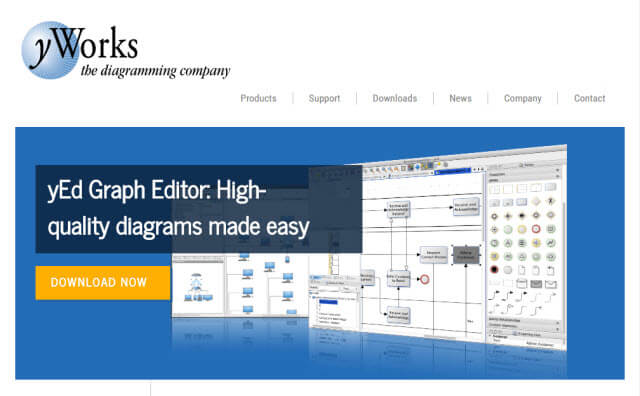
Related: 14 Best PayPal Alternatives for Hassle-Free Online Payment
Edraw Max
The best Visio alternative includes Edraw Max, as it lets you draw diagrams for any needs. It covers education, business, and individuals. You can plan and visualizing your workflow and check for better results. It supports up to 280 types of diagrams which you can use at every stage of your workflow. There are more than 1500 built-in templated with 26000+ symbols. So, you can scale your diagram with confidence and share it with others. It features enterprise-scale security, and thus, all your files are secured with SSL encryption.

Smartdraw
Smartdraw is yet another best Visio alternative you can use to unleash your creativity. It is an easy and powerful tool with which you can create drawings, ERD, floor plans, flowcharts, org charts, and more. You can get started quickly with the available templates and powerful automatic layouts. It integrates with the tools you are already using like Workspace, Office, etc. Smartdraw provides automatic spacing, sizing, color schemes, alignment, and more. You will find about 34000 symbols and 4500 templates.

OpenOffice.org Draw
OpenOffice.org is yet another free app. Initially, this tool was developed as an open-source project by StarOffice, then later got acquired by Sun Microsystems, and later got integrated into Oracle America and finally donated to the Apache Foundation. It has many features like Drag-and-drop arranging and manipulating of objects, Styling and Formatting, Export SVG, and Import graphics from different formats. This tool was actually built as a competitor for Microsoft, and its performance justifies it too. It supports Microsoft Windows, Mac OS X, and Linux. On the whole, this app is considered to be one of the best alternatives for Visio.

draw.io
draw.io is actually one best Vision alternatives available for free. You can create and manage both your drawings and mock-ups very easily. Unlike other apps, you will be asked about the storage location at the beginning of the session. So, you can choose it. It is one good thing because when it comes to free diagram apps, it will have limits, so you cannot do more diagrams, and it will be stored publicly, but here, you can do as many as the cloud storage allows which will remain private. It is something which is very cool. So many people tend to use this app in a vast range.

Related: Best Lastpass Alternatives to Manage Passwords [Free & Paid]
ConceptDraw Pro
If you are a Windows and Mac OS X user, then ConceptDraw Pro is one best powerful diagramming solutions. It is priced at around $199. It has ready-to-use templates and numerous object libraries. The app lets you draw anything and everything you need, right from the basic flowchart to complex engineering and design schematics. ConceptDraw has some good features like Dynamic presentations, Powerful drawing and Diagramming tools, Extensive Import and Export options, Compatible with Visio documents, and Collaboration with team members. By considering all these things, this one remains the best.

Creately
Creately is both a free and paid app. You can work in both online and offline mode. It is a drag-and-drop WYSIWIG based diagramming software. It works on Windows, Mac OS X, and Linux-based systems. Thousands of big corporations trust and use this tool in a wide manner. This tool allows every individual and organization to create, manage and collaborate upon various Infographics, Flowcharts, UI mockups, and more. This tool integrates perfectly with Google Drive and facilitates the sharing of read-only links via Emails and social media. So this serves as the best alternative for Visio. The different pricing ranges are Free (5 Diagrams), $5/mo (Unlimited Diagrams, 5 Collaborators), $25/$45/$75 per mo (5/10/25 Users respectively, Unlimited Collaborators).

Related: 10 Best Thingiverse Alternatives for 3D Printing
Gliffy
Gliffy is an HTML5-based online diagramming tool. It integrates smoothly with Google Drive and makes accessing and managing creations much easier. By using this tool, you can create and edit your diagrams in real-time without leaving your web browser. With this, you can create UML diagrams, Floor charts, Floor Plans, Venn diagrams, etc. And it supports major browsers like Google Chrome, Microsoft Firefox, Safari, and IE. So working with this tool will be much more comfortable when compared to other apps.

Of all the apps, we have selected the best Visio alternative apps for you. All those listed here have unique features when compared to other apps. So you can select any of the above-mentioned apps as an alternative to Visio.
![Best Visio Alternatives for Creating Diagrams [Free & Premium] Visio Alternatives](https://www.techplip.com/wp-content/uploads/2021/08/Visio-Alternatives.png)