Roku is a streaming media provider which helps to watch favorite movies and TV shows. It is a wire-free device that provides streaming services to all users. Roku does not support the Google Chrome web browser. You can enjoy Google Chrome like browsing experience by trying screen mirroring. Or the users can even install the Google Chrome app on Smartphone and cast the device onto the Roku TV. Read this article to know the best web browsers for Roku devices.

Opera Web Browser for Roku

Opera browser helps the users to browse faster. They use way less processing capacity than other browsers. The Opera browser also has a built-in ad blocker that helps to load the web pages faster. It includes the free VPN, which reduces online tracking. This also shields the users browsing. You can able to chat and browse at the same time with built-in messengers on the corner of the browser. There is no need to keep juggling tabs and apps. The users are also allowed to customize opera with dark and light themes. Opera also provides some free benefits, which allow the users to browse privately so that the user can browse with a virtual IP address to hide location. It also lets to view the web with enhanced privacy.
Features
- Opera’s free VPN helps the user to improve privacy and security.
- The browser also blocks cookies that track users online.
- The Opera browser has a free in-built VPN. So the users no need to download any additional extensions or addons.
- It also allows the users to just download the Opera browser and start browsing privately for free.
- You can work and browse more efficiently with many open tabs.
- Opera also helps to instantly send files, links, and notes between the devices.
- Users can also synchronize the Opera browsers on any of their devices.
Web Browser X

Web browser X has a neat interface interaction that has no news, no push, no background services, and saves battery and data flow. It only needs few user privileges and provides a big bundle of security and privacy setting options. This maximizes the protection of user data, security, and privacy. There are many built-in shortcut gestures to make browsing operations convenient and quick. This Web Browser X automatically extracts the body of any article and filters ads. It also contains support for page preload and supports the integration of multiple pages into one page. Overall, Web Browser X is one of the best web browsers for Roku TV and Stick.
Features
- Web Browser X delivers fully rendered pages with clickable links.
- It also allows to save homepages and make web surfing effortless.
- This browser is very powerful in blocking ads, and it also helps to get rid of 80% of malicious ads.
- Users can furnish a lot of personalized configuration options.
- It has powerful resource sniffing capabilities, which makes it easy to download and save web resources.
POPRISM Web browsers for Roku
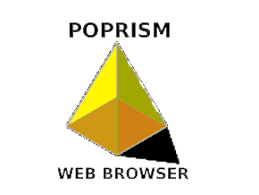
POPRISM is another best Web browser for Roku TV, which allows the users to browse the internet conveniently. It is the first freely available Internet browser for Roku devices. It is an experimental browser that lets users surf the web on the Roku. This application is text-based, where you won’t be able to see the images. There are no graphical user interfaces, and the JavaScript won’t run, and the style sheets also won’t work. Users can browse a website and can get mostly unformatted text. It features more text-based looks, and nothing might easily catch the user’s attention. The text placements of the fonts will be a bit unformatted for more websites. Navigating within the web page can be quickly done using the keys of the Roku remote.
Features
- POPRISM is a text-based Web browser.
- Users can get the basic Google research readable on the POPRISM web browser.
- This browser has 100% free advertisements so that the users can experience ad-free surfing.
- The browser remembers the last five sites for easy access.
- Users are allowed to read stories, news, and jokes on their Roku TV.
Web Video Caster
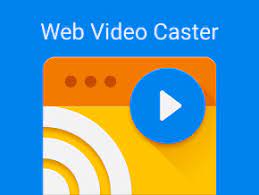
The users will be able to browse websites, watch TV shows, live streams, and more. It is a paid service that costs $4.99 per month. This web browser offers seamless support to Roku TV, which enhances the browsing experience. Web video Caster allows users to watch TV videos from favorite websites. It also lets the users cast local videos stored on the phone. It supports both photo and audio files. Overall, Web Video Caster is an excellent casting application that offers an easy way to send loads of video or images.
Click here to Download.
Features
- It supports Chromecast, Amazon Fire TV, DLNA receivers, and more.
- The Premium version supports bookmarks, video history, home screen shortcuts.
- It also lets the users cast local videos stored on the phone.
- Web Video caster has a premium version with some additional features that you can unblock from the application.
- The Unblocking removes ads and helps to create playlists, bookmarks and personalize the home screen.
Media Web Browsers for Roku

Media browser tool comes highly recommended, which is very easy to use and has a visual interface. Users can also access the whole library from the program. This is one of the best Web browsers for Roku. It will allow the user to surf even the content-heavy websites on the internet. You need to make sure that the Media browser server is running on the local network to use. It integrates into Windows Media Center and allows to play media content much easier. This also allows configuring various plug-ins with the application. The browser also allows changing the visual theme and color.
Click here to Download.
Features
- You can browse, control and play all local movies, TV, and music.
- This Media browser has a user-friendly interface and easy-to-navigate buttons.
- They bring a suite of apps to stream media from PC to Roku-connected TV.
Related: Best Web Browser for Android TV
Wrapping Up
Therefore the above browsers are the best web browsers for Roku streaming devices. You can also try the screen mirroring method instead of browsing the internet on Roku. Users will be able to easily cast smartphone or tablet content on a television screen to surf on the web.
