Browser is the prime tool that allows anyone to surf, watch movies, listen to music, read articles, etc. It is hard to imagine how hard it would be to connect to the world of contents without the browser. Like most platforms, Windows OS also has different browsers, and they offer more than a browsing experience. Over the years, browsers had undergone many improvements and given advanced features like security tools, cookies, extension support, etc. Fortunately or unfortunately, it is hard to choose one among many. Hence we have picked the 10 best web browsers that are accessible from Windows 10, 8, and 7 versions. So let’s see the specs and features these browser holds in the article below.
10 Best Web Browser for Windows
- Google Chrome
- Mozilla Firefox
- Opera
- Microsoft Edge
- Tor
- Brave
- Vivaldi
- UC Browser
- Torch Browser
- Maxthon Browser
Google Chrome

Google’s Chrome is the most used and one of the best web browsers for Windows. It is available on almost all operating systems that are available in the market. The single sign-in to access on all devices, data syncing with ease on all devices, portable, feature to block websites, etc., are the reason for its popularity. Apart from that, it has some cool features like extensions, in-built casting, PDF reader, and many more. With this, the Chrome browser has made itself look unique from any other browser. It does hold some drawbacks like it uses high resources to bring you smooth browsing. Also, the usage of memory is very high when compared to any other browser. But overall it is the best option for all kinds of internet activity. You can further view and manage saved passwords on Chrome.
Mozilla Firefox

Mozilla Firefox is yet another most famous name under web browsers. It has evolved greater since its launch and has a lot of features than many other browsers. Also, it has been updating new features regularly. It looks similar to that of the Google Chrome browser and mimics the same features as Chrome. Comparatively, Firefox has better power, resource, and memory management than Chrome. It provides a fast, trackers free, and ad-free browsing experience. Surfing on Firefox is smooth, but it cannot handle a website with large data as Chrome do. It is comparatively one of the best web browsers for Windows 10. Users can view saved passwords on Firefox, just like Chrome.
Opera
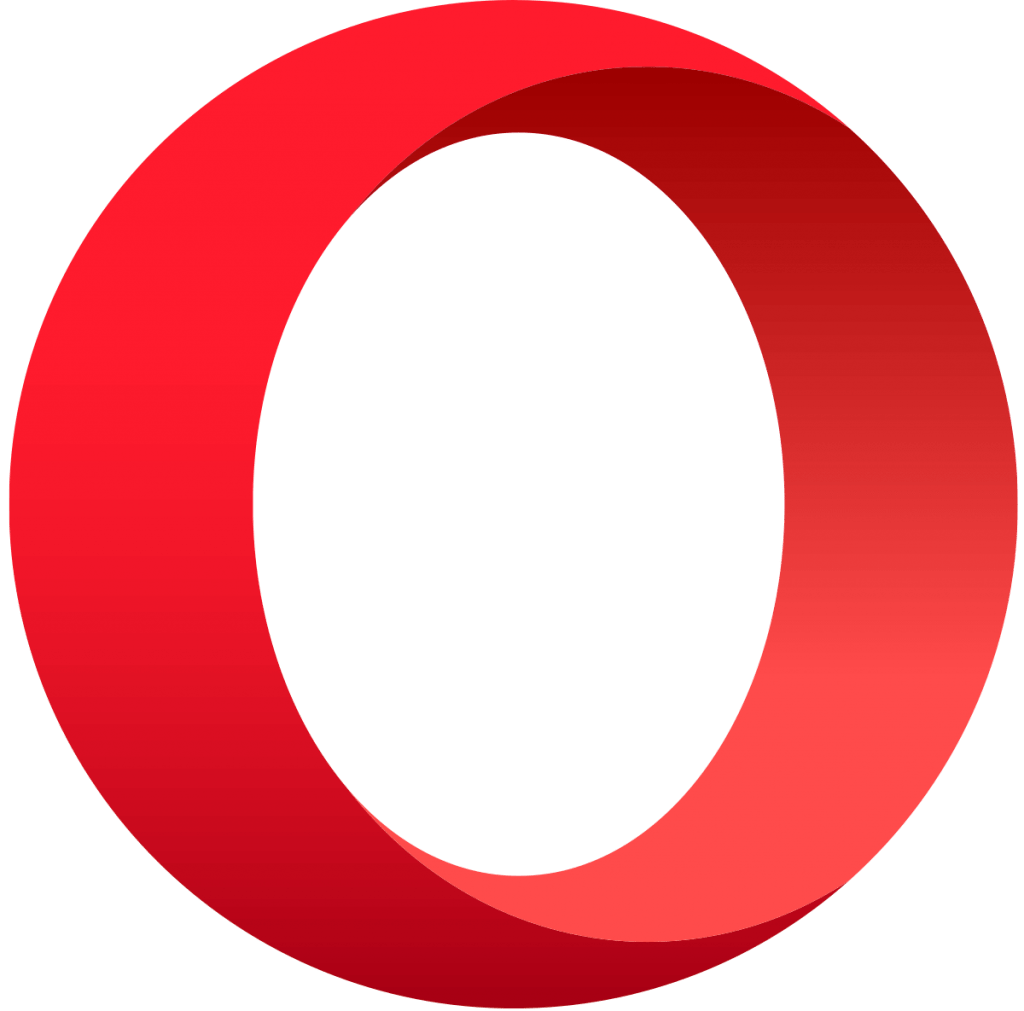
Opera is the most popular web browser for mobile platforms earlier, and now it has been popular on Windows PCs. It has a unique browser interface, and it looks like a smartphone browser. The features available on Opera browsers cover Incognito mode, multi-tab browsing, bookmark, download manager, pop-up blocker, etc. Opera is the best browser for Windows to feature an inbuilt VPN service that helps you browse anonymously. When it comes to loading larger files, internet content may fail at times in Opera.
Microsoft Edge

Microsoft’s Edge is the default and best web browser for Windows 10. It has emerged tremendously over the years when compared to any other browsers in the market. Like other browsers, it also has some exciting features along with greater performance. It supports screencasting as it is based on chromium. Further, it also supports several other extensions that Chrome supports but not all. Most importantly, Edge has a Read Aloud mode that helps you read the kind of text available on your browser that can be translated. Also, it provides better privacy and security features that a browser needed. The only backdrop is its default search engine, and Bing cannot be changed to any other engine.
Tor

Tor is one of the popular browsers which is known for its privacy to the core feature. It is the most preferred browser for Windows as it supports viewing and accessing the internet in dark mode. Tor is one best web browsers for Windows 7 to support multi-layer encryption for extreme protection. So you can even access unlisted sites with ease. The interface of Tor is simple and neat that is easily adoptable by all users. It can block browser plugins, protect your IP address, clear the browsing data once the session gets over, etc. It is the best browser for Windows but not suitable if you surf the web too much.
Brave Browser

Brave Browser is well known for its performance and privacy feature that holds in it. It has almost all the features that normal browsers possess and offers fast streaming and retrieving of data over the internet. Like Opera, it comes with an in-built VPN and Firewall support that can be activated with a $9.99/month subscription. Also, it is completely Chromium-based and supports some Chrome extensions. For private and dark web access, it has a Tor built-in browser for an anonymous browsing environment. Apart from that, you can earn money via the Brave Browser by viewing some private ads and content. So why browse when you can earn simultaneously? Give a shot on the Brave Browser on your Windows.
Vivaldi

If you are looking for a lightweight browser, then Vivaldi can be your best choice. When it comes to privacy, Vivaldi provides complete protection to your browsing data and keeps you away from ads, trackers, and remote monitoring of any browsing data. It features the interface as that of Opera. Also, it includes features like an in-built screen snipping tool and a Cloud sync feature. It suits only light and moderate internet users. When it comes to heavy internet users, Vivaldi may not be the best choice to prefer.
UC Browser

UC Browser, one of the most popularly used browsers on smartphones, is now available for Windows. It provides almost all the features that it posses on the smartphone. UC browser interface looks similar to that of the Edge browser. It features a password manager, data sync, mouse gesture to simplify data activity, etc. Unlike Chrome, it does not support extensions. UC Browser provides a fast surfing speed when compared to several other browsers. It is not the best browser on Windows, but it’s worth giving a try on.
Useful Guide: Check out the best Screensavers for Windows 10
Torch Browser

Torch Browser is something more than just a browser because it has features that make our work easier. It is one best browser for Windows to include Media grabber, Torrent Downloader, Torch player, and Torch games. Use Media grabber to download any media file from any site. Torrent Downloader enables you to download and manage torrent files. The Torch player is an inbuilt media player. Using Torch games, you can play online games available for free inside the Torch browser that can be played online. If an all-in-one web browser is your choice, then the Torch browser is a great option.
Maxthon Browser

Maxthon is another Light-weighted yet powerful browser for your windows. It ensures a faster and secure browsing environment. Maxthon is all about advanced encryption technology and backup all your browser data to the cloud. Apart from that, it has some unique features like Night/dark mode, an in-built screenshot tool, smart reader mode, and many other common features that a traditional browser offers. Also, to ease the browsing experience more, it has mouse gestures that allow quick actions like refresh, navigating backward & forward between tabs, and closing tab. It also lets you create your mouse gesture for the action required.
Wrap Up
And that was all the browsers we have got for your Windows 10, 8, 7 PCs. You shall consider choosing those according to your surfing needs. We hope this was a useful and informative session. In case if you have any issues regarding the same, then leave a comment.

