Cartoons are never boring, whatever the age may be. Richie Rich, Scooby-Doo, Looney Tunes, Popeye show, Tom and Jerry are some of the top favorite shows. Roku is one of the top-selling cord-cutters and is an efficient streaming media player to watch your favorite show without pay-TV or cable subscriptions. Boomerang is a subscription-based streaming service that offers all your favorite cartoon shows and movies. It has got 4000+ movies and cartoon videos. Can we get Boomerang on Roku? Yes, the official app is available on the Roku Channel Store.
Get Boomerang on Roku
The section below will help you add Boomerang on Roku at first and then with the steps to sign in.
Download Boomerang on Roku from Channel Store
The Boomerang app is available on the Roku Channel Store and is the only way to add it on the Roku. Proceed with the steps given below to download and install Boomerang on Roku. The following steps are applicable for all the Roku TV or setup box or streaming stick.
Step 1: Make sure to connect the Roku device to the internet. Press the home button on the Roku remote.

Step 2: Scroll on the home screen. Then click on the Streaming Channels section.

Step 3: You can find the Search Channels option on the Roku Channel Store. And navigate to the search bar. You can also find the channel under the Featured section.
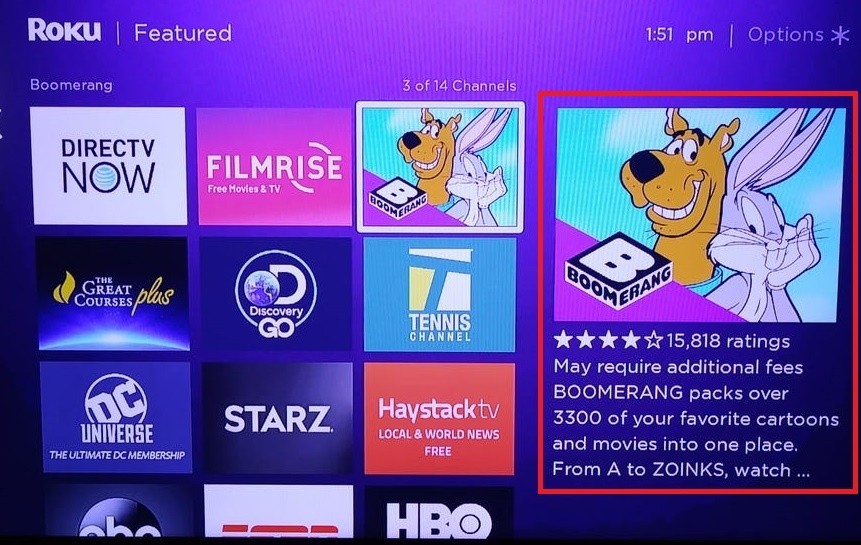
Related: How to Get Hallmark Channel on Roku
Step 4: Type Boomerang in the search bar. Choose the Boomerang app from the suggestions.
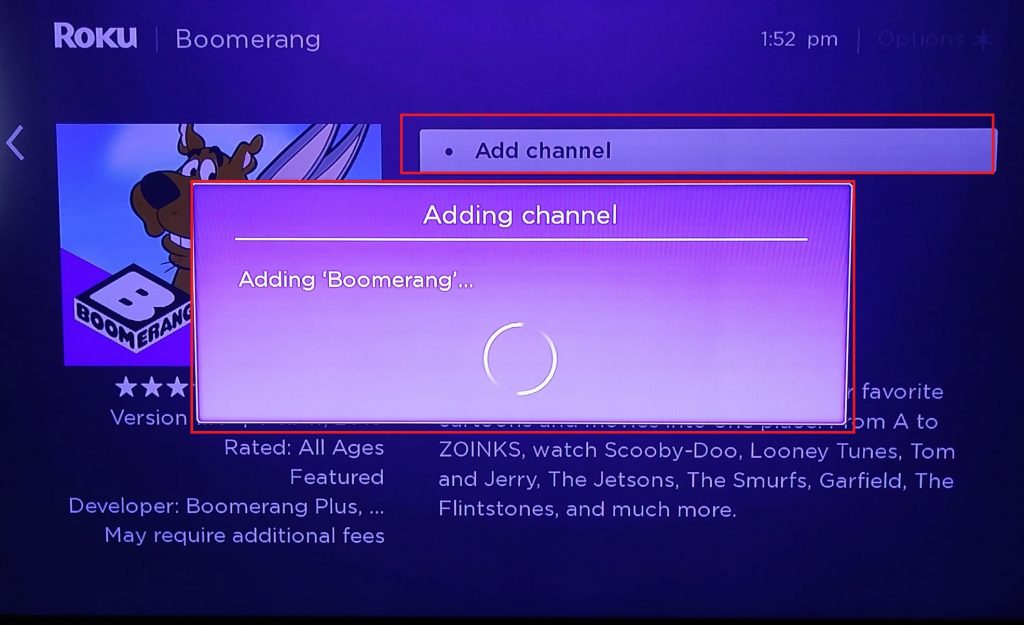
Step 5: Click on Add Channel on the app installation page.
Step 6: After the app installation, a popup will appear stating the channel is added to Roku. Click OK.
Sign in to Boomerang on Roku
Step 1: Once the app gets installed, you can find the channel on the home screen. Open the Boomerang app.
Step 2: Now click Subscribe. Choose either a monthly or annual plan.
Step 3: Provide mandatory details and enter the Roku PIN. (A new user will get a 7-day free trial).
The service will be billed through Roku. If you have subscribed already via a different provider, go for the sign-in option.
Related: How to Install YouTube on Roku
Frequently Asked Questions
1. How do I get the Boomerang channel?
The app is available on the Roku Channel Store. So you can easily download and install the app for free.
2. How do I cancel Boomerang on Roku?
Follow the steps if you have subscribed to Boomerang with Roku.
- Select the Boomerang channel. You should not open it.
- Press the * button on your remote.
- Then choose Manage Subscription.
- And select Cancel Subscription.
And that is it.
3. How much does the Boomerang cost?
There are two Boomerang subscription plans available. It costs $4.99/month, or you can also subscribe at $39.9/month. The new user will get a 7-day free trial.
4. Is it worth the cost?
Yes, of course. If you love watching cartoon shows and movies, Boomerang will serve you the best. But if you would like to watch all the modern cartoons and anime, you shall choose from plenty of other services other than Boomerang.
What are your favorite Boomerang shows and classic cartoon show? And do you still have any queries regarding Boomerang on Roku? Let us know in the comment section.
