BritBox is an online subscription-based streaming service, which is known for British content. It streams content like movies, TV shows, series, original shows from UK-based production companies, content from BBC and ITV, comedies, etc. BritBox is available on various devices, including Roku stick and TV. Since BritBox is available on the Roku Channel Store, it is easy to install. Let’s see how to install and activate Britbox on Roku.
You can subscribe to BritBox for $6.99 per month. It has only one subscription plan, and you can cancel the subscription at any time.
Steps to Install BritBox on Roku
1) Open your Roku-connected TV and go to the home screen.
2) In that, select Streaming Channels.

3) Now, select Search Channels and type Britbox.

4) Select the BritBox app from the search result and click on Add Channel.
5) Then, the BritBox app will be installed, and click on the Ok button to confirm.
6) Now, click on Go to channel and start using it.
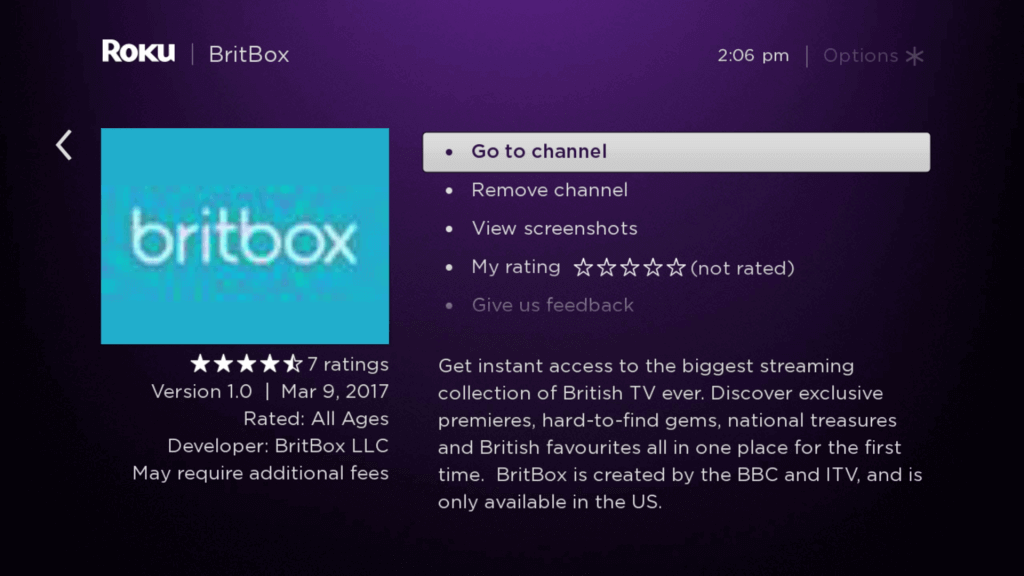
How to Activate BritBox on Roku
1) Open BritBox, and it will display an activation code.
2) Now, go to any browser on your PC or smartphone and visit the activation link and enter the activation code, and click on Activate.
3) Next, log in to your account and start using the app.
Alternative Way to Watch BritBox on Roku
1) Enable screen mirroring on your Roku device.
2) Connect your Android device and Roku to the same WiFi network.
3) Now, download and launch the BritBox app on your Android device.
4) Sign in with your account. Then, select and play the title you want to watch.
5) Click on the Cast icon on the media player.
6) Now, select your Roku device from the list shown.
7) The video you play on your Android device will stream on the Roku TV screen.
Related: How to Get HBO Go on Roku
At present, BritBox is available only in UK, USA, and Canada. If you want to use the app outside these countries, then you can use a VPN to bypass geo-restrictions to watch BritBox media content. Britbox is more like Amazon Prime Video and Netflix, but it streams mostly British content. For queries, do let us know in the comment section.
![BritBox on Roku: How to Install and Activate [Two Methods] britbox on roku](https://www.techplip.com/wp-content/uploads/2021/07/britbox-on-roku-1024x535.jpg)