Cartoon Network is one of the most popular TV channels in the world, especially among kids. This American channel is owned by the entertainment giant Warner Bros. Cartoon Network offers a streaming app to watch the content online anytime, anywhere. It offers live streaming of Cartoon Network channel as well as on-demand content. The Cartoon Network app is available for free to download for Firestick in the Amazon App Store.
You can stream the Cartoon Network app for free using your TV provider subscription. It also has Cartoonito shows in the library for kids below age 5. The channel has an extensive content library catered for the kids with shows like Ben 10, Teen Titans Go, Transformers, Captain Planet, Power Puff Girls, Justice League Action, and so on. You can add your favorite shows to the list to access them anytime easily.
How to Get Cartoon Network on Firestick
1. Launch the Firestick device and click on the Find tab On the Home Screen of your Firestick.
2. Click the Search option in the Find tab.
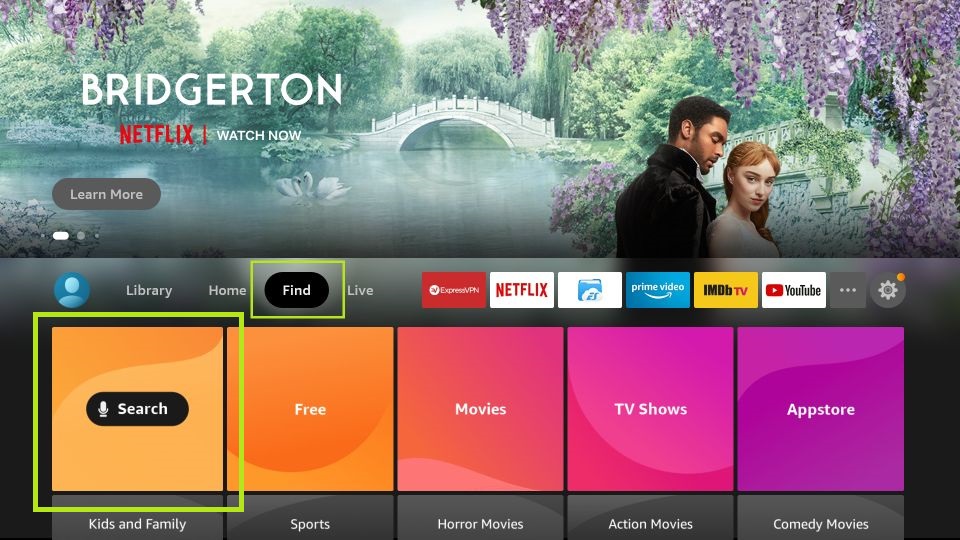
3. Enter Cartoon Network using the on-screen keyboard in the search bar and select the GO button.

3. From the search results, click on the Cartoon Network app.
4. Click Get to download the Cartoon Network app from Amazon App Store.
5 . Select Open to launch the Cartoon Network app on the Firestick device.
Related: How to Get Cartoon Network on Roku
Activate Cartoon Network on Firestick
1. Launch the Cartoon Network app and the Activation Code will be displayed on your Fire TV.
2. Now, visit the Cartoon Network Activation Website from your smartphone or computer.
3. Select your Firestick device from the list of available devices.

4. Enter the Activation Code shown on your TV screen and click on the Continue Button.

5. Finally, Sign in with your Pay TV service credentials, and your Firestick TV screen will refresh and you can watch Cartoon Network on your Firestick TV.
Related: How to Chromecast Cartoon Network to TV
Alternative Method to Get Cartoon Network on Firestick
1. Go to the Amazon Official Website using a browser from a smartphone or computer.
2. Then, click on the Sign In button on the top of the screen and sign in with your Amazon account credentials.

3. Once you are logged in, type Cartoon Network in the search bar and search for it.
4. Further, click on the Cartoon Network app from the search results.
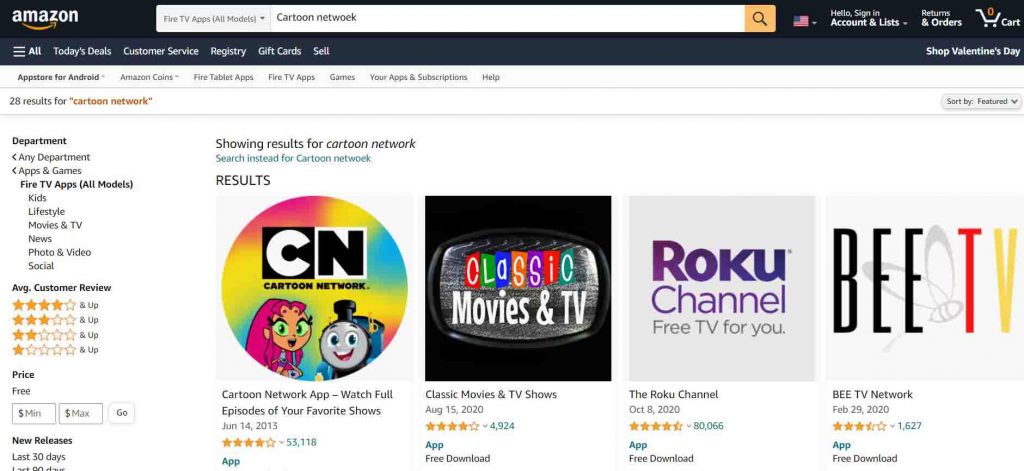
5. Click on the Get button on the App info page.

6. Finally, you will be shown a list of devices signed into your Amazon account. Select your Firestick device from the list, and the Cartoon Network app will be automatically installed on your device.
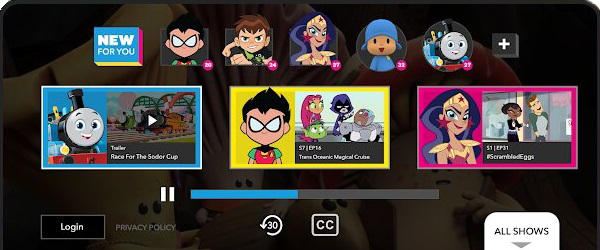
Watch all your favorite Cartoon Network content both live and On-demand with the Cartoon Network app. It also provides recommendations of shows based on your streaming. In case of any queries with the above guide, then specify in the comments section below.
