Safari web browser is the built-in browser for iPhone, iPad, and Mac. The browser was released by Apple in 2003 and briefly offered on Windows from 2007 to 2012. Further, Safari is like any other browser. You can browse websites, bookmark favorites, and open multiple sites in multiple tabs. It has some key features that separate it from others which include the ability to format articles for easier reading. Moreover, we can Chromecast Safari browser to surf on a bigger screen. In this article, let’s look at the procedure to cast Safari to Chromecast TV.
Pre-requisite
- Connect your Chromecast to the TV.
- If your TV has built-in Chromecast support, enable it.
- Ensure that you have connected Chromecast and the casting device to the same Wifi network.
How to Chromecast Safari Browser from iPhone
1. Download and install the Replica app from the App Store.
2. Launch the Replica app and select your Chromecast device from the list.

3. Next, click on Start Broadcast to start mirroring your iOS screen.
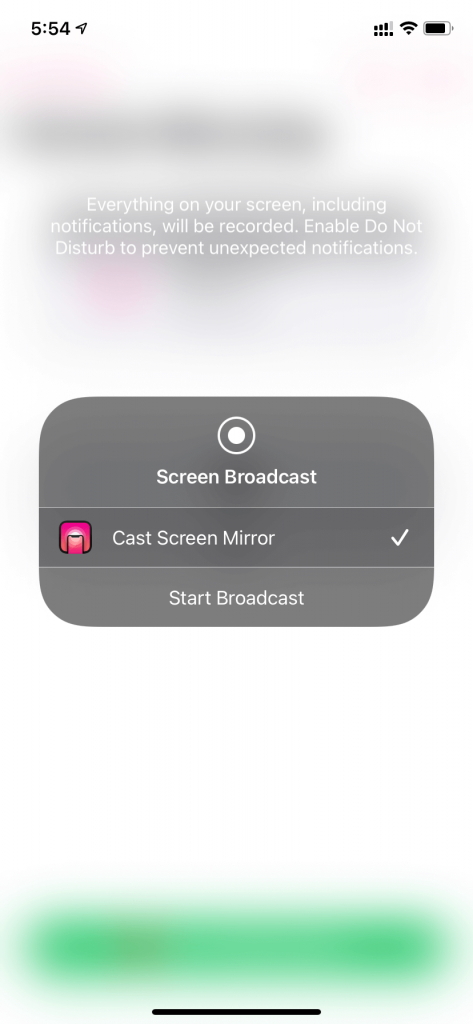
4. Proceed to tap the Screen Mirror option from the casting section.
5. Your iPhone screen will be mirrored on your Chromecast-connected TV.
6. Launch the Safari browser and surf for anything and that will appear on the Chromecast TV.
Tip: How to Update Safari Browser
How to Chromecast Safari Browser from Mac
Safari browser doesn’t have direct cast support like Google Chrome. So, you have to screen mirror your PC screen through Google Chrome, and then you can cast Safari browser.
1. Download and install Google Chrome from the official website.
2. Once installed, launch the Chrome browser and click on the menu icon from the top right corner of the screen.
3. Select the Cast option from the menu.

4. From the Cast tab change the Sources to Cast Desktop.

5. Further, select your Chromecast device from the list.

6. Then, your device will mirror on the Chromecast connected device.
7. Now, minimize the Chrome browser and launch the Safari browser.
8. Proceed to surf on the Safari browser, and it will be mirrored on the TV screen.
Related: How to Chromecast from Mac
Winding Up
Chrome, Firefox, Opera, Vivaldi are the best alternatives for the Safari browser. Further, it is one of the secured browsers that offers many features. The given methods are the possible ways to Chromecast Safari browser. We hope this article met your needs.
![How to Chromecast Safari Browser [2 Easy Ways]](https://www.techplip.com/wp-content/uploads/2021/09/how-to-chromecast-safari-browser-10-1-1024x640.jpeg)