Get ready to Chromecast twitch on your TV device and enjoy streaming the popular gaming clips on the bigger screen. Not only gaming clips you can stream anything like interesting videos of singing shows, reality shows, cooking, etc. Twitch is the best platform to access a group of unified communities where you can share your gaming knowledge. It is one of the interesting gaming platforms, it will be more interesting and enjoyable when you access it on a bigger screen. Twitch has unique features like online multiplayer, live chat, much more.

How to Chromecast Twitch Using Phone [Android/iOS]
Twitch app is Cast compatible app to stream from both Android and iPhones. Make sure your smartphone and Chromecast device is connected to the same Wi-Fi network.
[1] Download the Twitch application on your smartphone from the Google Play Store or App Store.

[2] Launch the Twitch app and log in with your account credentials to access your profile.
[3] Select the Cast icon at the top of the Twitch app.
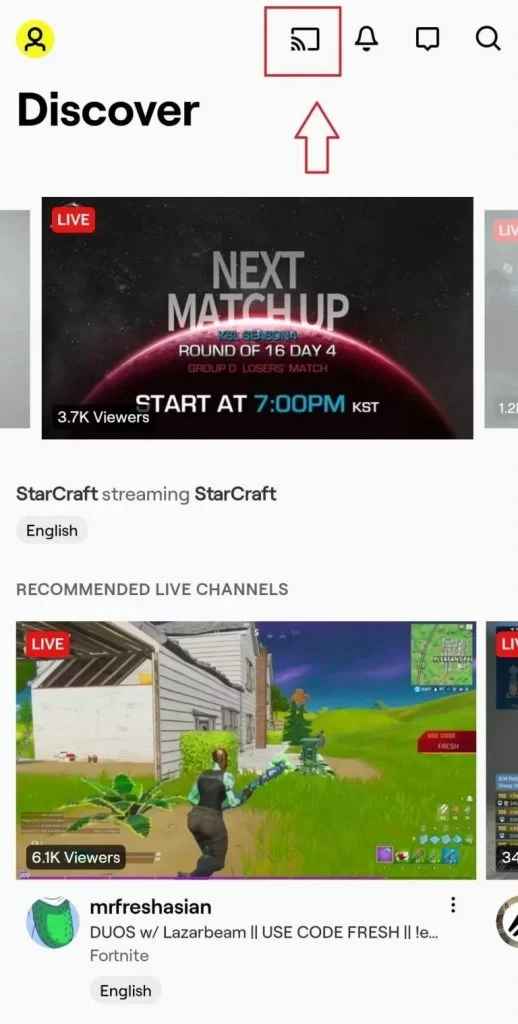
[4] Choose the Chromecast device in the Cast to prompt and connect to it.

[5] Now, you can stream Twitch on your TV.

Related: How to Get Twitch on Firestick
Chromecast Twitch using Google Chrome Browser
{1} Before using the chrome browser, make sure it is up to date and connected with the Chromecast-connected Wi-Fi network.
{2} Launch the Google Chrome browser and go to the Twitch website.

{3} Login to your Twitch account and select the desired video.
{4} Right-click on the screen and click the Cast option.

{5} Select the Chromecast device to connect and click the Sources drop-down.
{6} Choose the Cast tab to mirror the Twitch screen only and watch it on the bigger screen.

Related: Check out the Best Twitch Alternatives
Alternative Ways to Cast Twitch without Chromecast
There are some better alternative ways to cast Twitch on the bigger screen even without Chromecast. Check out below some apps that are compatible and also support streaming any videos on your TV. You can cast from another streaming device or dongle listed below to use it accordingly.
| Alternative Apps | Device/Dongle |
|---|---|
| LetsView | Roku Streaming device |
| ApowerMirror | Amazon Fire TV stick/Fire TV Cube |
| AirBeamTV | Apple TV |
| Tubio App | Miracast |
Troubleshoot Chromecast Twitch Errors
In case you end up in a situation like Twitch is not working on Chromecast, then you have to perform the below checks to stream Twitch on TV.
- Ensure Chromecast-enabled devices are connected to the same network connection.
- It is mandatory to have a strong network connection without any hindrances like buffering or etc.
- Make sure to use the chrome browser only in which there is Chromecast support.
- Update your Chrome web browser and Twitch app.
- Re-plug everything when you find any kind of hindrances while casting.
- Restart the Chromecast device to reconnect to the TV.
- Update the Chromecast device to the latest version.
FAQ
You can Chromecast the Twitch app to your TV from the Smartphone and the PC.
The iPhone Twitch app has built-in cast support to connect to the Chromecast device. It is required to have a common internet connection between iPhone and Chromecast.
