If you want to stream live sports events and matches, then one of the best options is DAZN. It gives you end number of events and programs. DAZN is an OTT live sports streaming platform. Initially, it was launched in few countries like Austria, Germany, Switzerland, and Japan in 2016 and later expanded to many countries, including Canada, Spain, the US, along 200 more. DAZN supports online streaming on all personal computers as well as mobile apps on both Android and iOS, digital media players, smart TVs, and video game consoles. With one subscription, you will get two simultaneous devices access. You can install the DAZN app on both Firestick 4K and Fire TV Stick Lite.
DAZN subscription
You can get the DAZN app for free for 30 days (Trail period), and after that, you can choose the subscription. There is only one subscription plan for this. It costs $19.99/month. If it’s yearly, then it is $99.99.
Install DAZN on Firestick
You can get DAZN in your Firestick through two different methods. One is getting the DAZN app directly from Amazon App Store, and another is getting DAZN as an add-on from the Kodi app. Here let’s see how to do both.
Download DAZN on Firestick from Amazon App Store:
Step 1 – From your home screen, go to the Search icon.
Step 2 – Type as DAZN in the search bar.

Step 3 – Under the Apps and Games section, select DAZN app.

Step 4 – Click on Get or Download option, whichever appears.

Step 5 – Once it is installed, open the DAZN app.

Note: If you wanna move the app, then hold on to the home button in your remote.
Step 6 – Click on the Apps section.

Step 7 – Now go to the DAZN app and select Move.

Step 8 – Place the app wherever you want in the Apps and Channels area.

Step 9 – Now launch the DAZN app.

Step 10 – You can now Sign In.
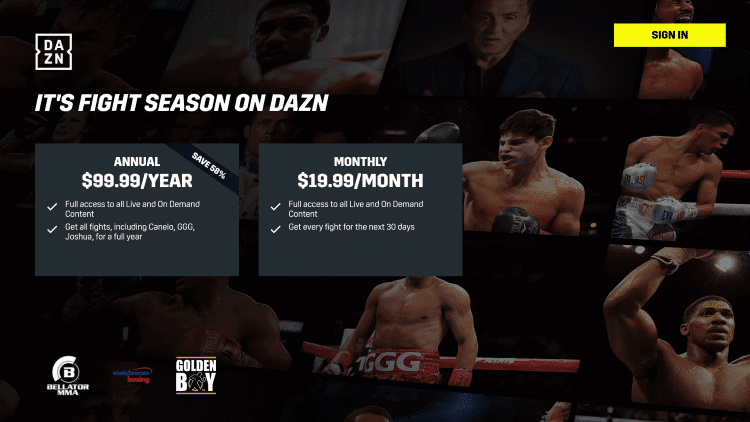
Step 11 – You are done. You can start streaming the contents.
Alternate Way to Get DAZN on Firestick
Another method of getting DAZN on Firestick is getting it as an add-on through the Kodi app. First, install the Kodi on Firestick.
Step 1 – Open the Kodi app on your Firestick.
Step 2 – Click on Settings and select the Add-ons option.

Step 3 – Click on Install from repository among those five options.

Step 4 – Then, under the Subtitles option, click on Video Add-ons options.

Step 5 – Type as DAZN and search for it.

Step 6 – On the app’s info page and click Install.

Step 7 – After installation, there will be a pop-up, and you will find a blue tick in the app’s name.

Step 8 – Now, go to the Kodi app again and select Add-ons.

Step 9 – Then click on Dazn Add-on.
Step 10 – Click Yes on Add-on required pop-up.

Step 11 – Now click on Install Widevine in the pop-up.

Step 12 – Click on the I Accept icon.

Step 13 – On the next screen, go to the Files category.

Step 14 – Select Dazn Add-on and Sign In with your account.
Step 15 – Now, you can watch and enjoy DAZN on your Firestick device.
This is how you can get DAZN on Firestick. Follow any of the above-mentioned methods. With DAZN, you can watch all the live sports events without any hustle. Comment your doubts or issues in the comments section below.
