fuboTV is on of the best American television network mainly focused on streaming live sports and is the best app for sports enthusiasts. fuboTV is available only in the United States, Canada, and Spain. On fuboTV, you can access NFL, MLB, NBA, NHL, MLS, CPL, and international soccer depending on the country’s broadcast may vary. You can also watch the news, network television series, and movies on fuboTV. It is compatible with most streaming devices. Amazon Firestick is the best place for entertainment with many features. If you love watching sports, fuboTV is the best option. You can install fuboTV on Firestick and enjoy streaming the sports channels.
Significant Features on fuboTV
fuboTV is America’s premium television network and it has more significant features that are mentioned below
- fuboTV provides 100+ channels for entertainment.
- You can stream in 2 or more screens simultaneously.
- Free 7 days trials on all subscription plans.
- 30+ live streaming sports channels.
- Supports on multiple devices.
- Provide upto 1000 hours of space.
Subscription Plan for fuboTV
There are four different plans available on fuboTV, while subscription plans may vary with other devices. fuboTV also provides add-on packages on base plan and Latino.
| Subscription Plans | Cost per month |
| Starter | Costs 64.99$ with 110 channels, 250 hours of space, 3 screens |
| Pro | Costs 69.99$ with 110 channels, 1000 hours of space, unlimited screens |
| Elite | Costs 79.99$ with 150 channels, 1000 hours of space, unlimited screens |
| Latino Plus | Costs 32.99$ with 32 Spanish channels, 250 hours of space, 2 screens |
How to Install fuboTV on Firestick
#1 Power on your TV and go to the Firestick home screen.
#2 Select the Find option and then tap Search.

#3 Enter fuboTV in the Search on your Firestick.

#4 From the results, select fuboTV and click Get to download and go to APPS & GAMES and select fuboTV.

#5 Wait until the app gets installed and click Open.
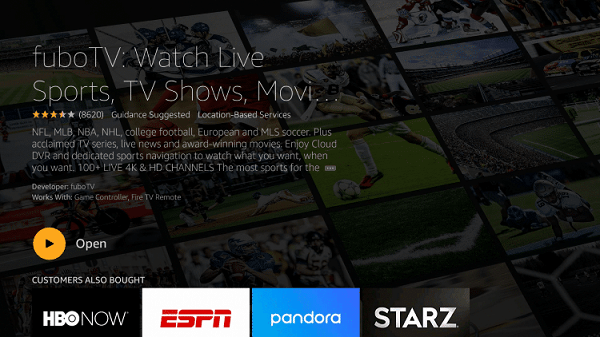
How to Activate fuboTV on Firestick
#1 Open the fuboTV app on your Firestick.
#2 You will see an Activation code on your TV screen.
#3 Meanwhile, using a web browser on your PC or smartphone, go to the fuboTV activation website [https://www.fubo.tv/signin].
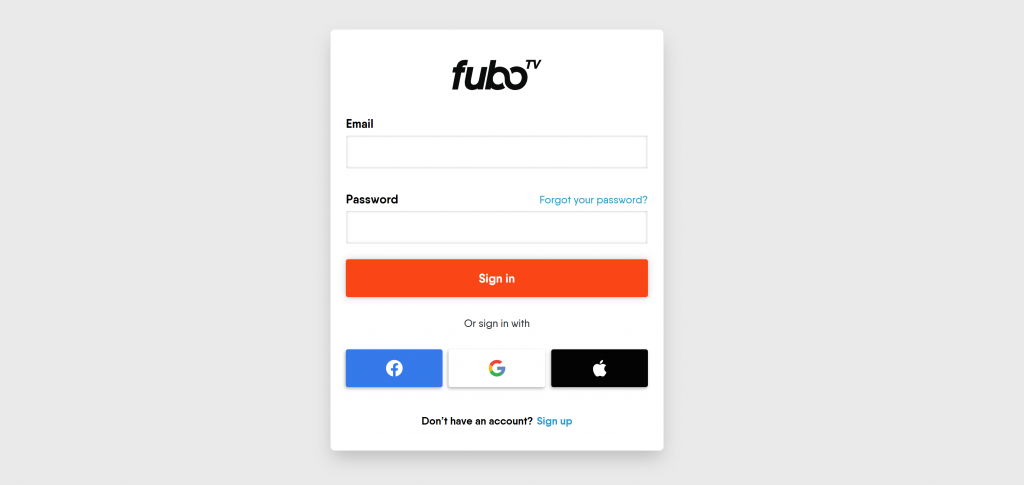
#4 Sign in with your account credentials and tap Sign in.
#5 Enter the activation code displayed on your screen.

#6 Subscribe to the plan that you prefer.
#6 Select submit and stream your favorite channel on your Firestick.
Related: How to Watch fuboTV on Roku
Alternate Method to Install fuboTV
You can also install fuboTV from the Amazon website. Follow the steps to download fuboTV on your Amazon Firestick
#1 Go to the Amazon website using your web browser.

#2 Navigate the cursor to Accounts & Lists and select the Sign-in option.
#3 Sign in with your Email Id or mobile number and select Continue.
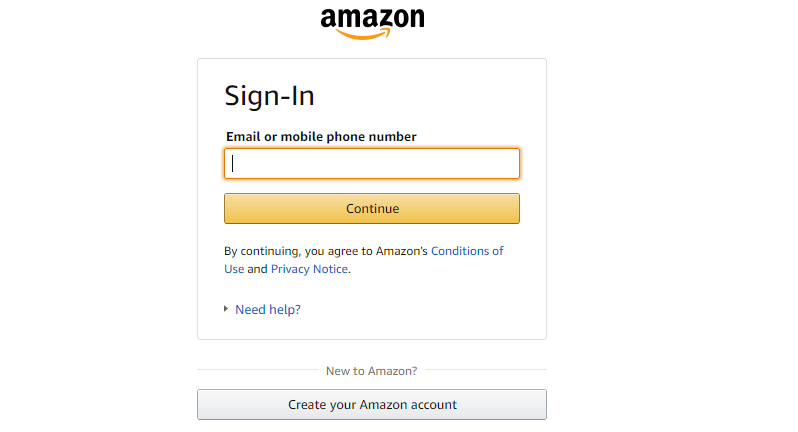
#4 Enter the password and tap Sign in.
#5 Open the fuboTV app page and select your Firestick.
#6 Select the Get option to download.
#7 Once the app gets installed, tap Open to launch the app.
#8 Select Sign-in and log in with your account credentials.
#9 Select Start a free trial option and tap your preferred plan.
#10 Open fuboTV and watch your favorite channels.

Related: How to Chromecast fuboTV to TV
fuboTV is the best TV premiere to watch your favorite sports channels and also other premium channels. You can watch it on your firestick-connected TV or also by using the Amazon website. If you have any queries regarding the fuboTV app, kindly mention them in the comments below.
