fuboTV is one of the best internet television services that offer 100+ live TV channels. The primary focus of the platform is streaming live sports and among 30+ live sports channels. fuboTV is very versatile when it comes to streaming devices and is available on different platforms like Android, iOS, Windows, Amazon Firestick, Roku, Android TV, Apple TV, and so on. You can install FuboTV on Roku from the Roku channel store with ease.
However, if you are a new user, fuboTV offers you a 7-day free trial to test out the service before committing to a subscription. It also provides a cloud DVR to record your games or live shows and watch them at your convenience you want. The channel streams NBA, MLB, NHL, NCAA, PGA golf, NASCAR, and NFL. Other than sports fuboTV also offers various movies, TV shows, both live and on-demand. fuboTV is a subscription-based streaming service so you need a fuboTV subscription account to watch all the amazing content.
Install fuboTV on Roku
1. Initially, make sure your Roku device has an active internet connection and is connected to your TV.
2. Then, press the Home button on Roku remote control to go to the Roku Home screen.
3. Further select the Streaming channels option, from the main menu.
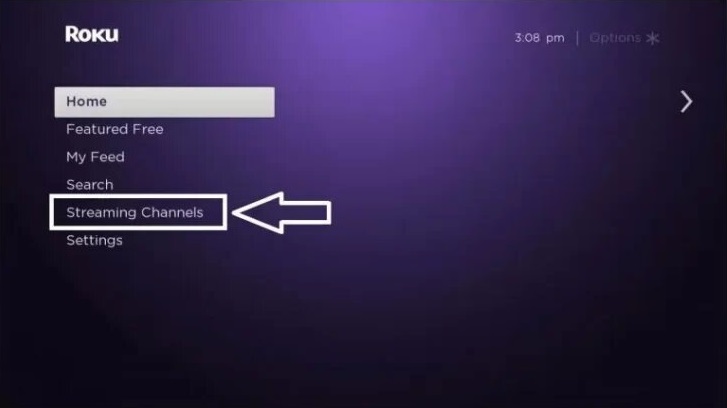
4. Next, in the Streaming Channels menu select the Search channels option.
5. Now, using the on-screen keyboard type in fuboTV on the search bar and search for it.
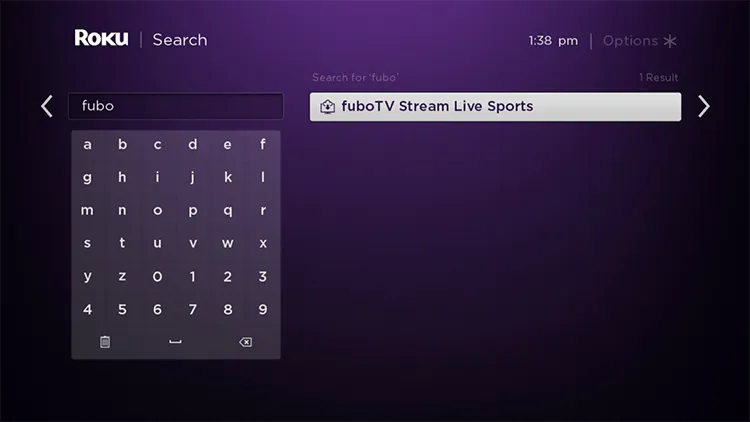
6. From the search results, select the fuboTV channel and click on the Add channel button in the app info screen.
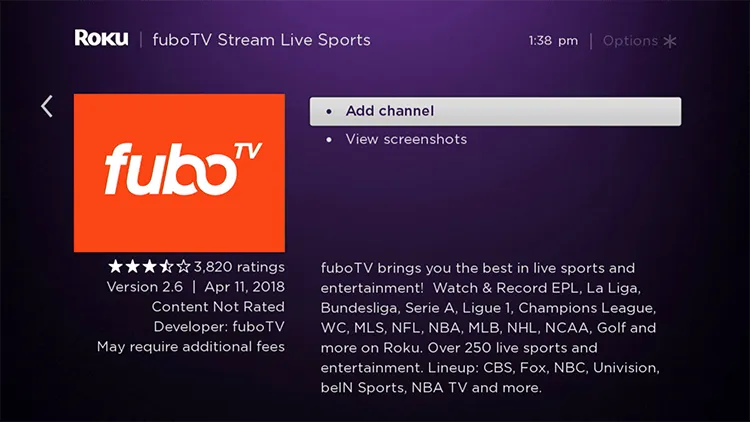
7. Once the installation is complete, click the Go to channel button to launch the fuboTV channel on your Roku device.

Alternative Method to Add fuboTV on Roku
1. Visit the Roku Channel Store using a web browser on your Computer/ SmartPhone
2. Log into the same Roku Account you are using on your device.
3. Using the Search bar search for fuboTV in the Roku Channel Store.
4. Select the fuboTV channel from the search results.

5. Finally, Click on the Add Channel button in the app info screen to add the fuboTV channel to your Roku device.
Related: How to Stream fuboTV on Apple TV
Activate fuboTV on Roku
1. Launch the fuboTV app on your device.
2. An Activation Code will be displayed on the TV screen.
3. Visit the fuboTV Activation Website from a web browser on your Smartphone on PC.
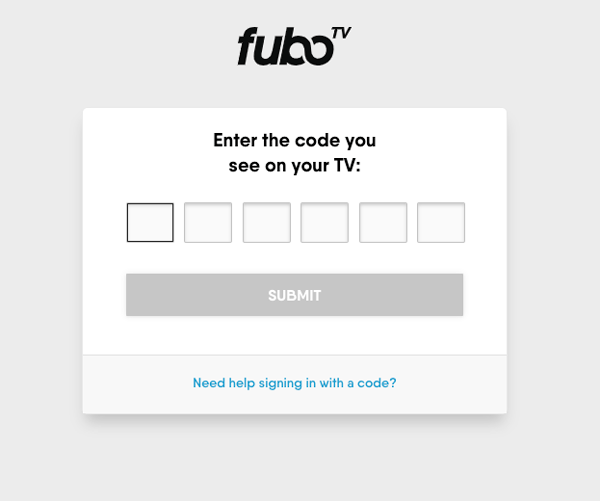
4. Enter the Activation Code and select your Roku device and click on the Submit Button.
5. Once the code is accepted, your Roku screen will refresh and you will get access to fuboTV content.
Related: How to Watch fuboTV on Google Chromecast
Wrapping Things Up
Enjoy watching your favorite sports, movies, and TV shows, along with 100+ live TV channels with fuboTV on Roku. If you are a new user then avail of the free 7-day trial. For more cool tech-related articles visit our blog. Kindly mention the queries and the suggestions for the above guide in the comments below.
