Roku is one of the cord-cutters that is gaining popularity gradually. With a lower price structure, it attracted lots of users. It is a highly secure OS with a dedicated app store. Although it isn’t the biggest, it still has the most popular channels and ensures you get the best of streaming. Among which this section discusses Hallmark Channel Everywhere on Roku. It is an excellent source of entertainment to watch live TV, favorite shows, and movies. Also, you can stream Hallmark originals like series and movies.
It supports adding your favorite content to your watchlist and watch them anytime later. It is free until you are using the login details of the participating TV provider. However, the Hallmark subscription plan costs $5.99/mo or $59.99/year.
How to Get Hallmark Channel Everywhere on Roku?
Roku TV users can follow the below instructions to download Hallmark Channel Everywhere.
1. Start with connecting Roku to the TV and the WiFi connection.
2. Then tap on the Home button on the Roku remote.
3. Select Streaming Channels options to open the Roku Channel Store.

4. Choose Search Channels on the following screen.

5. Type the channel name as Hallmark Channel Everywhere using the screen keyboard.
6. Click on Hallmark Channel Everywhere from the list of suggestions.
7. Navigate to click on the Add Channel tab to get it on Roku.
8. With the installation, select the OK button and then click on Go to Channel.
Related Link: Learn to install ShowTime on Roku
How to Activate Hallmark TV on Roku
It is vital to activate Hallmark Channel Everywhere to use it on RokuOS. The steps are as follows.
1. Launch Hallmark Channel Everywhere from your Roku home screen.
2. When you see an activation code on the screen, make a note of it.
3. Now, open a browser on your phone or PC and visit https://tv.hallmarkchannel.com/activate

4. Type the activation code, as shown on the Roku screen, and click Activate.
5. With this, the Roku screen will refresh, and you can start using Hallmark Channel Everywhere.
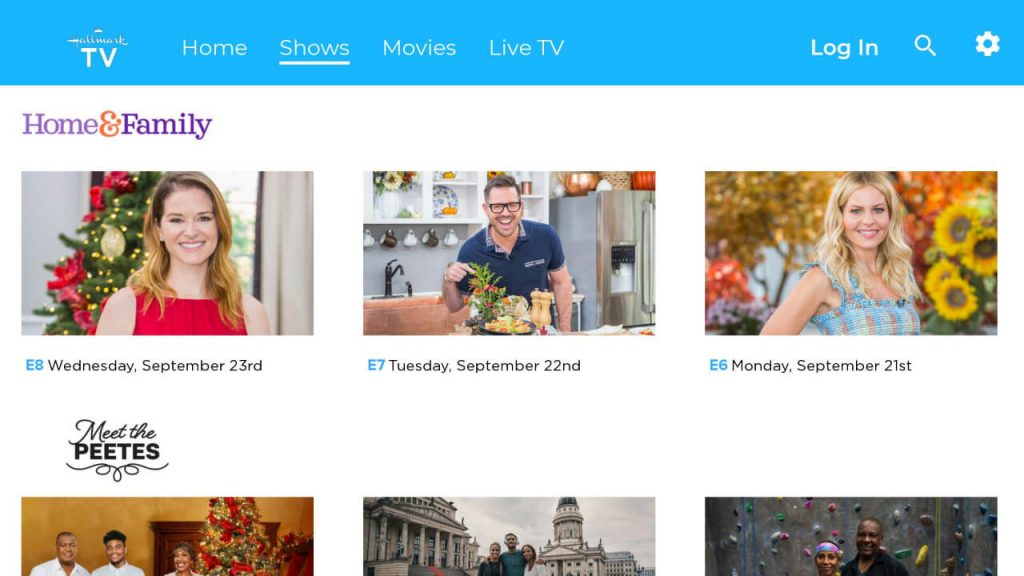
With the above steps, you can start streaming Hallmark TV shows and other content on Roku. We hope it was a useful article for you. If you have got any queries, then ask us through the comments section.
