Amazon Firestick is the most popular and favorite streaming device in the market. If you have one, you can access thousands of streaming apps. Hallmark Channel is a subscription-based cable television network in the United States and Hallmark Channel Everywhere is the streaming app for the TV channel. In the Hallmark Channel Everywhere app, you can stream live TV channels such as Hallmark Dramas, Hallmark Movies Now, Hallmark Movies & Mysteries. Hallmark Channel Everywhere app is compatible with Firestick and you can install the app on your Firestick to stream the TV channels.

Hallmark Channel Everywhere app updates the contents regularly with the high-definition video quality. Their streaming library is loaded with a wide range of movies and TV shows. Hallmark Channel also offers original movies and series. Subscribe to Hallmark Channel at $5.99 per month or $59.99 per year to stream all the content on the app.
Steps to Install Hallmark Channel on Firestick
#1 Connect your Firestick to your TV and check for the internet connection.
#2 On the Firestick home screen, tap the Find Option.

#3 Type and search for Hallmark Channel using a virtual keyboard.

#4 From the suggestions, click on the Hallmark Channel Everywhere app.
#5 Now, select the Get option to begin the installation process of the Hallmark Channel Everywhere app.
#6 Once installed, tap the Open button to launch the app on the Firestick.
Related: How to Stream Hallmark Channel on Roku
Steps to Activate Hallmark Channel on Firestick
To stream the Hallmark Channel Everywhere app, you will need to activate the app after installation.
#1 Open the Hallmark Channel app on your Firestick-connected device.
#2 Select the Login option and make a note of the Activation Code displayed on your TV screen.
#3 Using any web browser, visit the Hallmark Channel Activation Website [https://tv.watchhallmarktv.com/] on your smartphone or PC.

#4 Enter the Activation Code on the respective field and click on the Send Code button.
#6 Select your TV provider subscription and log in with your TV provider details.
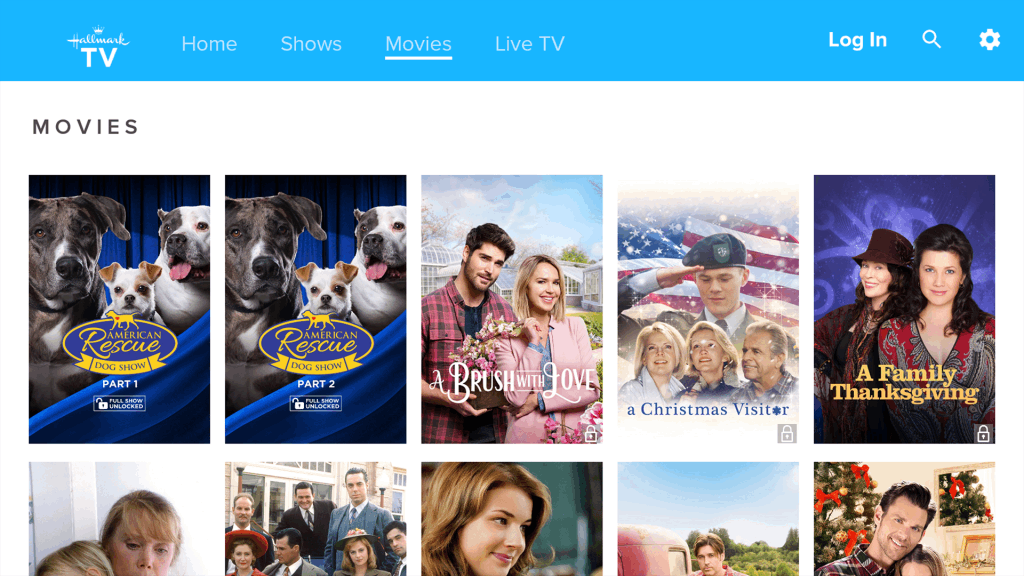
#7 As soon as you logged in, the Hallmark channel will load the contents automatically on your Firestick.
Alternative Method to Stream Hallmark Channel
You can also stream the Hallmark Channel on FireTV using the streaming services like YouTube TV, fubo TV, Philo, and others. Luckily, these streaming services can be installed in Firestick. If you already have installed either of the services, you can go to the Hallmark Channel and stream any content on your Amazon Firestick.
YouTube TV

YouTube TV is a Premium live TV streaming service that offers 85+ live channels. You can stream on-demand channels like Hallmark Channel, CBS, ABC, Fox, Comedy Central, NFL, MBA, and many more. They offer the streaming service at $64.99 per month. Users can access unlimited cloud DVR storage pace. You can stream it on 3 screens simultaneously and have up to 6 accounts per subscription.
fuboTV

fuboTV offers the Hallmark Channel along with 100+ live TV channels. You can watch the major sporting leagues with the fuboTV streaming services. It has three types of subscriptions and they are Starter, Pro, Elite. The differences in these subscriptions are the number of channels, simultaneous streaming, Cloud DVR Storage. Its price range starts from $64.99 – $79.99 per month.
Hallmark Channel Everywhere app provides the content for non-stop streaming. Their popular shows include Cedar Cove, Good Witch, Home & Family, When calls the heart, Gilmore Girls, Law & Order, Psych, Monk, and many more. If you have any problem in following the above steps, mention them in the comments below.
