Summary
- MetroPCS Website: Note down the IMEI number → Visit Metro by T-mobile activation website → Activate your phone → Fill in the details → Continue → Type IMEI number & SIM card number → Next →Choose a Plan → Select an add-on → Continue.
- Customer Care – Contact the support team using the number 1-888-8Metro8 or 188-863-8768 to activate the service.
Metro Personal Communication Service is an American-based wireless service provider owned by T-Mobile. It offers several wireless prepaid plans at an affordable price. The unlimited network plans start at $50/month for a single line. There will be a price fall if you add more lines to your account. If you are using MetroPCS for the first time or want to add more new lines, you have to activate your MetroPCS phone or SIM to experience the service. You can activate the MetroPCS service via the official website or by contacting the customer support team.
How to Activate MetroPCS on Phone via MetroPCS Website
If you are new to MetroPCS service, follow the below steps to activate your device.
#1. Open the SIM Card Slot on your iPhone or Android phone.
#2. Insert the new MetroPCS SIM card into the slot and close it.
#3. Then, note down the IMEI number of your mobile. You can find the IMEI number on the back of the mobile box. If you can’t find it, dial *#06# on your phone to know the IMEI number.
#4. Navigate to the website (www.metrobyt-mobile.com/activate) from a browser on your device.
#5. Scroll down and tap Activate your phone button.

#6. On the next page, fill in the necessary details like the Name, Address, and create a strong PIN for your account. Make sure to create the PIN with 8 digits.

#7. After filling in the details, tap the Continue button.
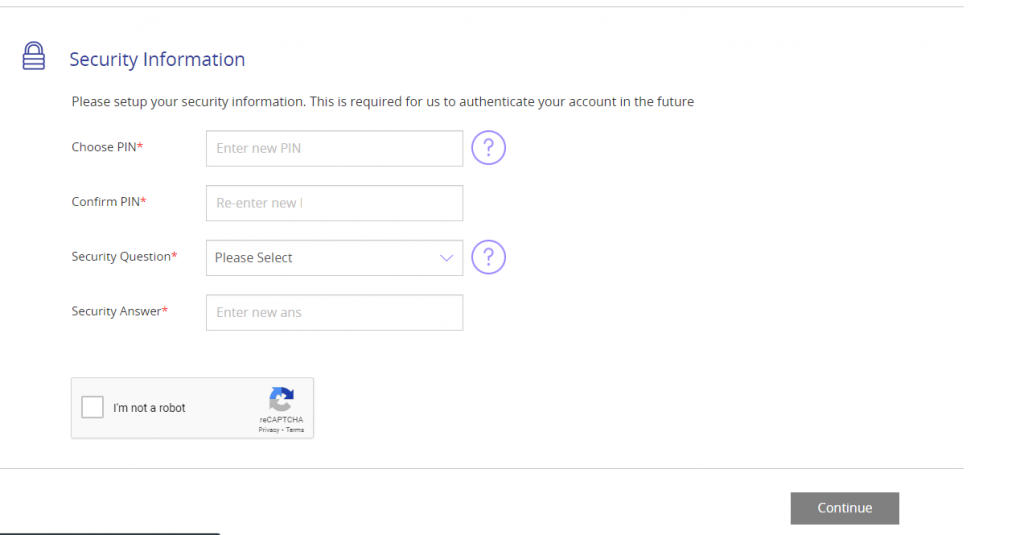
#8. Type the IMEI number of your phone and the SIM card number on the respective boxes.
#9. Then, select the Next button to proceed further.
#10. You will see two options displayed under the heading Phone. Choose your desired option and select a plan to buy.
#11. If you want to include additional features, navigate to the Add-ons section and select the add-on you wish to add.
#12. Finally, tap the Continue button.
#13. Click the Checkbox and select the Continue button again to activate MetroPCS SIM on your phone.
How to Activate MetroPCS through Customer Care
If you are an existing customer of MetroPCS, you can activate the device using the steps listed below.
- Make a call to 1-888-8Metro8 (188-863-8768) from another phone. Not from the phone you want to activate.
- The customer executive will attend the call. Provide all the required information, including your name, address, and ESN or MEID number of your phone
- Follow the instructions said by the customer support executive to complete the activation process.
If you already have a MetroPCS activated account and want to get the service on a new phone, swap the SIM card to get the MetroPCS service on your new phone. In addition to the above methods, you can also activate MetroPCS by visiting the Metro by T-Mobile store. You shall seek help from the nearest stores or service centers. An employee will help you with the MetroPCS SIM Card activation process.
Activation Guide of Other Communication Services:
Frequently Asked Questions
You can activate the new MetroPCS SIM on the Metro by T-mobile activation website.
No. MetroPCS does not charge any activation fees.
