Adobe Creative Cloud gives access to the best creative apps and services from across the world, all under one roof with Adobe Creative Cloud. On this app, you can search, browse and preview assets like Photoshop, Illustrator, and InDesign files as well as PDFs, XD prototypes, Lightroom photos, mobile creations, and Libraries. You can do all these both online and offline. You can get your graphics from Adobe Stock, and Creative Cloud Libraries into other apps by saving them to your camera roll. Adobe Creative Cloud features a full suite of professional-level creative tools used worldwide. It is a premium service and costs $20.99 per month and $52.99 per month for all the applications. However, you can cancel the subscription at any time if you aren’t fully satisfied with using it. Go ahead if you want to know how to cancel Adobe Creative Cloud subscription or membership.
How to Cancel Adobe Creative Cloud Subscription
You can cancel the Adobe subscription in five ways.
- Using iPhone
- Using Android
- From Mac PC
- Cancel on PayPal
- Through website
Cancel Adobe Creative Cloud Subscription from iPhone/iPad
1. Go to Settings on your iPhone/iPad and click on your Profile name.
2. Next, click on Subscriptions.

3. Under that, click on Adobe Creative Cloud.
4. Click the Cancel Subscription button from the bottom of the screen.
5. Then, proceed to confirm to cancel your subscription.
Cancel Adobe Creative Cloud Subscription from Android
1. Launch the Adobe Creative Cloud on your Android smartphone and tap the Hamburger menu icon from the left side.
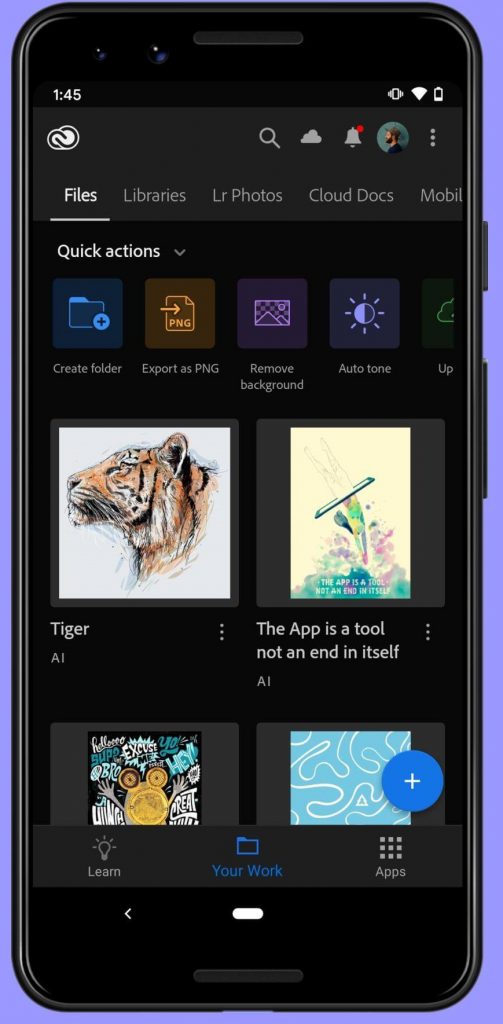
2. Under that, select Subscriptions.
3. Tap on Adobe Creative Cloud and click Cancel Subscription.
4. Further, select the reason to cancel your subscription.
5. Then, the subscription gets canceled.
Related: How to Cancel WWE Network Subscription [2 Easy Methods]
Cancel Adobe Creative Cloud Subscription on PayPal
1. Sign in to your PayPal Account.
2. Go to Settings from the top of the account page.
3. Proceed to select Payments and click Manage Automatic Payments.
4. Go ahead and click on Adobe Creative Cloud.
5. Go ahead to click the Cancel button.
6. Now, you have successfully canceled your subscription.
Cancel Adobe Creative Cloud Subscription via Email
Send a mail to [email protected] with all the relevant information regarding your account. Further, explain the reason for canceling the subscription.
You can also contact the customer care service for the cancellation.
Cancel Adobe Creative Cloud Subscription on Website
1. On your smartphone or PC, visit the Adobe Account Page.
2. Proceed to Sign in with your account credentials.

3. Navigate to Plans and click the My Plans from the left panel.

4. Go ahead to click on the Manage plan or View Plan button.
5. Now, you can see the Cancel Plan button under the Plan information tab and click on it. You won’t be able to see the Cancel plan button if your payment is under processing.

6. Further, select a reason to cancel the subscription and click on Continue.

Related: How to Cancel Starz Subscription Easily [All Possible Ways]
7. That’s it. Now you have successfully canceled the subscription.
What are the Conditions to Cancel Adobe Subscription
- You will get the refund only if you cancel the subscription within 14 days after purchase.
- If your subscription is on a monthly basis, you can use the service till the end of the month. You won’t get any cancellation fee.
- If you are paying a month-to-month subscription per year, the services will be removed at month-end. You will be charged 50% of the subscription as an early termination fee for the remaining months.
- Your cloud storage will be decreased to 2GB when you cancel the subscription. If you have files more than 2 GB in the cloud, you will have 90 days to reduce the files. After that, files will be removed.
- If you are an annual prepaid user, you can continue the service until the end of the year. You won’t get any refund or any termination fee.
- The files you have saved on the offline library won’t get affected by your cancellation.
- If you have purchased the Adobe subscription from third-party providers, you have to contact the respective providers to cancel the subscription.
Summary
Therefore, these are the possible ways to cancel Adobe Cloud Subscription. You also get 7 days free trial on the application. The best part of this app is you will get free Creative Cloud membership even after canceling your subscription. Creativity 365 and Affinity are the best alternatives for Adobe Creative Cloud. If you have any queries related to this article, comment below.
![How to Cancel Adobe Creative Cloud Subscription [All Ways]](https://www.techplip.com/wp-content/uploads/2021/08/How-to-Cancel-Adobe-Creative-Cloud-5-1-1024x573.jpeg)