Badoo is a popular dating service that allows you to chat, meet and find a life partner. By using Badoo, you can connect with people from all over the world. This service can be accessed for free. But if you need to unlock more features, then you have to subscribe to Badoo. Badoo includes different types of subscription plans starting from $0.79 to $59.99. The premium subscription unlocks extra features such as superpowers, profile details, localization, and more. If you have found your partner or switching to other dating services, you might need to cancel your Badoo subscription to avoid getting charged in the future. You can cancel the Badoo premium in the Badoo app. If you have bought the subscription using App Store or Play Store, you need to cancel the subscription from the respective app stores.
How to Cancel Badoo Subscription via Android Smartphone [Play Store]
[1] Launch the Play Store on your Android mobile.
[2] Click on your Profile avatar in the top right corner.

[3] Tap the option Payment and Subscriptions from the popup.
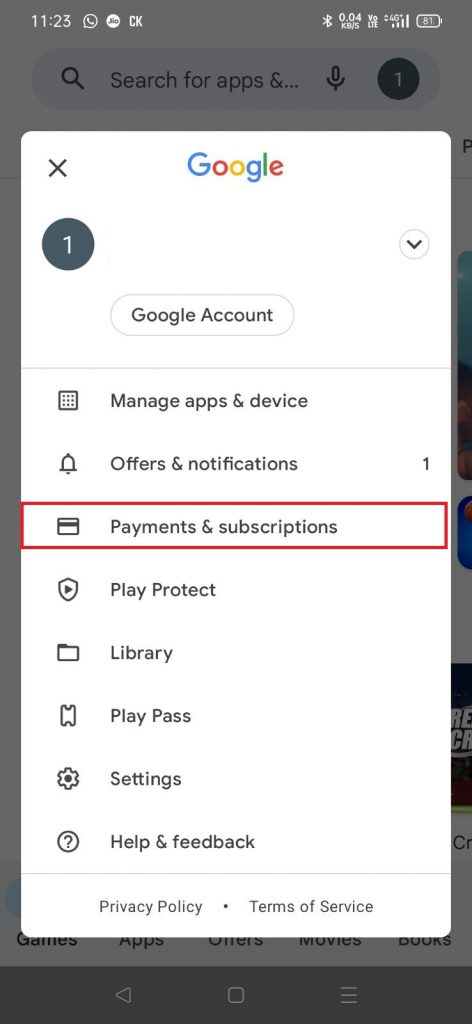
[4] Click on Subscriptions from the list.
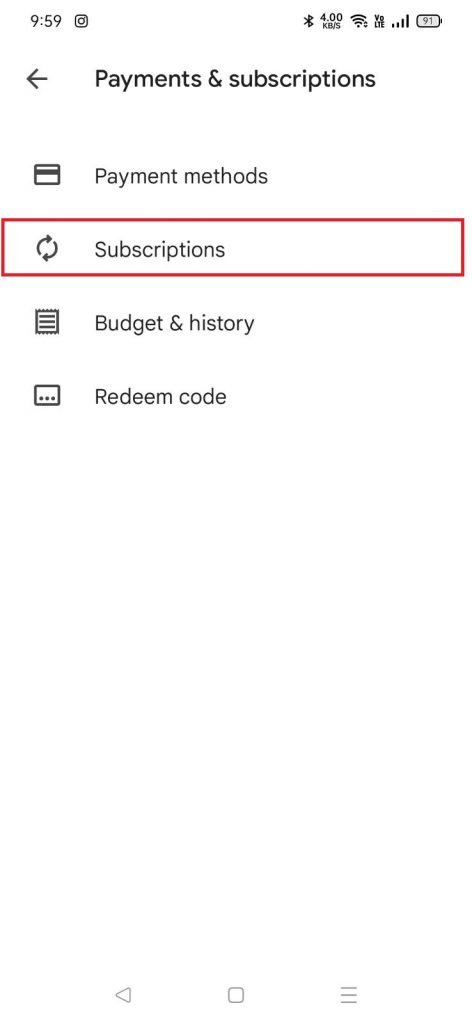
[5] Select the Badoo from the list of apps.
[6] Tap Cancel Subscription and click Confirm to cancel your Badoo subscription.
How to Cancel Badoo Subscription via iPhone/iPad [App Store]
[1] Open Settings on your iPhone or iPad.
[2] Tap your Apple ID at the top.
[3] Select the option Media and Purchases from the list.
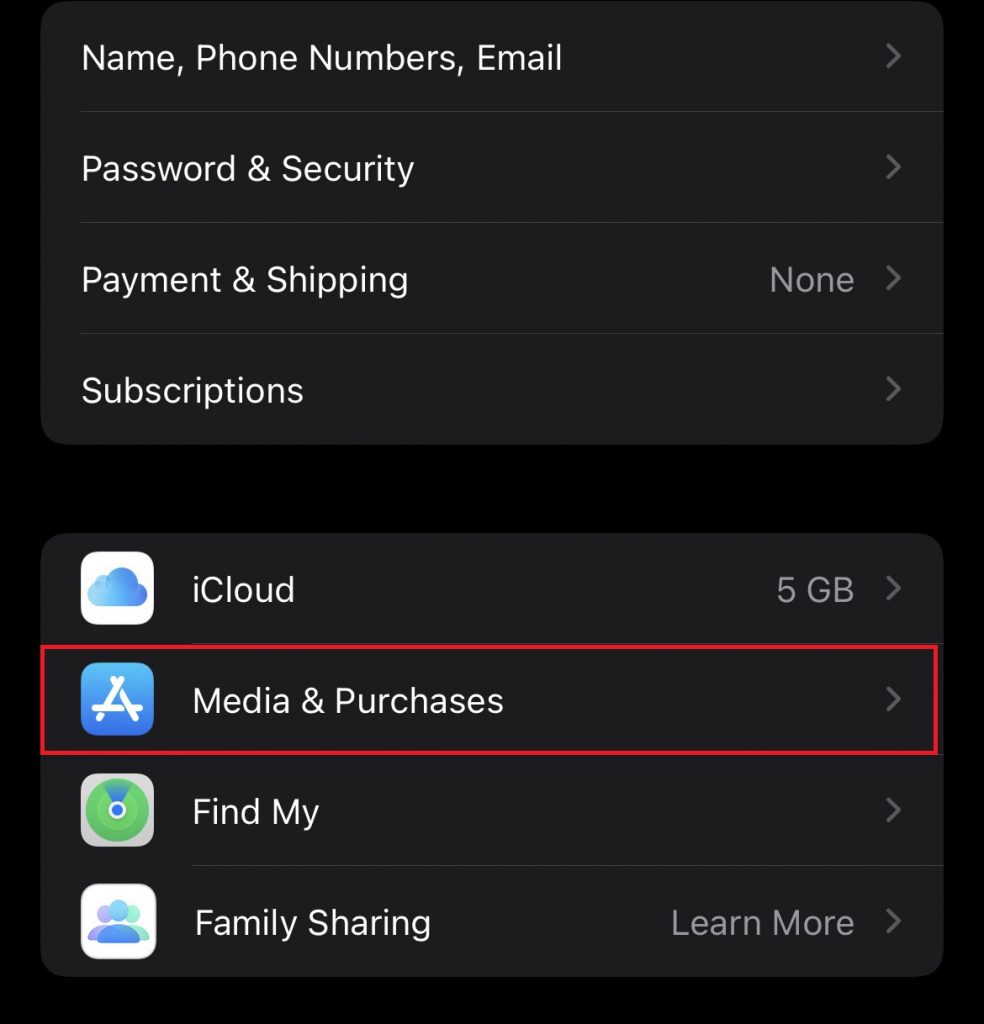
[4] Tap on View Account from the popup.
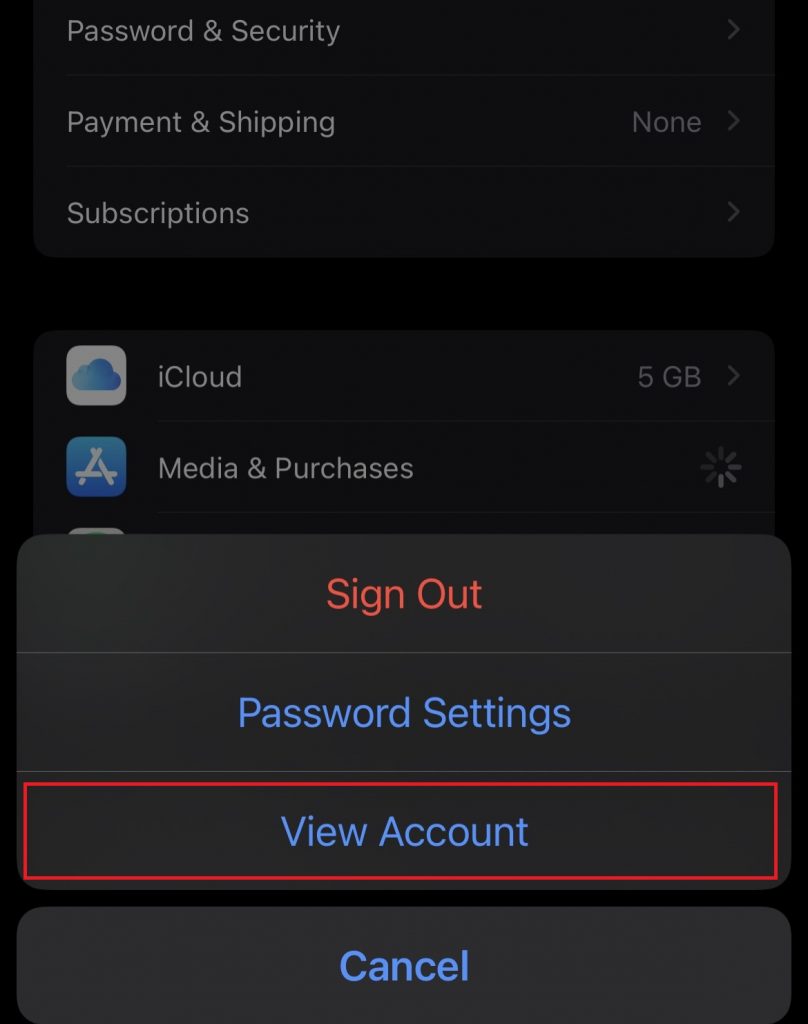
[5] Enter your Apple ID password to proceed further.
[6] Scroll down and select Subscriptions from the list.

[7] Search for Badoo and tap it.
[8] Hit the option Cancel Subscription and Select Confirm on the pop-up menu to complete the process.
How to Cancel Badoo Subscription on Badoo App
[1] Launch the Badoo Mobile app on your Android or iOS device.
[2] Click the Profile icon and select Settings.
[3] Select the Account Preferences tab and tap Payment Settings.
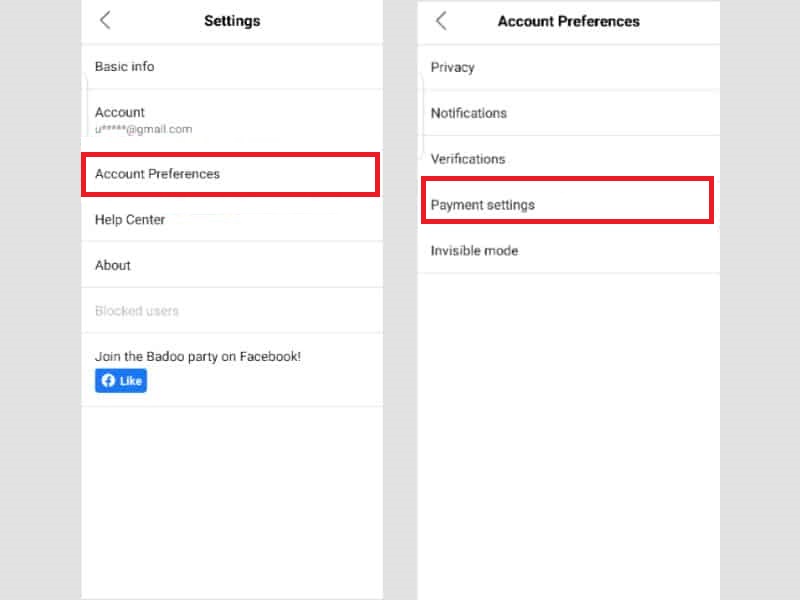
[4] Click the option Unsubscribe displayed under the Stored payment method.
[5] Finally, hit the option Unsubscribe to cancel your Badoo subscription.

Subscription Cancellation Guide for Other Dating Services
Frequently Asked Questions
To cancel a subscription from the Badoo app,
Launch the Badoo Mobile app >> Profile >> Settings >> Account Preferences >> Payment Settings >> Tap Unsubscribe.
There are two ways to delete the Badoo account. You can either delete the account in the Badoo app or the Badoo website.
You can get a refund if you have canceled the subscription within 14 days of purchase.
No. You can’t pause your Badoo account. But, you can hide your profile from others.
![How to Cancel Badoo Subscription [Easy Guide] Cancel Badoo Subscription](https://www.techplip.com/wp-content/uploads/2022/08/How-to-Cancel-Badoo-Subscription-1.png)