Summary
- Bumble App: Click Profile → Select My Pay Plan → Select the plan → Cancel Subscription.
- Bumble Website: Sign in → Tap Profile → Manage your Boost or Manage your Premium → Select Unsubscribe.
- Android: Open Play Store → Profile icon → Payments & subscriptions → Subscriptions → Bumble App → Cancel Subscription → Click Cancel.
- iPhone/iPad: Go to Settings → Apple ID → Media & Purchases → Click View Account → Type your Apple ID password → Select Subscriptions → Bumble App → Cancel Subscription → Tap Confirm
Bumble is a freemium dating service with more than 100 million users worldwide. You can use this service for free with certain limitations. With a Bumble subscription, you can experience more features like profile boosts, advanced filters, etc. Bumble allows its users to cancel their subscriptions anytime. If you are not satisfied with the Bumble service or planning to switch to another dating service like Hinge, cancel the Bumble premium plan through Play Store, App Store, Bumble app, or website. Keep in mind that deleting your Bumble account will not cancel the subscription. So, cancel your subscription before deleting your Bumble account.
How to Cancel Bumble Subscription [Credit card or PayPal]
If you have subscribed to Bumble by using your credit card or PayPal account, you can cancel the service on the Bumble website or app.
Bumble App
(1) Launch the Bumble app on your Android mobile.
(2) Navigate to the Profile tab at the bottom.
(3) Select the option My Pay Plan and tap on Boost or Premium to which you have subscribed.

(4) Hit the option Cancel subscription. Then, follow the on-screen prompts to cancel the Bumble premium plan.
Bumble Website
(1) Open a browser on your Windows or Mac.
(2) Visit the official Bumble website.
(3) Select the Sign in button and type your Bumble credentials.
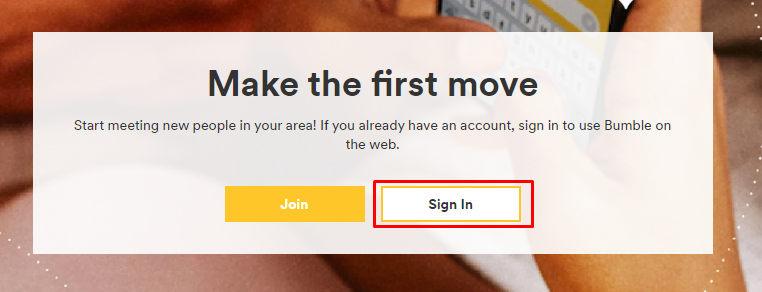
(4) Hit the Profile icon at the top left corner.
(5) Select the option Manage your Boost or Manage your Premium.
(6) Finally, tap Unsubscribe displayed at the bottom to cancel your Bumble Premium or Boost.
How to Cancel Bumble Subscription via Play Store
(1) Launch the Google Play Store on your Android mobile.
(2) Hit the Account icon at the top right corner.
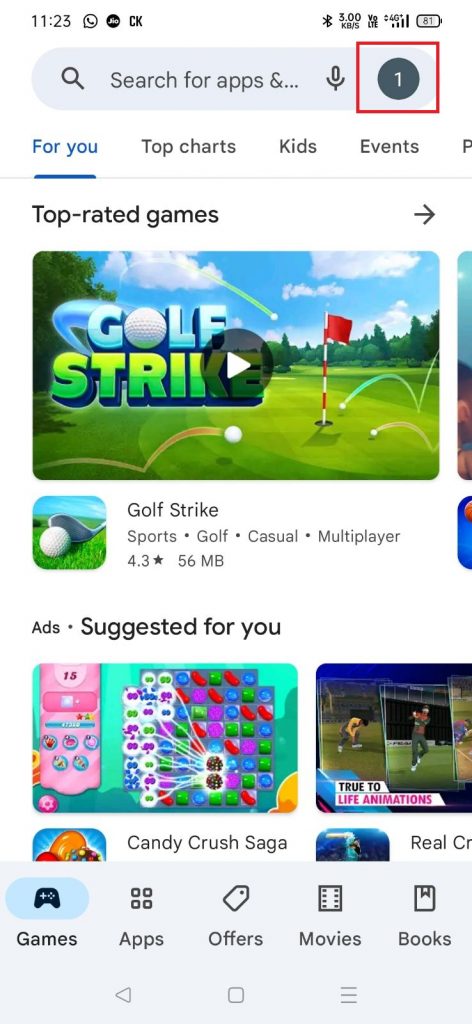
(3) Click the option Payments & subscriptions.

(4) Tap Subscriptions on the next page.
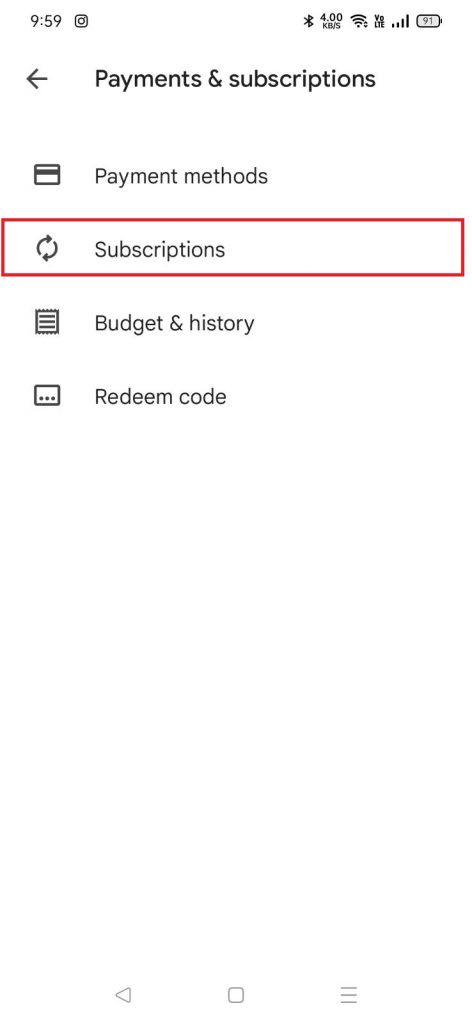
(5) Locate and select the Bumble app from the list of applications.
(6) Select the option Cancel Subscription and tap Cancel to cancel the subscription.
How to Cancel Bumble Subscription via iOS
(1) Launch the Settings application on your iPhone or iPad.
(2) Tap on the Apple ID at the top.
(3) Click on Media and Purchases.

(4) Select the option View Account from the popup.
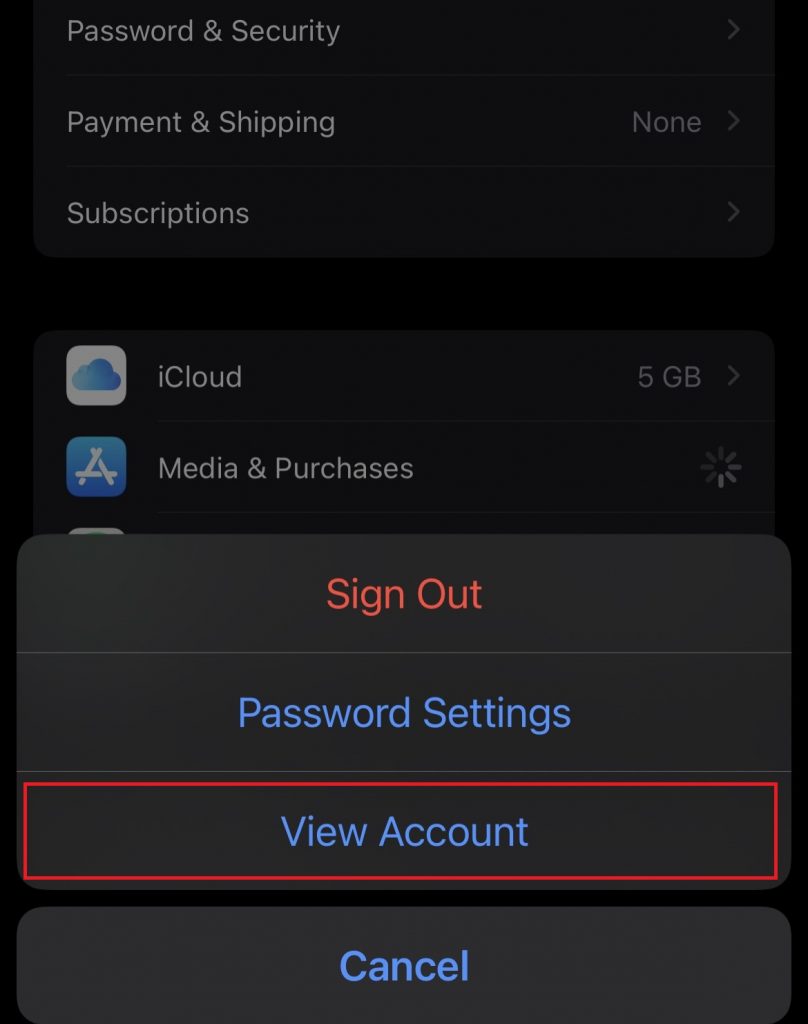
(5) Enter your Apple ID password and select Subscriptions from the Account Settings page.
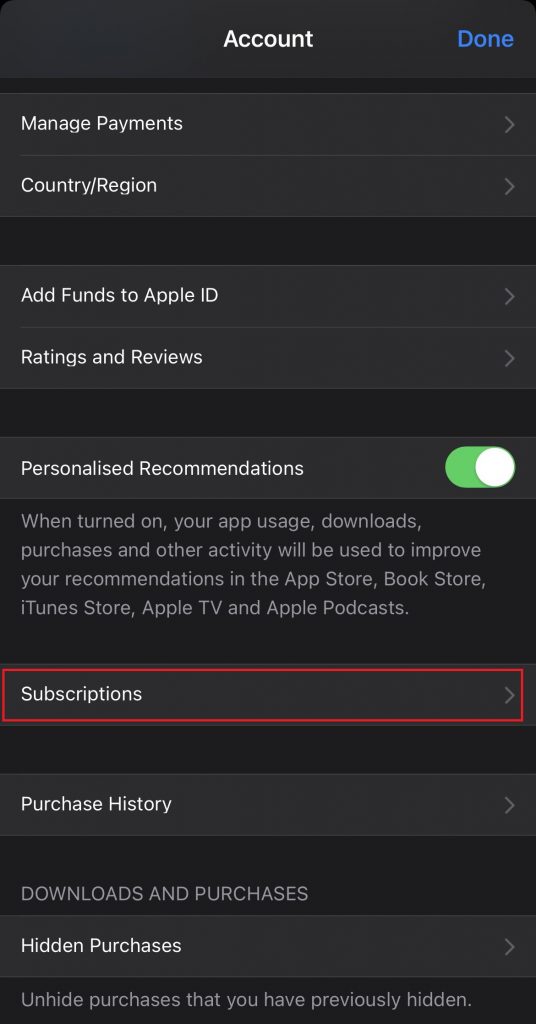
(6) Select the Bumble app from the list of applications.
(7) Tap the option Cancel Subscription and select Confirm to complete the cancellation.
Subscription Cancellation Guide of Other Dating Services:
- How to Cancel Your Tinder Subscription
- How to Cancel Badoo Subscription
- How to Cancel Your Match Subscription
- How to Cancel Zoosk Subscription
Frequently Asked Questions
No. Deleting your Bumble account will not cancel your Bumble Boost or premium.
You can cancel the subscription through the Play Store on your Android device. If you have purchased the subscription through PayPal or Credit Card, you can cancel the premium plan on the Bumble app.
Yes. Bumble charges automatically after the end of the billing date
