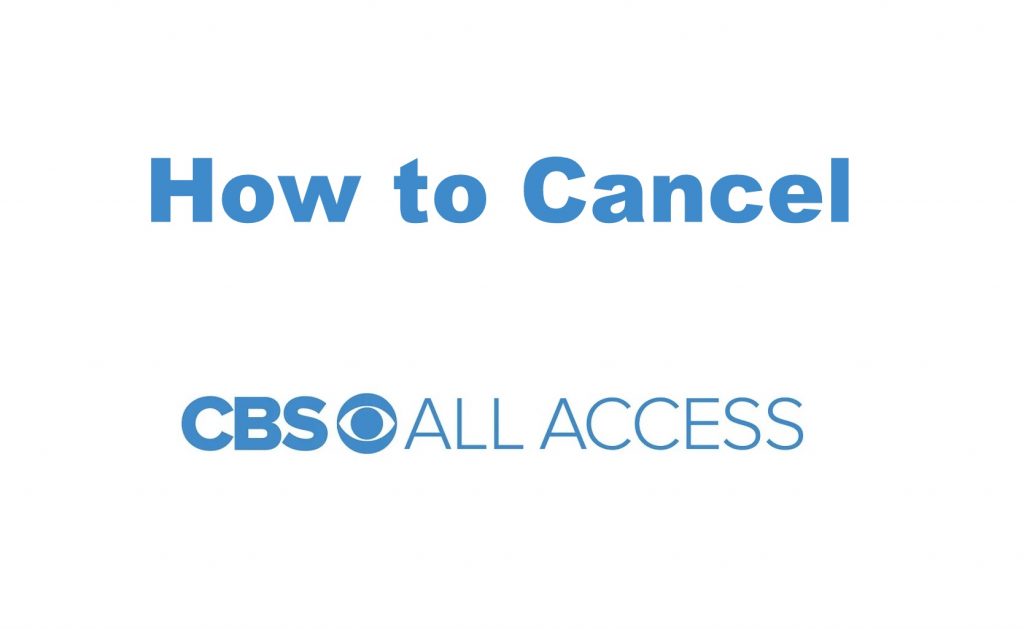CBS All Access is one of the popular streaming platform available in the USA. With the subscription, you can get to watch live TV, the latest movies, all the episodes of CBS originals, and much more. But all the streaming platforms have a hefty price tag. At some part of the time, you may think of canceling your CBS All Access. If you want to cancel your CBS All Access subscription, this guide will help.
How to Cancel CBS All Access Subscription?
There are several ways to cancel the CBS All Access subscription. Unlike Netflix, you can cancel the subscription from the app itself.
- Using Website
- From iPhones and iPads
- From Android Smartphones
- Through a Phone Call
- From Roku devices
What Happens When You Cancel CBS All Access?
You won’t lose access to CBS from the cancelation day itself. You can use the subscription until the next billing cycle. If you are using the free trial, you can use the service until the free services are expired.
The methods mentioned below can be used for all the CBS All Access plans and free trials.
How to Cancel CBS All Access Subscription Using Website?
This is the universal way to cancel the CBS subscription.
(1) On your smartphone or PC, go to the CBS website.
(2) Sign in with your subscribed account.
(3) On the home page, click on your name at the top and choose the Account option.

(4) Now, the Account page will appear. Navigate to the Subscription & Billing and click the Cancel Subscription button.

(5) CBS will offer you a one-month free subscription when you are about to cancel. Click the Redeem Now button or click the No, Thanks button to proceed further.

(6) Tick the terms of cancelation box and click the Yes, Cancel button.
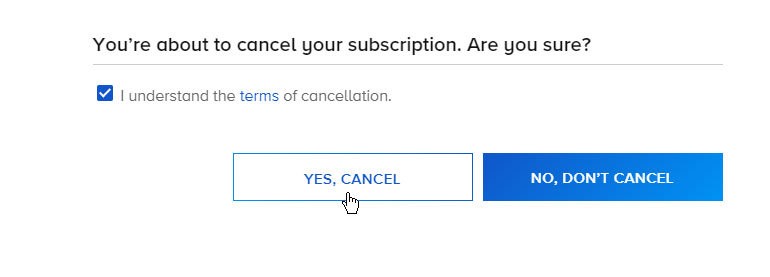
(7) On the next pop-up, specify the reason and click the Complete Cancellation button.
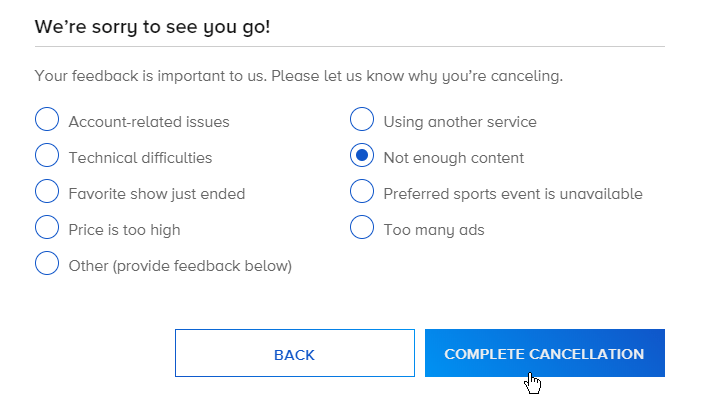
(8) If you want to resume the subscription, you can click the Resume Subscription button whenever you want.

Cancel CBS All Access Subscription using iPhone and iPad
(1) Open the Settings on your iOS device.
(2) Tap on the Apple ID on the top.
(3) On the next screen, click on the Subscriptions option.
(4) Now, all your iTunes subscriptions will appear. Tap on the CBS All Access option.
(5) Click the Cancel Subscription button.
Related: How to Cancel Apple Music Subscription?
Cancel CBS All Access Using Android Smartphone
(1) Open the Play Store app on your Android device.
(2) Tap on the Hamburger icon on the top left corner of the screen.

(3) Click on the Subscriptions option.
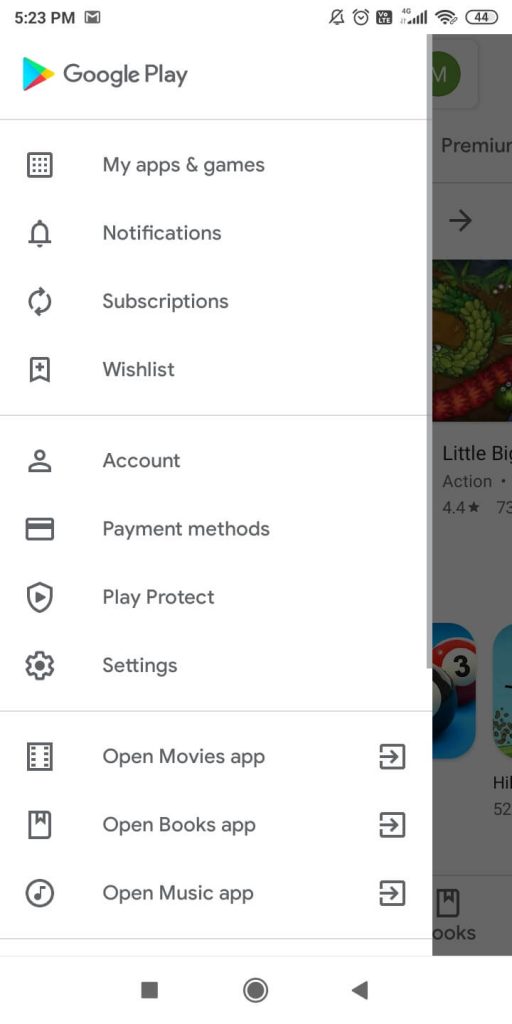
(4) Now, all your subscriptions will appear.
(5) Choose the CBS All Access subscription.

(6) Tap on the Cancel subscription button.
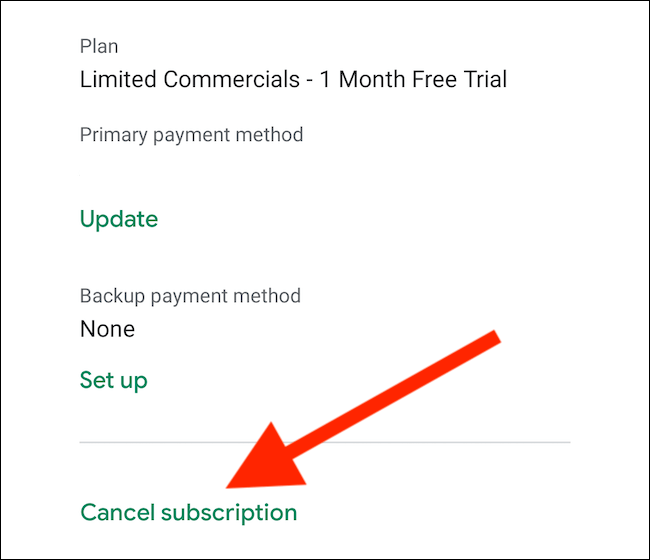
(7) Specify the reason for cancelation and click on the Continue button.
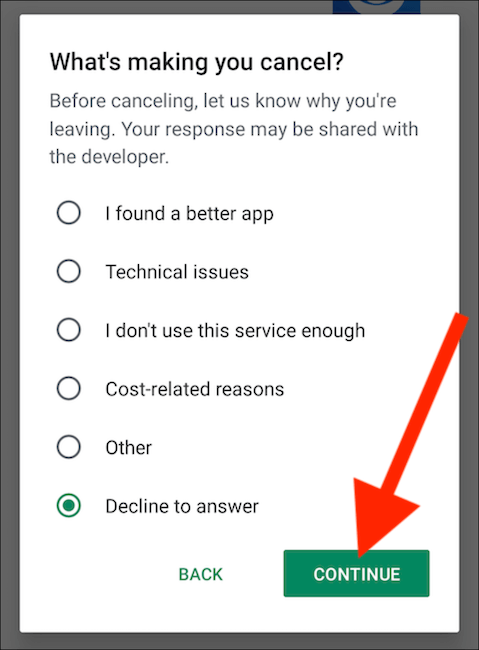
(8) On the confirmation screen, tap on the Cancel Subscription button.
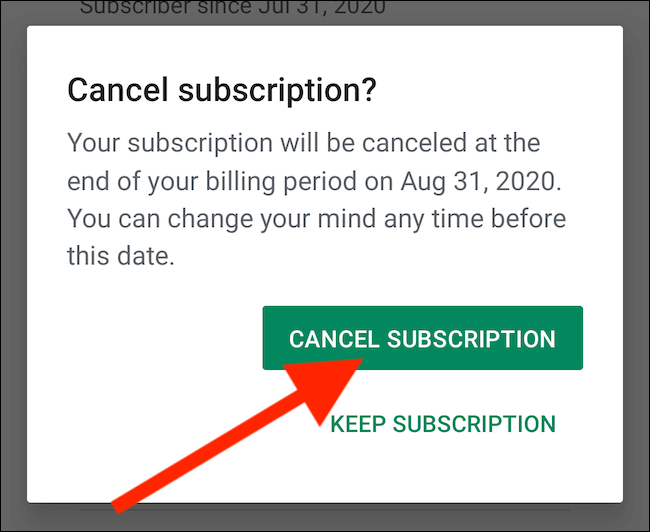
Cancel CBS All Access Through a Phone Call
(1) On your phone, make a call to (888) 274-5343.
(2) Talk with the customer representative and provide all the needed information.
(3) Then, the representative will confirm your cancelation.
Cancel CBS All Access using Roku Devices
(1) On the Roku home screen, open the CBS All Access app.
(2) Navigate to the Manage Subscription option.
(3) Click the Cancel Subscription button.
(4) On the confirmation screen, click the Cancel Subscription button again and click Done.
Cancel the CBS All Access subscription in any one of these methods. If your TV provider has the CBS channel, you can use your TV provider credential to access the CBS app without any subscription. If you have any issues in the cancelation, tell us in the comments below.