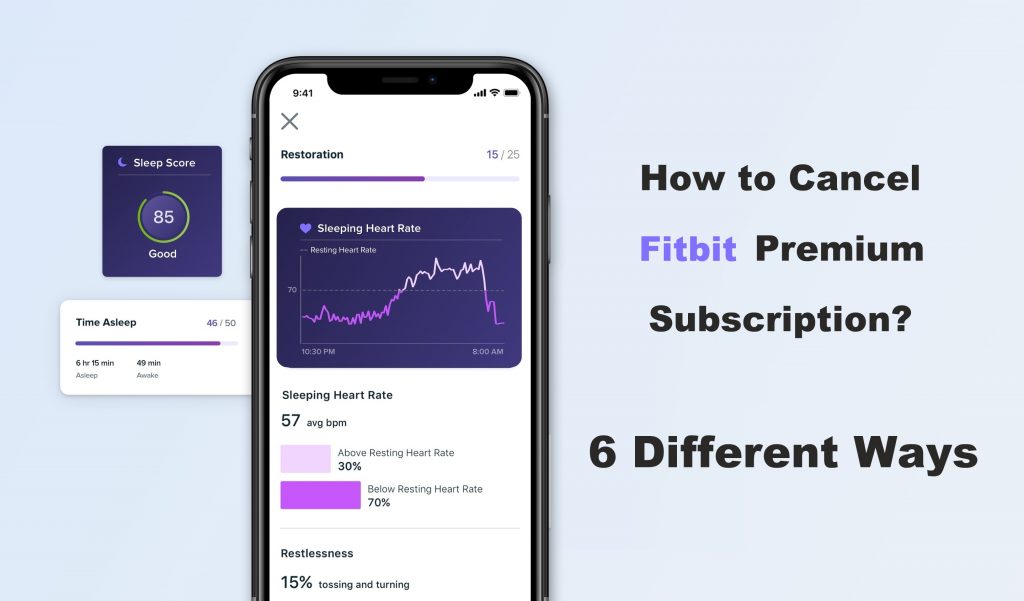Fitbit is one of the best smartwatches and provides features almost equal to Apple Watches. For more insightful data about your health and fitness, you can subscribe to Fitbit Premium. In the Fitbit Premium, you will get guided workouts, exercises, and yoga to become fit and healthier. If you are having second thoughts about Fitbit Premium, you can cancel the subscription anytime.
You can access the Fitbit Premium on any of the smart devices like Android smartphones, iOS devices, Macbook or Windows PC, and Xbox consoles. So, you can cancel your Fitbit subscription from any of these devices.
Cancel Fitbit Premium: Using Website
Using the website is the easiest way to cancel the Fitbit subscription. You can access the Fitbit website on any of the devices which has access to the internet. If you sign up for Fitbit Premium from the Fitbit website, follow the below steps to cancel it.
(1) Go to the Fitbit website on your PC or smartphone.
(2) Log in with the account that you have used in Fitbit Premium.
(3) On the top-right side, you will see your Profile. Click on the Profile icon.
(4) On the Profile page, scroll down to the Subscriptions and Payments tab.

(5) Tap the Edit and cancel the membership button.
(6) Confirm your selection on the next screen.
You can’t cancel your free trial in this method. To cancel the free trial, you need to use the Fitbit app.
Cancel FitBit Premium: Android Smartphones
(1) Open the Google Play Store and tap on the Hamburger icon on the top left of the screen.
(2) On the left pane, tap on the Subscriptions option.
(3) Now, all your subscriptions will appear. Choose the Fitbit Premium subscription.
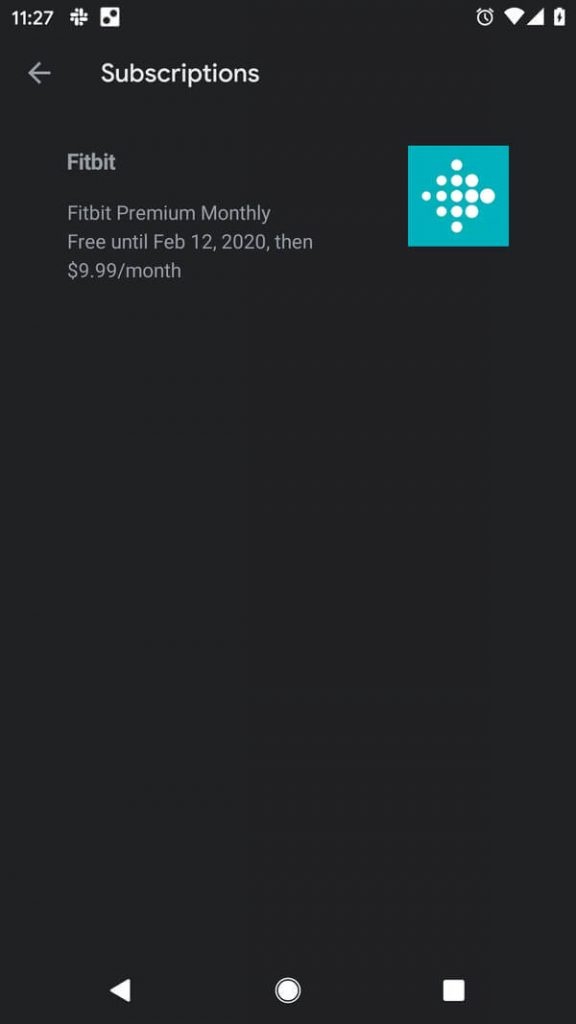
(4) On the next screen, tap the Cancel subscription button.
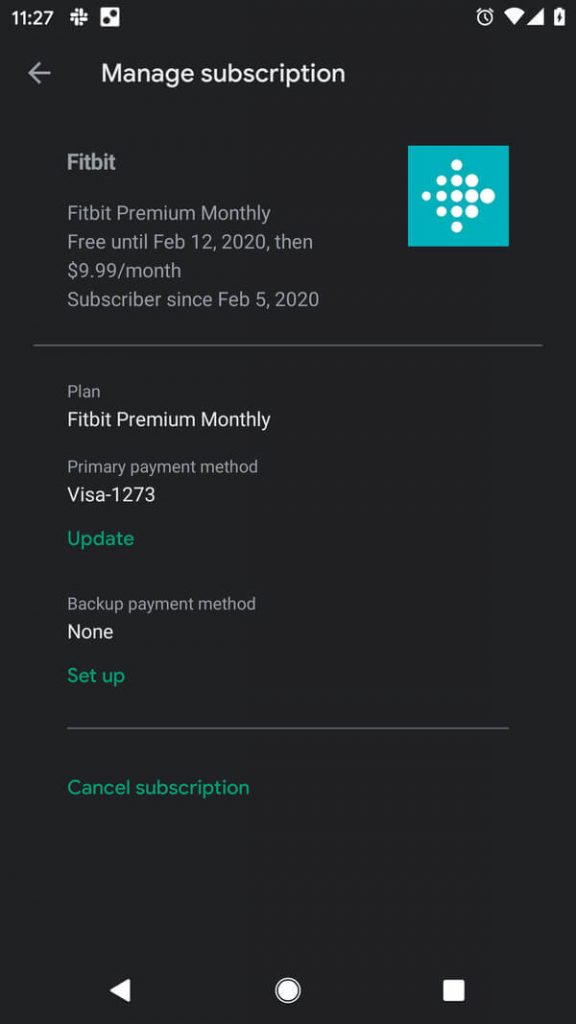
(5) A confirmation screen will appear. Tap on the Confirm Cancellation button.
Cancel Fitbit Premium: Using iOS Devices
(1) On your iPhone or iPad, open the Settings menu.
(2) Tap on your Apple ID on top of the Settings menu.
(3) Click on the Subscriptions option.

(4) All your subscriptions will appear. Select the Fitbit Premium option.
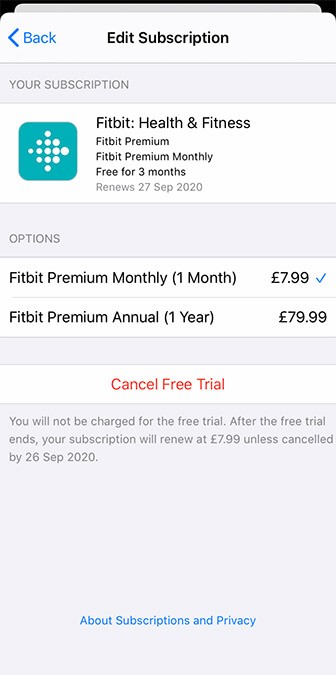
(5) Tap on the Cancel Subscription button and confirm the same on the confirmation screen.
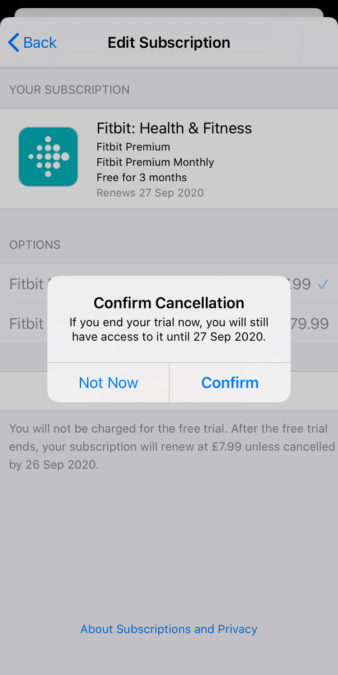
Cancel Fitbit Premium: Using Mac
(1) On your Mac, open the App Store and sign in with your Apple ID (if asked).
(2) Click the Profile icon to open your Apple profile.
(3) Go to the Manage tab and click the Manage button corresponds to the Subscriptions option.
(4) Select the Fitbit Premium option.
(5) On the next screen, click the Cancel Subscription button.
Cancel Fitbit Premium: Using Microsoft Store
(1) On your PC or smartphone, go to the Microsoft website and sign in with your Microsoft account.
(2) Click on the Services & Subscriptions button on the top.
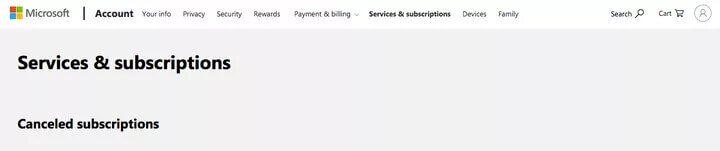
(3) Click the Manage button under the Fitbit Premium subscription.
(4) Tap on the Cancel button.
(5) On the confirmation screen, click the Confirm button.
Final Method
If you have any login issues or issues with your internet connection, you can cancel your Fitbit Premium subscription via a phone call. Call Fitbit’s helpline number (877) 623-4997. Provide the necessary information and request to cancel your subscription. They will cancel your subscription.
Related: How to Connect Fitbit to MyFitnessPal?
Choose any one of the ways to cancel your Fitbit Premium subscription. For a free trial, use the Play Store or Apple Subscriptions method. When you cancel the subscription, you will have access to Fitbit Premium until the next billing cycle. You won’t get any refund for early cancellation. If you have any doubts, tell us in the comments below.