Nowadays, people like to order everything online. There are plenty of delivery apps available. HelloFresh is one among them. With a HelloFresh subscription, you will get the meal kit every week at a reasonable price. But there are many services available online, and HelloFresh may be an expensive option for some users. If you are not using HelloFresh, then here are the different ways to cancel your HelloFresh subscription.
Though the HelloFresh app is available for Android and iOS devices, you can manage your subscription only on the website. In order to cancel the HelloFresh subscription, you need a web browser on your PC or smartphone.
How to Cancel HelloFresh Subscription?
(1) Go to the HelloFresh website and sign in with your account.
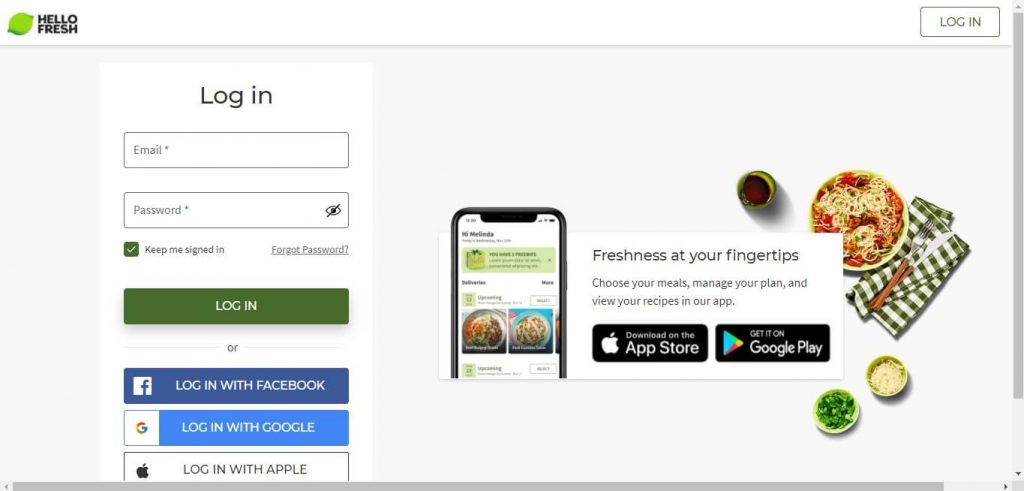
(2) Tap on the Profile icon on the top right corner of the webpage.
(3) A pop-up will appear. Tap the Settings option.
(4) Click on the Manage option next to the Subscription.
(5) After that, click the Cancel my subscription on the bottom right side of the webpage.
(6) If you want, you can specify the reason for cancellation by taking the short survey.
(7) After that, you will get the Your subscription is now deactivated screen.
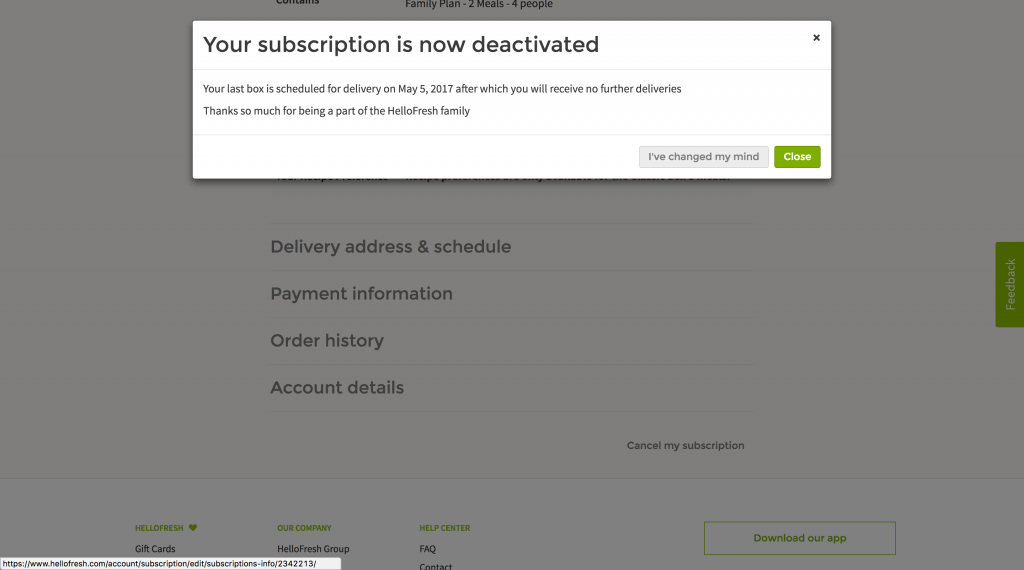
(8) Click on the Confirm button. A confirmation email will be sent to the registered mail ID.
Make your cancellation before 11:59 PM on Tuesdays to avoid billing for the next week.
Related Guide: How to Cancel Amazon Fresh Subscription
Pause your Subscription Instead!!!
In HelloFresh, you can also skip the subscription or skip any specific days in the Calendar. If you don’t want to cancel the subscription, you can use this method.
(1) Log in to your HelloFresh account.
(2) Click the Calendar icon on the top right of the webpage.
(3) Click on a date or dates that you want to skip the delivery.

(4) After the selection, tap the Skip week button. Now, the selected date will appear in red.
If you want to skip the delivery for the whole week, you need to choose all the days in the week. Then, the subscription will be followed as usual from the next week.
To skip the dates, you have to update before 11:59 PM on Tuesdays. If you want, you can reschedule the delivery frequency to every two weeks or monthly once.
You can also skip the delivery days in the app. Open the HelloFresh app and go to My Menu. On My Menu, tap the Calendar icon. Select the dates that you want to skip and click the Skip week button.
Related Guide: How to Cancel Planet Fitness Membership
Note: Skip order is only available for regular users. For first-time HelloFresh users, you need to contact Customer Support for skip orders.
With this guide, you can easily cancel your HelloFresh subscription. As HelloFresh is an auto-renewal service, you need to cancel it manually when you are not using the service. If you want to skip the service, use the app or the website. Share your HelloFresh experience in the comments below.
![How to Cancel HelloFresh Subscription [2023] Cancel HelloFresh](https://www.techplip.com/wp-content/uploads/2020/12/Cancel-HelloFresh-1.jpg)