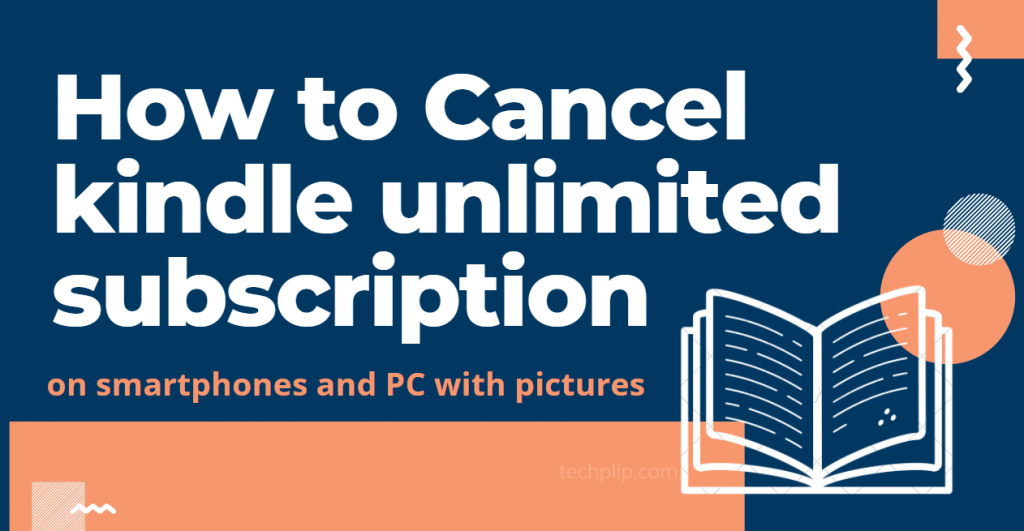Kindle is an online e-book store owned by Amazon. It is one of the largest e-book libraries with over 3.4 million e-books available. Amazon Kindle has both paid and free books based on the writer. With Kindle Unlimited subscription, you can read all the e-books available on the platform. The Kindle unlimited subscription costs around $9.99 a month. If you are a new user, you can avail of a free trial of a month as well. If you are already a subscriber and no longer using Kindle unlimited subscription, then you can cancel the subscription anytime. Let us see more about how to cancel a Kindle subscription in the below article.
Features of Kindle unlimited
- You can access millions of title that includes e-books, audiobooks, and magazines.
- It allows you to borrow up to 10 book titles with no due date
- You can read anytime anywhere on all Amazon devices or using the Kindle app
- You can publish a book on kindle for free with royalty up to 70% based on the sale of the book (It is not necessary to subscribe to Kindle Unlimited to publish a book, it is for free)
How to Cancel Kindle Unlimited Subscription using Android/iPhone?
[1] Open the Amazon app on your device.
[2] Click on the Hamburger icon (![]() ) from the bottom left corner of your screen.
) from the bottom left corner of your screen.
[3] Tap on the Accounts option.

[4] Under Account Settings, you will find Memberships & Subscriptions. Click on it.
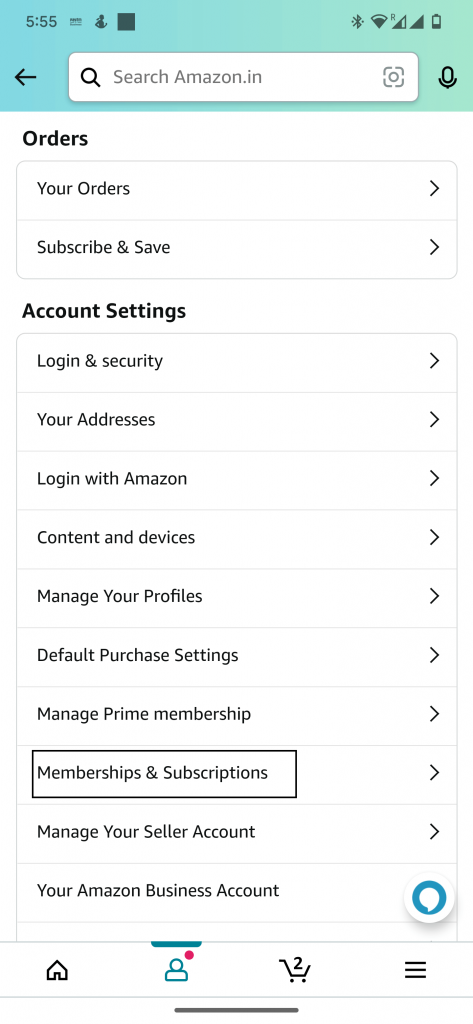
[5] Amazon will list your subscription. Click on the Kindle Unlimited settings.

[6] Under the Manage Subscription section, you will find the Cancel Kindle Unlimited option. Tap on this option.

[7] Click on Cancel membership again to proceed further.

[8] Provide feedback for your cancellation. That’s it.

You can access the membership till the end of the due date. After that, you will not have access to the unlimited library.
How to Cancel Kindle Unlimited Subscription on a PC browser?
[1] Visit amazon.com on your browser.
[2] Login with your account which has the Kindle unlimited subscription.
[3] Click on the hamburger icon (![]() All) in the top left corner.
All) in the top left corner.
[4] Select Kindle E-Readers and eBooks from the menu.

[5] Under Kindle eBooks, select Kindle Unlimited.

[6] Select Manage your membership.

[7] Click on Cancel Kindle Unlimited Membership from the left panel.
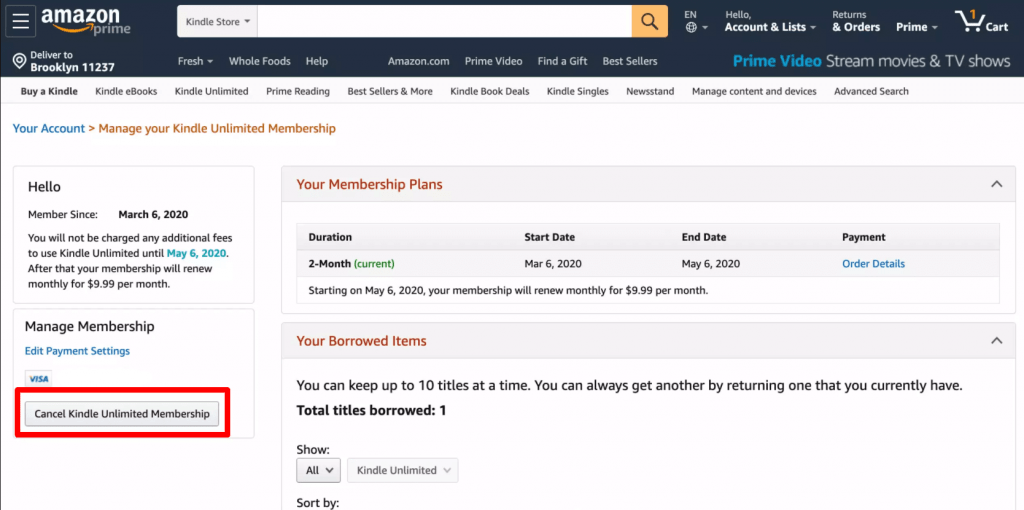
[8] You will be directed to the confirmation page. Click on Continue to complete the cancellation process.
Related: How to Cancel Apple Music Subscription?
With the above steps, you can easily cancel your Kindle Unlimited subscription. After canceling, you can purchase the membership anytime you want. If you cancel the subscription within the trial period, you will not be charged.