PicsArt is a popular photo editing application that has more than 150 million creators worldwide. This application is equipped with several advanced tools to edit your picture. It also has a premium plan which costs $7.99 per month. By subscribing to Picsart premium, you can get premium stickers, fonts, frames, collages, and masks. Also, the premium version allows you to edit and download photos without any ads, or watermark. You can also cancel the PicsArt subscription anytime. If you think the subscription cost is too high or if you no longer want to use the app, you can cancel the PicsArt subscription on the official website. In addition, you can also cancel the premium plan on the respective app store from which you have purchased the subscription.
How to Cancel PicsArt Subscription on Android Smartphone
(1) Launch the Google Play Store on your Android smartphone.
(2) Tap the Profile icon exhibited at the top.
(3) Scroll down and click the option Payment & Subscriptions.

(4) Hit the option Subscriptions.
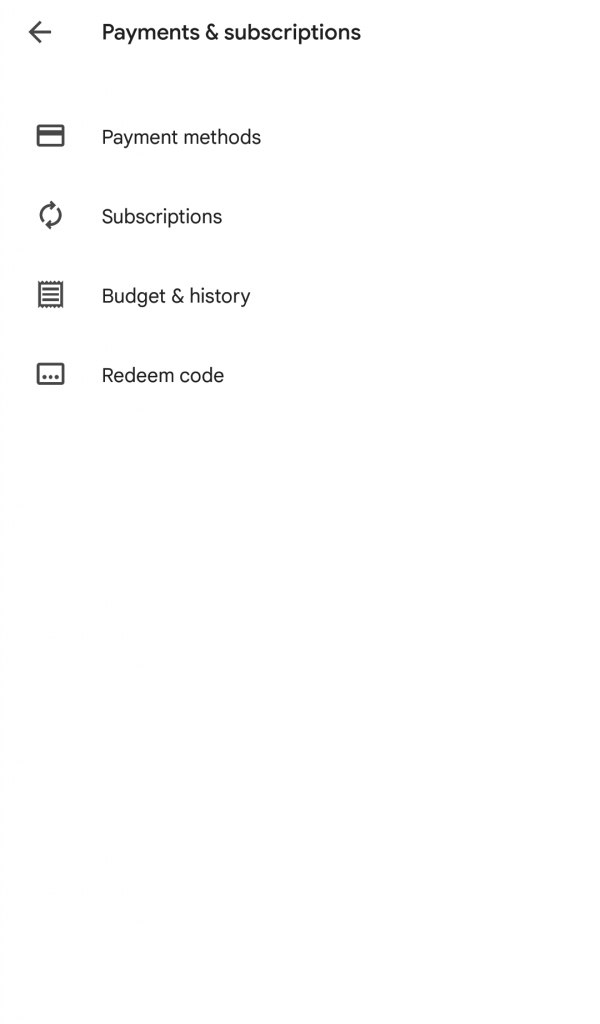
(5) You will be navigated to the Subscription page. Tap PicsArt from the list of apps.
(6) Click on Cancel Subscription and follow the on-screen prompts to cancel the PicsArt subscription.
How to Cancel PicsArt Subscription on iPhone or iPad
(1) Open the Settings app on your iPhone.
(2) Click your Apple ID displayed at the top.

(3) Select the option iTunes & App Store or Media & Purchases.
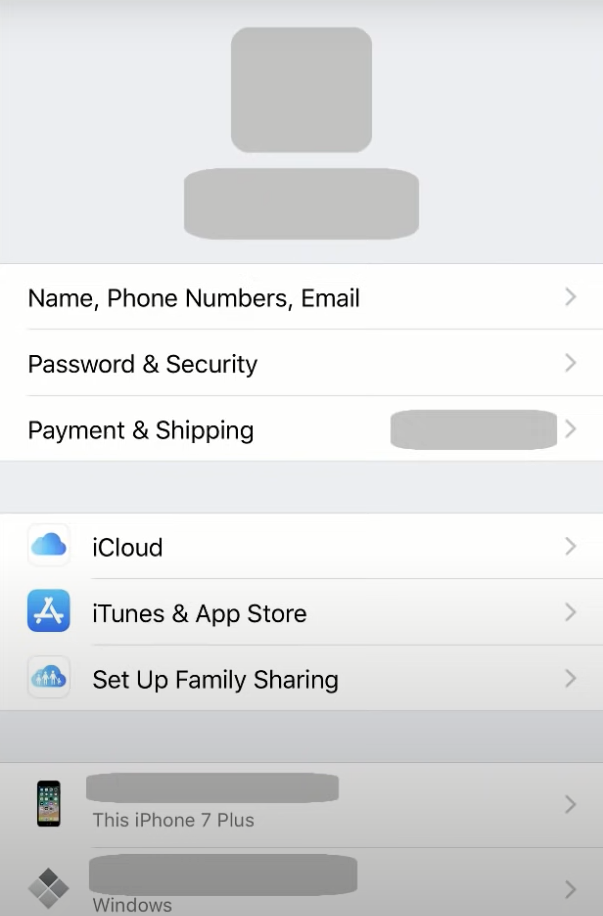
(4) Select your Apple ID and hit the option View Account.
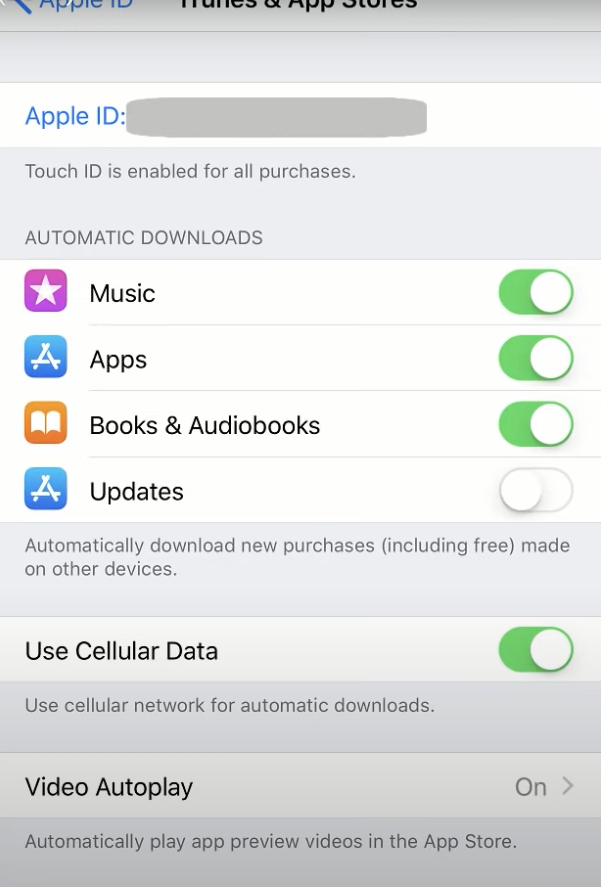
(5) Scroll down and tap the option Subscriptions.
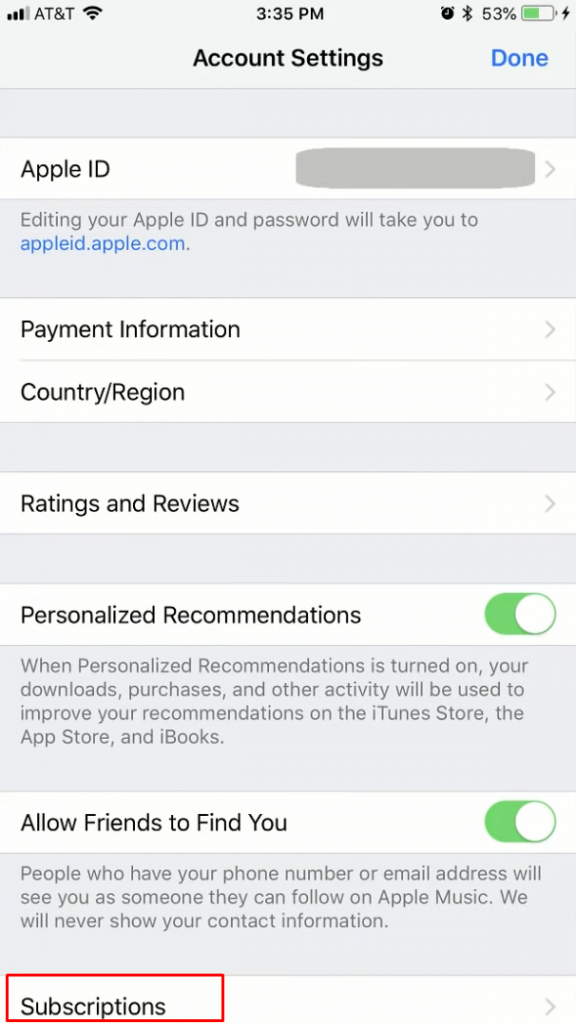
(6) If prompted, enter your Apple ID password.
(7) Now, select the option PicsArt.
(8) Tap Cancel Subscription. Then, click Confirm to cancel your Picsart subscription.
How to Cancel PicsArt Subscription on PicsArt Website
(1) Open a web browser on your Windows or Mac PC.
(2) Visit the official PicsArt website.
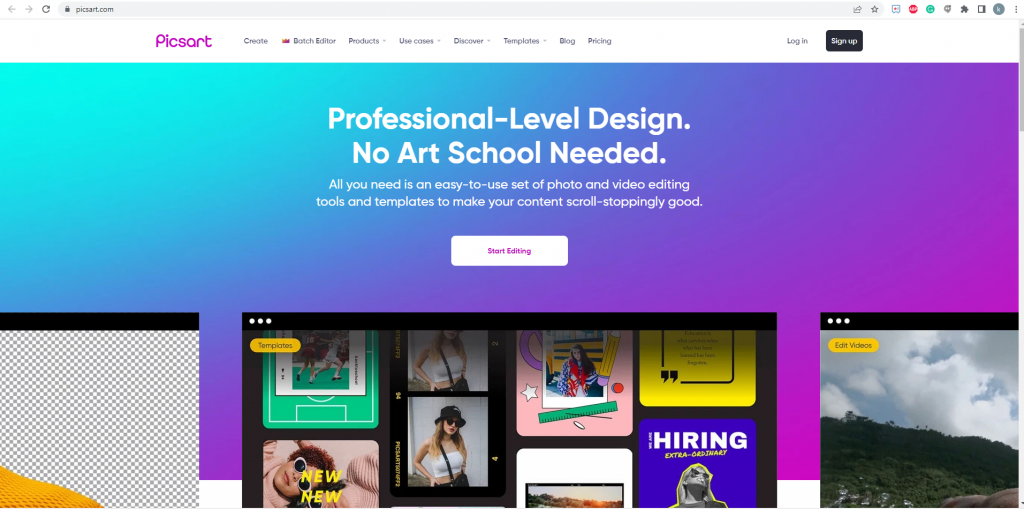
(3) Tap the Log in button at the top and type your account credentials to sign in.
(4) Select the Profile icon in the home page.
(5) Look for the option Settings and click it.
(6) Tap Billing & Subscriptions on the next page.
(7) Finally, tap Unsubscribe and follow the on-screen instructions to cancel the subscription.
How to Cancel PicsArt Subscription on Microsoft Store
(1) Navigate to your Microsoft Account on Windows PC and sign in to your account.
(2) Select the option Services and subscriptions.
(3) Click on Manage to proceed.
(4) It displays you the list of subscribed apps, select Picsart from the list of apps.
(5) Now, click on the option Cancel and follow the instructions displayed on the screen.
(6) That’s it. Now, you have successfully canceled the PicsArt subscription.
How to Cancel PicsArt Subscription on Mac
(1) Open the App Store on your Mac.
(2) Tap View Information and select the option Subscriptions.
(3) Then, tap Manage.
(4) Select the Picsart app from the list of subscribed apps.
(5) Click Edit and select the option Cancel Subscription to cancel the premium plan.
Related Articles:
- How to Cancel Adobe Creative Cloud Subscription
- How to Cancel Blue Apron Subscription
- How to Cancel Scentbird Subscription
Frequently Asked Questions
To cancel the PicsArt free trial, go to the website www.picsart.com >> Log in >> Profile Icon >> Settings >> Billing & Subscriptions >> Unsubscribe.
PicsArt offers a free trial for 7 days.
Yes. You can cancel a PicsArt premium plan from the Settings app on your iPhone.
![How to Cancel PicsArt Subscription [Easy Guide] How to cancel Picsart subscription (1) (1)](https://www.techplip.com/wp-content/uploads/2022/07/How-to-cancel-Picsart-subscription-1-1-1024x576.png)