Maintaining a healthy body is important. To keep ourselves healthy, we need to work out on daily basis. There are plenty of fitness centers available to motivate you and help you maintain a healthy lifestyle. One among those Fitness chains is Planet Fitness. It is one of the most popular fitness clubs in America with more than 2000 clubs. It has more than 15 million members across its locations. If you are a member and looking for ways to cancel the membership, then here are all possible ways to cancel your Planet Fitness Membership.
Note: Planet Fitness doesn’t offer cancelation via Phone or website. To cancel your membership, you have to either visit the local club directly or send them a letter.
Planet Fitness Membership Terms
When you cancel your active Planet Fitness Membership, you need to pay the cancelation fee. For instance, if you subscribed to a one-year plan and want to cancel in between, you need to pay the cancelation fee of 58% of your subscription fee. That’s almost 6-7 months’ worth of subscription money. To avoid paying the cancelation fee, wait until the subscription is expired. It can’t be renewed automatically.
If you want to cancel your monthly subscription, you need to notify your home club 10 days before the billing date.
How to Avoid Cancellation Fee on Planet Fitness?
There are some ways that you can avoid the cancelation fee even when you cancel your subscription in between.
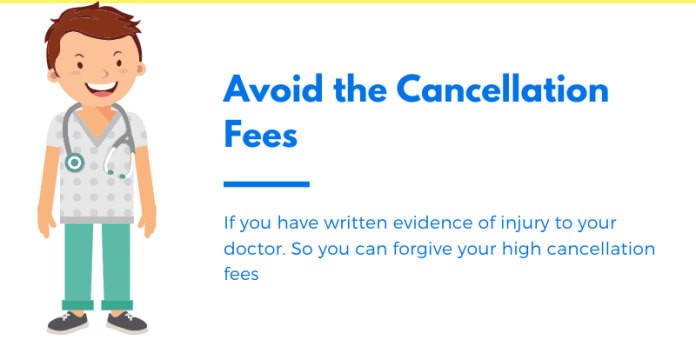
- If you have a prescription from your doctor for injuries, the home club will lift your cancellation fee.
- If you are shifting your home to a new location and the home club is 40 miles away, you don’t need to pay the cancelation fee.
How to Cancel Planet Fitness Membership?
To cancel the Planet Fitness subscription, you need to follow three steps.
- Write a Cancel Requisition Letter
- Fix a Meeting
- Cancel Your Subscription
Write a Cancel Requisition Letter

In your subscription form, you will find the cancelation agreement form. Write the cancelation letter as mentioned in the form or you can get the cancelation form from your home club. Include all the related information like membership number, security number, reason for cancelation, and documents to avoid cancellation (if any). Then, send the letter to the address mentioned on your subscription form.
Fix a Meeting

After sending the letter, call your home club. The contact number can be found on the subscription form or you can use this link to know the contact number. You can call them anytime from Monday to Friday (09:00 AM to 06:00 PM). Schedule a face-to-face meeting with the customer executive. You can book a meeting only if your home club is working. If the home club is not open due to COVID, you can cancel your subscription.
Cancel Your Subscription
When you got an appointment, visit the home club and cancel your subscription. Get a cancelation statement from the club for verification. Most of us are using our credit cards for subscriptions so that they will be auto-renewed. If the next month’s subscription is auto-renewed by mistake, you can show them the cancelation statement and claim your refund.
Related: How to Cancel Apple Fitness Plus?
As there is no option available to cancel your membership online or by phone, you have to visit the in person to cancel the membership. Instead of sending a cancelation letter, you can visit them directly and cancel it. We hope that Planet Fitness will set up a customer support center to cancel the membership in the near future.
