PlayStation Vue from Sony is an online video service that replaces cable or satellite TV. It provides a lot of live TV channels like ESPN, CNN, ABC, NBC, CBS, and Fox. And PS Vue is available only in the US, and it costs $49.99 per month. It offers slim packages starting at $30 per month, with ABC, NBC, and Fox offering on-demand video. Yet you want to cancel the PlayStation Vue subscription for the price or unavailability of the content you are looking for. You can do it in different ways using PS4, PS3, and Web browser. Now go through this article for further details on how to cancel your PlayStation Vue subscription.
How to Cancel PlayStation Vue Subscription
There is more than one way that exists with which you can cancel a PlayStation Vue subscription.
Cancel PlayStation Subscription Via PS4
1) Click on the Settings icon on PS4 Homescreen.
2) On the screen that appears, click on the Account Management option.
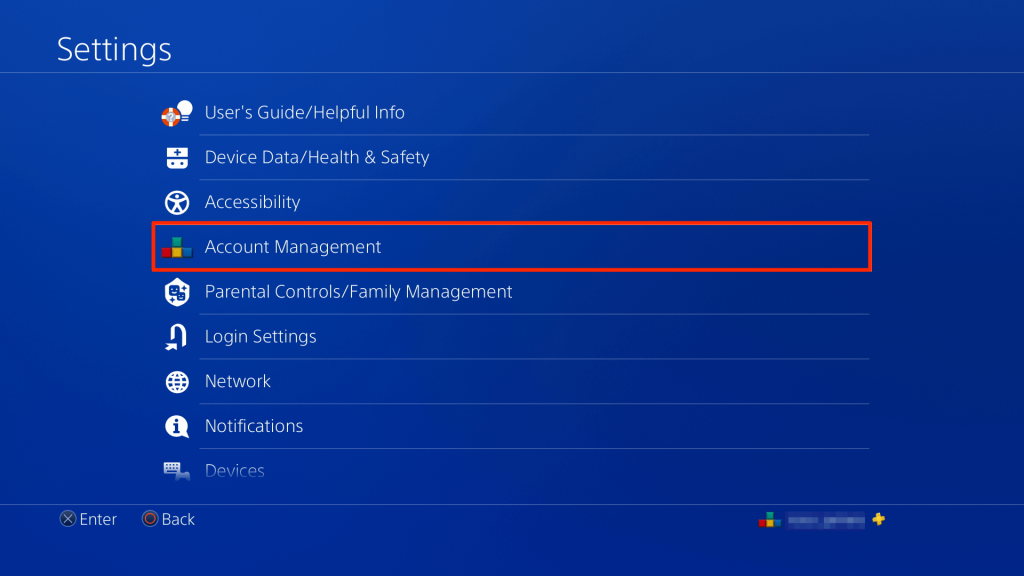
3) Next, select Account Information.

4) Click on the PlayStation Subscriptions.
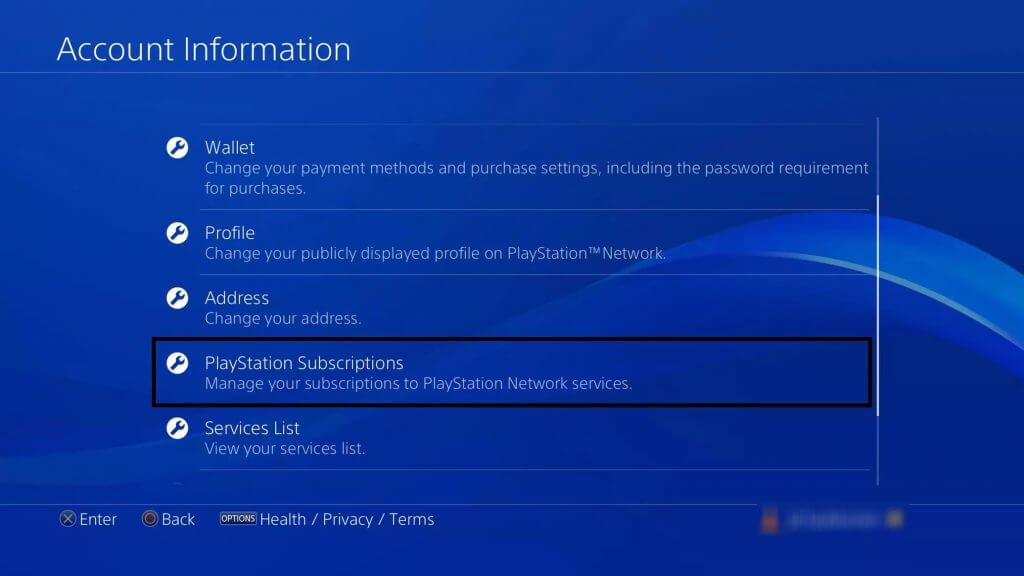
5) Now, you will get all your PlayStation subscriptions. Now select PlayStation Vue service.
6) On the next screen, select the Turn Off Auto Renew button.
7) Finally, click on Yes for confirmation.
Related: How to Delete your PlayStation Account Permanently
Cancel PlayStation Vue Subscription Via PS3
1) Click on the PlayStation Network from the PS3 menu.
2) On the next screen, select Account Management.
3) In that, sign in with your PS account details and select the Transaction Management option.
4) Next, select the Services List option.
5) Now, all your subscriptions will be shown. Go ahead and select PlayStation Vue and Click on Cancel Automatic Renewal.

6) When asked, click on Yes for Confirmation.
Cancel PlayStation Vue Subscription Via Web Browser (Two Ways)
Note: Follow the steps listed in Method 1 if you are using the same account for PlayStation services and if you use a unique account for PlayStation Vue, then follow the steps listed in Method 2.
Method 1
1) Open a browser and go to https://id.sonyentertainmentnetwork.com/signin/.
2) Sign in with your PS account.
3) Now, click on the Subscription option on the left side of the screen.
4) Click on Continue, and you will be redirected to the PlayStation Subscription page.
5) Now, you will get all your subscriptions and select the PlayStation Vue service.
6) Next, click on the Turn off Auto-Renew button. And click Confirm to cancel the auto-renewal subscription.
Related: How to Cancel PlayStation Plus Subscription [3 Different Ways]
Method 2
1) On your browser, and go to vue.playstation.com/subscription.
2) Sign in with the subscribed PlayStation Vue account.
3) Next, go to the subscription summary tab and select the Cancel Subscription button.

4) Click on Yes, Cancel subscription.

5) And give your opinions on Cancellation Survey and click on the Cancel Subscription button.
End Note
Sony’s PlayStation Vue is an excellent option for streaming video content and offers respectable DVR features. But it is no longer available from January 30, 2020. Sling TV can be the best alternative for PlayStation Vue service. Hop we have given clear information to cancel PlayStation Vue subscription and make use of it.
![How to Cancel PlayStation Vue Subscription [Possible Ways] How to Cancel PlayStation Vue](https://www.techplip.com/wp-content/uploads/2021/07/How-to-Cancel-PlayStation-Vue-1024x683.jpg)