Tinder is basically a Geo-social networking and an online dating app. Tinder allows you to find a match for a casual, serious relationship or just one date. You can swipe various profiles to the right or left to accept or reject a profile. Tinder is a popular dating app that offers three premium plans: Tinder Gold, Tinder Plus, and Tinder Platinum. You can also use Tinder for free. With a premium subscription, you can get additional benefits such as no ads, passport feature, 5 Super like per day, Tinder boosts, and more.
If you have founder your match or if you no longer need Tinder, then you need to cancel the subscription before deleting the Tinder account. The are different ways to cancel the Tinder premium plan. You can cancel the Tinder premium on the Tinder app, Tinder website, Play Store, or App Store.
How to Cancel Tinder Subscription on Android Smartphone
You can cancel the Tinder premium on an Android smartphone using two methods.
Using Play Store
If you have bought the Tinder premium plan using Play Store, then you have to cancel the membership using Google Play Store.
(1) Launch the Google Play Store on your Android mobile.
(2) Click on the Profile icon at the top right corner.
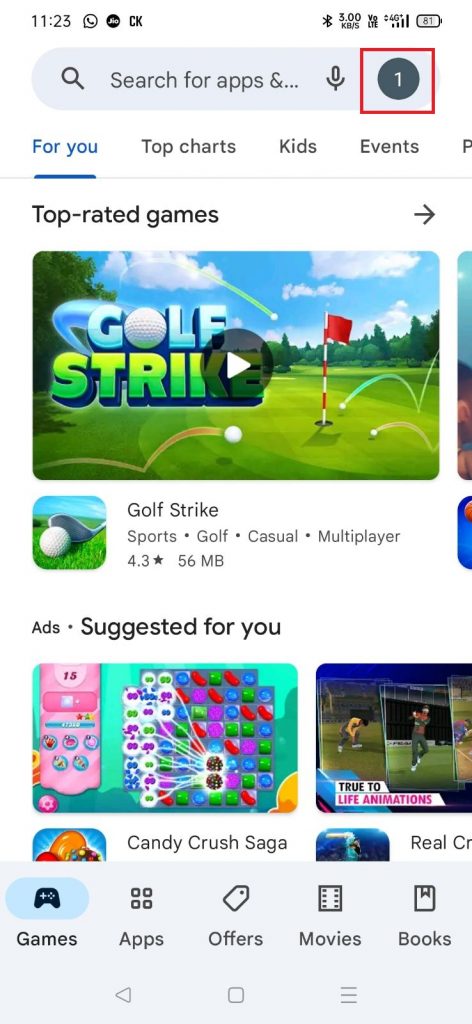
(3) Select Payment & Subscriptions.
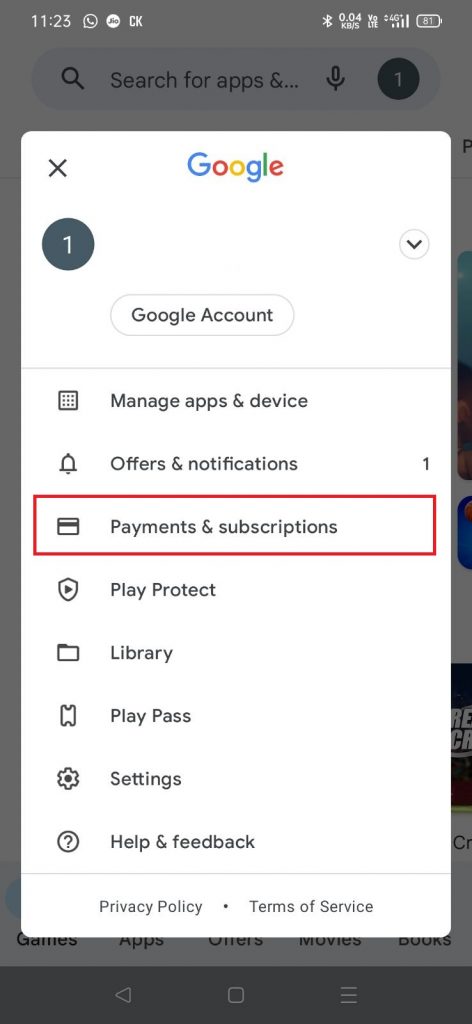
(4) Tap the option Subscriptions on the next screen.
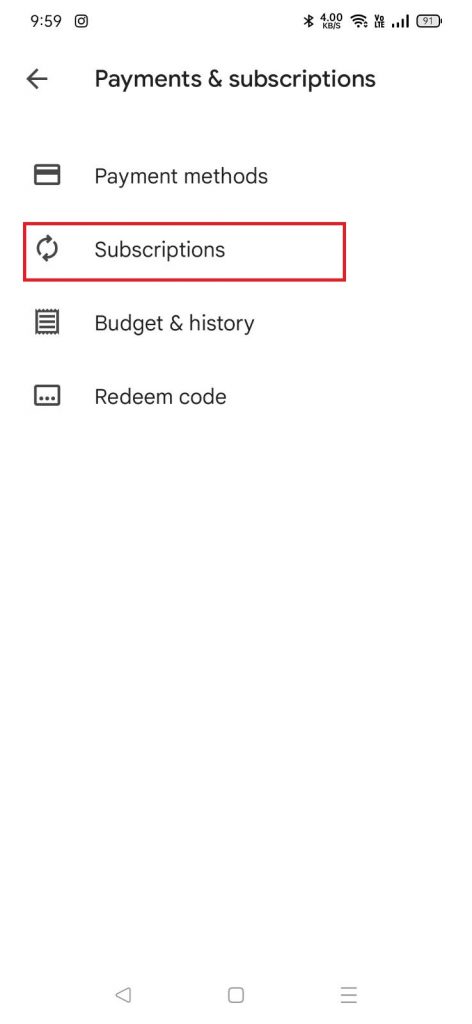
(5) Select Tinder from the list of apps.

(6) Click Cancel Subscription to cancel your Tinder premium.

(7) Again, click Cancel Subscription to confirm your cancellation.
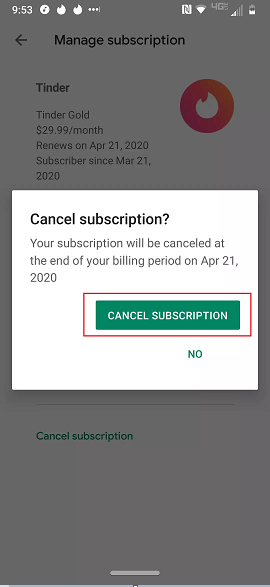
Using Tinder App
If you have purchased the membership via the Tinder app, then you need to cancel the premium plan using the Tinder app.
(1). Open Tinder on your Android device.
(2). Tap on your profile image displayed in the top right corner.
(3). Locate and select the option Settings.
(4). Scroll down and tap Manage Payment account.

(5). Click on the option Cancel Subscription button to cancel your premium plan.
How to Cancel Tinder Subscription on iPhone or iPad
(1) Launch the Settings app on your iPhone.
(2) Select your Apple ID on the Settings menu.
(3) Click Media & Purchases.
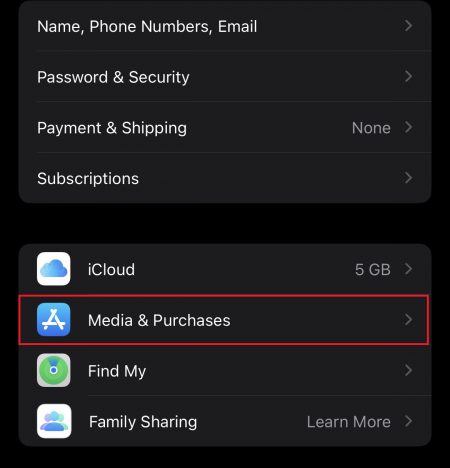
(4) Hit the option View Account and enter your Apple ID password to proceed.

(5) Scroll down and select Subscription from the list of options.

(6) Select the Tinder app and tap Cancel Subscription.
(7) Click on Confirm to cancel your subscription.
How to Cancel the Tinder Subscription on Tinder Website
(1) Open the browser on any device and visit the official Tinder website.
(2) Click the Log in button and enter your credentials to access your account.

(3) Select your Profile and click Manage Payment Account displayed under Account Settings.

(4) Click on the option Cancel Subscription and tap Confirm to cancel your subscription.

Subscription Cancellation Guide for Other Dating Services:
Frequently Asked Questions
There are different ways to cancel the Tinder premium. You can easily cancel the Tinder premium on the Tinder website.
Open Settings app >> Click Apple ID >> Media & Purchases >> View Account >> Subscriptions >> Tinder >> Cancel Subscription >> Click Confirm to cancel your Tinder premium.
Yes. You can pause your Tinder premium from the Settings section.
