Summary
- WHOOP Website: Open a browser → Go to the WHOOP website → Log in → Tap Menu → Membership → Click the Cancel your Membership link → Follow the on-screen prompts → Tap Cancel your Membership.
- You can also cancel your WHOOP subscription by contacting the customer support team via Email, phone call, or submitting a request form.
WHOOP is one of the best wearables specially made for athletes. This watch tracks your fitness activities and provides suitable suggestions to improve your training. There are some other wearables that track and analyze data better compared to WHOOP. If you decide to move to other fitness wearables like Fitbit or If you are no longer interested in using WHOOP, you can cancel the membership plan anytime on the WHOOP website.
How to Cancel WHOOP Subscription on WHOOP Website
(1) Open a browser on your Windows or Mac PC.
(2) Navigate to the search box and type the WHOOP website URL(app.whoop.com/login/)
(3) Type the Email ID and password of your WHOOP account and tap the Log in button.
(4) After signing in, navigate to the Menu section of your account.
(5) Click on the option Membership.

(6) Go to the bottom and select the Cancel your Membership link.
(7) You will see be provided with two options.
- Pay in full for the remaining months of your commitment.
- Continue payments on your current schedule until your commitment end date.
(8) Select an option and follow the on-screen prompts.
(9) Hit the option Cancel your Membership to cancel the WHOOP subscription.
(10) After cancellation, you will receive a cancellation message in your Email.
How to Cancel WHOOP Membership via Email
You can also cancel the WHOOP subscription by emailing the WHOOP customer support team. Make sure to send the mail from the mail ID you use on WHOOP. Type in the Subject field “Request for WHOOP Membership Cancellation.” Then, enter the mail ID ([email protected]) in the To section. Finally, fill in the necessary details of your WHOOP account and the reason for canceling the membership plan. You will receive a reply mail from the support team after the membership is canceled.
How to Cancel WHOOP Subscription through Request Form
(1) Open a browser on your Mac or Windows PC.
(2) Go to the WHOOP Submit a Request page.
(3) Select Accounts & Membership from the first drop-down.
(4) Under Issue Detail, tap Cancellations.
(5) Fill in the necessary details like Subject, Description, Email, and language.
(6) Finally, tap the Submit button to submit the request form.
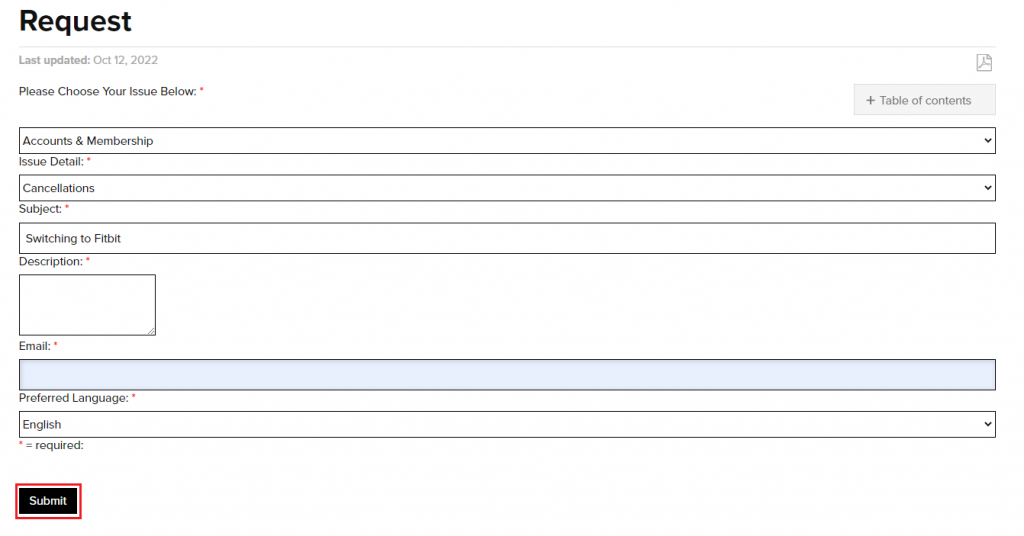
How to Cancel WHOOP Premium by Dialing Customer Care
If you don’t have time to compose an email regarding your subscription cancellation, you can cancel the WHOOP subscription by contacting WHOOP customer care using the number (844) 490-1593 to cancel your subscription.
Other Subscription Cancellation Guides:
- How to Cancel Fitbit Premium Subscription
- How to Cancel Planet Fitness Membership
- How to Cancel LA Fitness Membership
Frequently Asked Questions
Yes. You can pause your WHOOP subscription.
If you have not renewed your subscription, your WHOOP account will turn inactive.
No. You cannot access your WHOOP app without a membership.
If you can’t cancel your WHOOP membership on the WHOOP website, you can cancel by contacting customer care.
