Gaming is the one genre that gets frequent updates in the tech industry. A few years back, Clash of Clans was trending. Then, the Clash Royale and then the PUBG. Now, it’s Free Fire, and the list goes on. Getting a subscription from the gaming platform is always temporary. When we find a new game with exciting gameplay, we prefer playing the latest. If you have found an excellent alternative to the WoW (World of Warcraft) game, you have to cancel the WoW subscription.
The World of Warcraft game is one of the epic multiplayer online role-playing games. As the game is online-based, all the subscription information is handled on its website. You can either use the Blizzard website or the Battle Net website to end the WoW subscription.
Cancel WoW (World of WarcraftSubscription) using Blizzard Website
(1) On your web browser, go to the Blizzard website (https://account.blizzard.com/games)
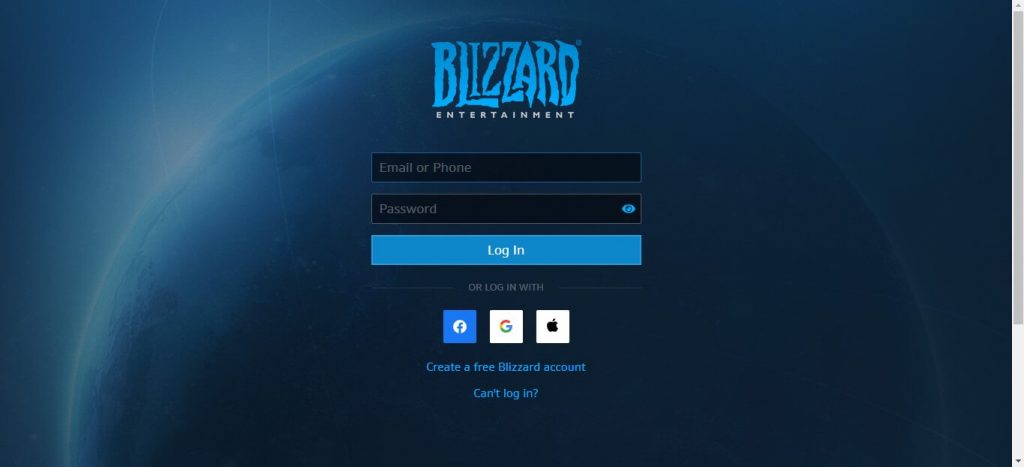
Related: Learn to Cancel Cancel CBS All Access Subscription
(2) Sign in with your Blizzard account.
(3) Click the Manage button next to your account.
(4) Tap the Cancel Subscription button.
(5) With this, the WoW subscription will be ended.
Cancel WoW Subscription: Using Battle Net Website
(1) Go to the Battle Net website (https://us.battle.net/login/en/)
(2) Choose the World of Warcraft subscription that you want to end.
(3) Now, click the Manage button next to the subscribed account.
(4) Then, tap the Cancel Game Subscription button to end the subscription.
If the Cancel Subscription or the Cancel Game Subscription button is not available on the webpage, you did not have a subscription to it, or it was already canceled. After canceling your subscription, you have access to the game until the game time expires. When the game time expires, your WoW account will be changed to Inactive.
These are the two ways in which you can end your WoW subscription. Pick one of the methods and withdraw your World of Warcraft subscription to save some bucks. Share your suggestions or opinions in the comment section below.
