Apple Watch was developed and released in April 2015 by Apple Inc. It primarily deals with fitness tracking, health-oriented recordings, and wireless telecommunication. Apple has so far released 6 series of Apple Watch models and runs on watchOS. Apple Watch operates and functions in syncs with iPhone, provided both the device uses the same Apple ID. You will receive calls, messages, notifications, alarms, and more on your wrist with the sync. By default, watchOS users would have linked the Apple ID while setting up the device for the first time. It is possible to sign in using a different Apple ID on your Apple Watch at any time for irrespective of the reason. If you are looking for step-by-step guidelines on how to change Apple ID on Apple Watch, you shall read the section below.
How to Change Apple ID on Apple Watch?
Since changing the Apple ID of the Apple Watch requires watchOS as well as a paired iPhone, we have split the procedure into two parts.
On iPhone:
(1) Launch the Settings app on your iPhone.
(2) Scroll down and click on the Messages option.

(3) Go ahead and click on Send &Receive.

(4) Now, click on your Apple ID.

(5) Tap on the Sign Out option on the pop-up.

(6) Now login back to iMessages and set up your new Apple ID.
On Apple Watch
(1) Start by force restarting your Apple Watch.

(2) You should reset your Apple Watch and start over by pairing your Watch to your iPhone.
(3) Apple Watch will detect the new Apple ID automatically.
(4) With this, you have successfully changed the Apple ID on your watchOS.
Try This Way! How to Unpair Apple Watch to Remove Apple ID
Upon unpairing the watchOS, you will end removing the current Apple ID. As a result, you will be prompted to pair the Apple Watch. You shall go ahead and provide the new Apple ID you want to further use on the watchOS.
(1) Keep your watchOS and paired iPhone close to each other or in range.
(2) Launch the Watch app on the iPhone.
(3) Tap on the My Watch tab and select your Apple Watch.
(4) Now, press the ‘i‘ icon.
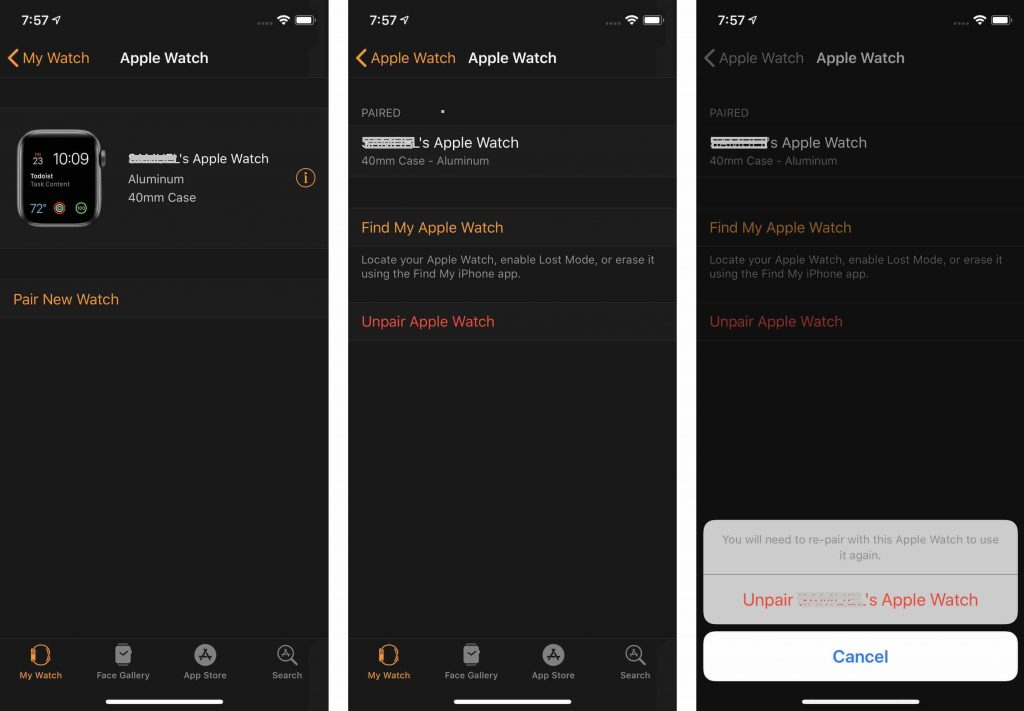
(5) Select Unpair Apple Watch and confirm your action.
(6) With this, you shall provide your new Apple ID password to sync your iPhone with the watchOS.
This is yet another or indirect way of changing the Apple ID on your Apple Watch.
Conclusion
Apple Watch is the ultimate device to keep track of your health and fitness. As for now, over 100 million people are using the Apple Watch, and it is the best wearable device. And you are free from your phone when you use the Apple Watch. Hope this section is helpful to you. If you have got any queries, you shall leave them in the comment session.
![How to Change Apple ID on Apple Watch [Easy Guide] How to Change Apple ID on Apple Watch](https://www.techplip.com/wp-content/uploads/2021/04/How-to-Change-Apple-ID-on-Apple-Watch-1024x680.jpg)