Summary
- On iOS: Open Settings → Game Center → Nickname → Enter the name → Click Done.
- On Mac: Go to System Preferences → Select Internet Accounts → Game Center → Details → Nickname → Enter the name → Click Save.
Game Center is a social gaming platform owned by Apple Inc. This service lets you connect with gaming friends across Apple devices. With Game Center, you can track your rankings, compare achievements, and more. The username is the identity of the players on the Game Center. Apple allows users to change the Game Center username. You can change the name of your Game Center using your iOS or Mac device.
How to Change Apple Game Center Name on iPhone/iPad
(1) Launch the Settings app on your iPhone/iPad.
(2) Scroll down and select the option Game Center.

(3) Tap the name box displayed below the heading Nickname.
(4) Type the new username on the box. If the name is already used by someone, you will find an error prompt “The nickname isn’t available. Enter a different one“.
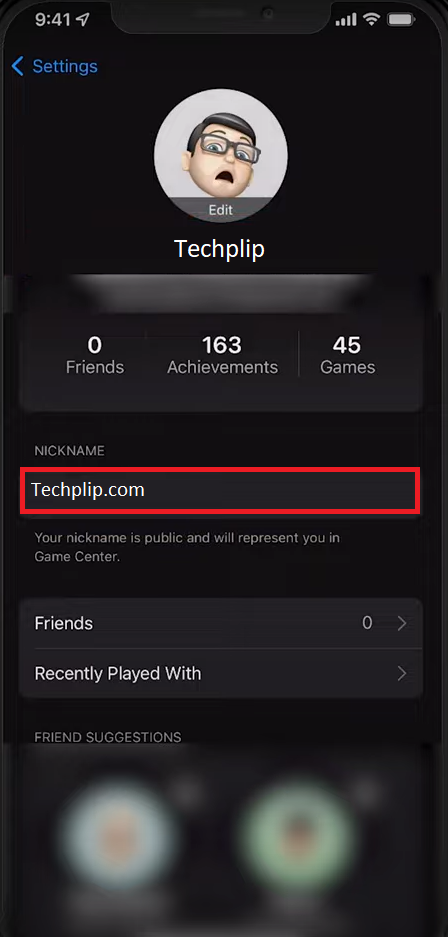
(5) After entering the new username, tap Done to save it.
How to Change Game Center Name on Mac
(1) Go to the System Preferences section on your Mac.
(2) Locate and select Internet Accounts.

(3) Click on the option Game Center on the left panel.
(4) Choose the option Details next to your name.

(5) Enter your new name in the Nickname field.
(6) Click on Save to change the GameCenter name.
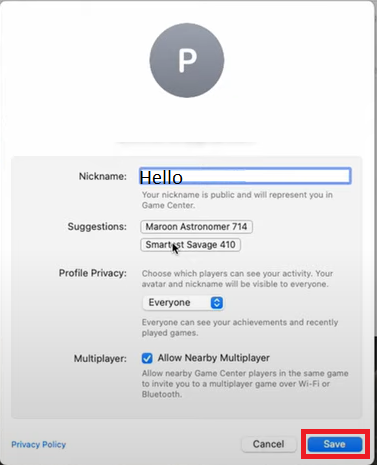
Other Username Changing Guides:
- How to Change Your GitHub Username.
- How to Change Reddit Username.
- How to Change Your Kik Username.
- How to Change TikTok Username.
Frequently Asked Questions
Yes. You can change the Game Center username.
To change the Game Center name on the iPad, go to Settings → Click Game Center → Tap Nickname → Enter your new username → Select Done.
To change the Game Center profile picture, open Settings >> Game Center >> Tap the profile photo to change it.
