Fitness+ enabled on Apple Watch will help you to keep track of your fitness goals with ease. The activity monitor helps you assess all the physically engaging activities like Moving, Standing, and Exercising. The app also allows you to set goals category and helps you in achieving all the goals. If you find it impossible to achieve the pre-defined goals, then you can change goals on your Apple Watch to reflect better on your current physical fitness state.
Supported Apple Watch Series
The Apple Watch Series that has Activity Goals are Apple Watch Series 3, Apple Watch Series 4, Apple Watch Series 5, Apple Watch Series 6, and Apple Watch Series 7.
What are the Goals?
The Fitness Plus app categorizes all your physical activities into three different categories Move, Exercise, and Stand. Each activity ring represents different categories. Each ring starts off empty at the beginning of each day and the fitness app will track all your physical activities the rings accordingly. Once a ring is complete, it indicates that you have achieved the set goal in the particular category.
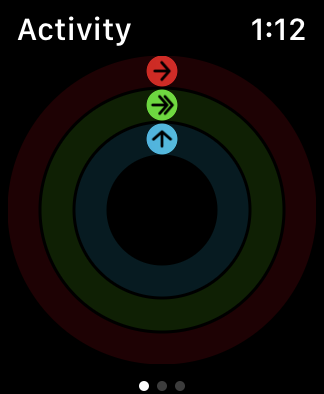
The Three Rings
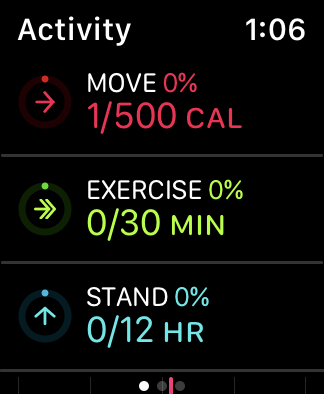
Move Ring: The move ring keeps track of how many active calories you have burnt throughout the day. Any physical activity that makes you spend energy will be considered as a part of the completion of your move goal. As long as you are burning calories, the Move ring will stay in motion.
Exercise Ring: The exercise ring is a bit more complex. This string tracks the mood of brisk activity that you have indulged all through the day. To fill this ring, you will need to perform brisk activities that get your heart rate pumping. For example, swimming, running, hitting the gym will help you achieve the completion of your exercise goals.
Stand Ring: The stand ring simply comes straight to the point. You have to stand at least for a minute for an hour. This must happen at least 6 hours a day. You can set the maximum limit for 12 hours.
How to Change Activity Goals on Apple Watch
Quick Guide: Go to Activity >> click Change Goals >> Change Move Goals >> Modify Excercise Goals >> Alter Stand Goals >>
1. Launch the Activity app on your Apple watch.
2. Scroll down and select Change Goals.
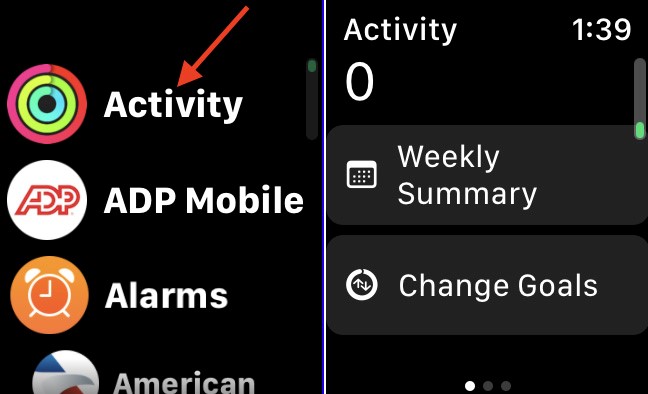
3. The next screen will take you to the Move goals that by default for your device, use the – or + buttons to add or remove calories to fit your new movement goals and tap on the Next button to go to the exercise goal screen.
4. Tap on the + or – button to add or reduce minutes from your exercise goal. Remember before changing the minutes in Exercise because the exercise category only considers activities that get your heart rate pumping. So adding or reducing a few minutes will show the heavy difference in your workout.
5. After making the necessary changes to your exercise goals, select the Next button to go to the stand goal screen.
6. Click the + or – button to change hours on the Stand goal and choose the OK button to finish setting up your goals on the Apple Watch.
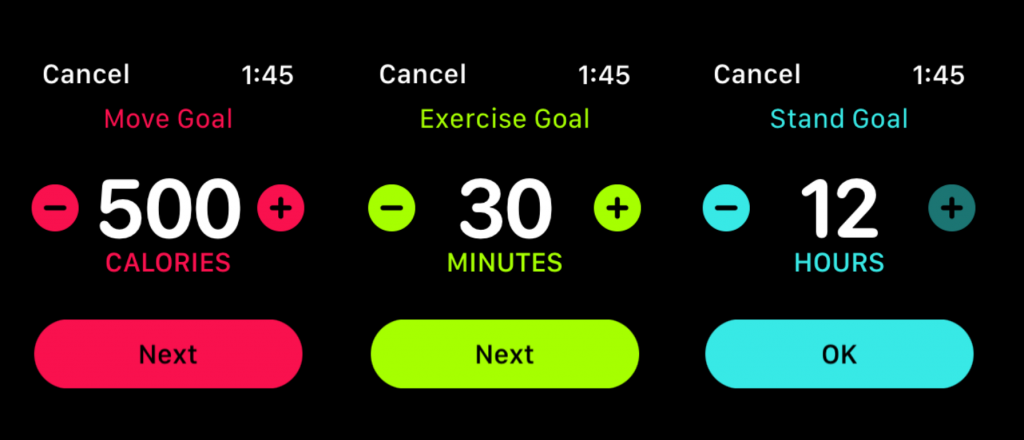
Related: How to Use Blood Oxygen App on Apple Watch
Alternative Method to Change Movement Goals on Apple Watch
In the earlier versions of the Apple watch, you can only change the Move goals. There is no way for you to change your stand or exercise goals.
1. To change your movement goals, open the Activity app on your Apple Watch.
2. Now, long press on the Activity Rings until a pop-up appears on your screen.
3. Tap on the Change Move Goal option in the menu.
4. In the Move Goal screen now, increase or decrease the Calories that you want to burn using the + or – buttons.
5. Once you are done setting up the goal of your desire, tap on the Update button to update your new Move goal to the Apple Watch.
Related: How to Monitor Heart Rate on Apple Watch
Why can’t I change my exercise goal on Apple Watch?
If you are unable to change your goals on your Apple watch, then all you have to do is to update your Apple Watch to the latest watchOS available. You can access Apple Support to address the technical issue in updating the Watch.
When you are changing your daily goals on Apple Watch, make sure to keep it a bit challenging for you but not to the extreme as it’s impossible to achieve. The Fitness + feature is not available for Apple Watch Series 1 and 2. Set your goals right and stay fit. In case of any doubts about the above procedure, then please do let us know in the comments below.
FAQ
The Fitness + app is not available for earlier versions of Apple watches like series 1&2. Therefore, you cannot use those watches to track your Goals at all.
You can change your daily goals on the Apple watch by using the Fitness + app. The changeable goals are Move, Excercise, and Stand.
