Summary
- You cannot change the username of your Kik account.
- You can change only the display name of your Kik account.
- Change Kik Display name: Open Kik app >> Go to Settings >> Tap Your Account >> Select the Name box >> Type new name >> Click Save.
Kik is a free messaging application like WhatsApp and Viber. This application is available for both Android and iOS devices. Like other messaging services, you need to pick up a username while creating a new Kik account. A username is something that gives a unique identification to your profile and makes it easier for other people to find you. Unfortunately, you cannot change the username on Kik. But, you can change your Display name. A Display name is something that will be visible to your friends and other people who have viewed your profile. You can change the display name of your Kik account in the Account section.
How to Change Your Kik Display name
(1) Launch the Kik app on your Android or iOS phone.
(2) Make sure that you have logged in to your account.
(3) Tap the Cog Wheel icon on the upper-right corner to open Settings.
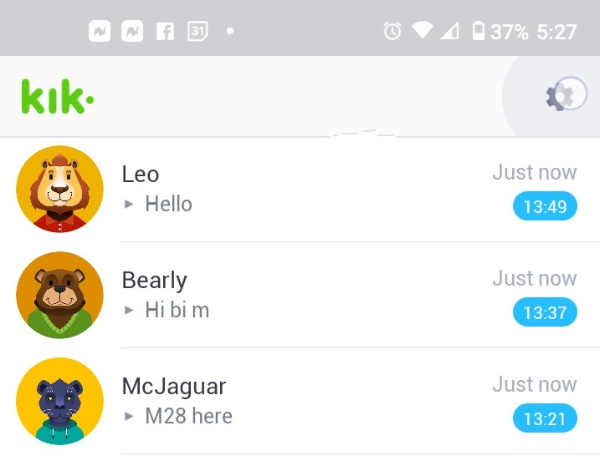
(4) Scroll down and choose Your Account.
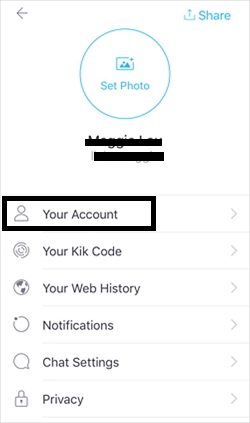
(5) Now tap on the Name option.
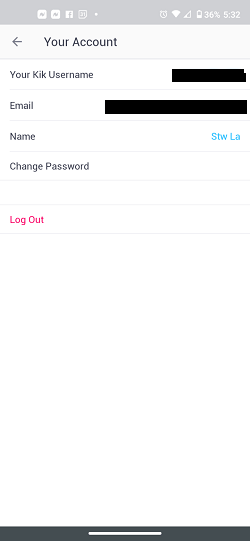
(6) Type your desired first name and last name for the Display name.
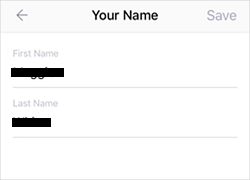
(7) Tap the Save button to save the changes.
(8) Confirm the name change under the Your Account page.
If you are using a Windows Phone, follow the below steps to change the username of your Kik account.
Navigate to Settings → Tap Your Account → Select Change Display Name → Type the new display name → Click Save.
How to Change Kik Username
If you are still not satisfied with changing the Display name and definitely want to change the username, then all you need to do is to deactivate your Kik account and create a new one. Remember that you can only create a new Kik account with a different mail ID, and you have to add your friends once again from your new Kik account.
(1) Launch the Kik app on your phone or tablet.
(2) Go to the Settings screen by tapping the cog or gear icon.
(3) Select the Your Account Settings.
(4) Tap the Reset option.
(5) You will receive an email from Kik on your registered email ID.
(6) Click on the Deactivation Link you received in your mail.
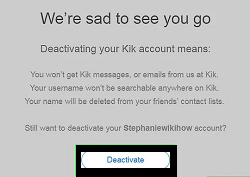
(7) On the next screen, enter your registered Email address and click Go.

(8) Once the account got deactivated, install the Kik app again on your phone.

(9) Open the app and start creating a new account. While creating a new account, type the new username for your Kik account.
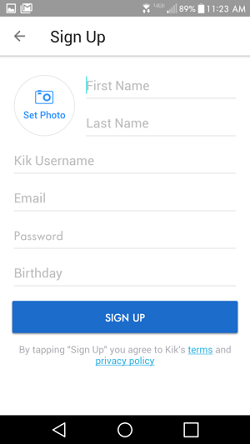
Username Changing Guides of Other Services:
- How to Change Snapchat Username.
- How to Change Your Instagram Username.
- How to Change Your Username on TikTok.
- How to Change eBay Username.
Frequently Asked Questions
If you want to view the username of another Kik user, tap on their profile picture and then choose View Profile. You can find the username under the display name.
There is no way to change the username on Kik. You can only change the display name of your Kik account.
Go to Settings → Select Your Account → Click Reset → Tap the deactivation link in your mail. Then, follow the on-screen instructions to deactivate your Kik account.
![How to Change Your Kik Username [Possible Ways] How to Change Kik Username](https://www.techplip.com/wp-content/uploads/2022/09/How-to-Change-Kik-Username.png)