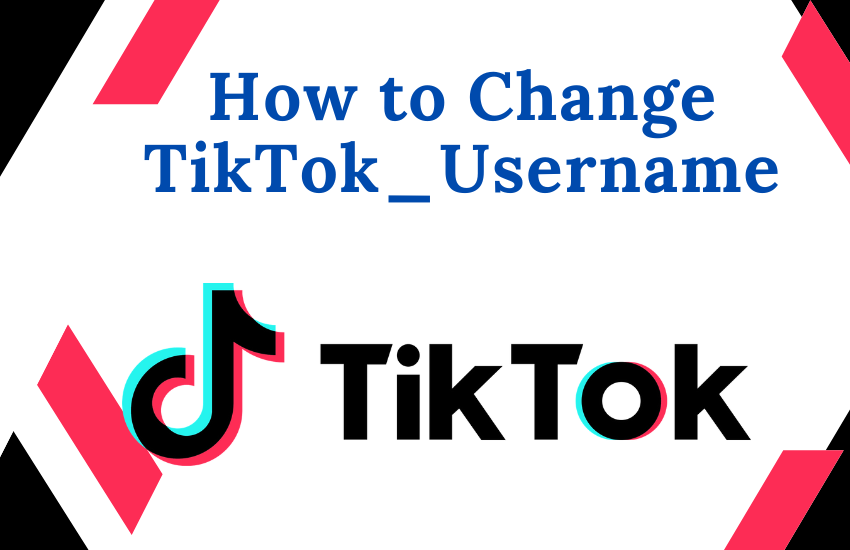Summary
- TikTok App: Open TikTok >> Profile tab >> Edit Profile >> Click Username >> Enter new name >> Save.
- TikTok Website: Go to TikTok website >> Sign in >> Profile icon >> View Profile >> Edit Profile >> Tap Username >> Type new name >> Save.
- Change Display name: Launch TikTok >> Profile >> Edit Profile >> Tap Name >> Enter a name >> Save.
As you all know, TikTok is one of the most popular social media platforms that is used by billions of people worldwide. TikTok also has several features like dark mode, filters, effects, and more. TikTok also provides verified badges for popular content creators. Generally, the username plays a key role in TikTok. It is the identity of the user. All the username has @ symbol before the name. The username of TikTok can be changed once in 30 days. The username you intend to create should not include any email IDs and it should has letters, numbers, underscores, and periods. You can change the TikTok username on the TikTok app or website. In addition to username, TikTok allows you to change the display name of your account.
How to Change the TikTok Username on TikTok App
(1) Launch the TikTok app on your Android or iOS mobile.
(2) Hit the Profile icon at the bottom right corner.

(3) Select the option Edit profile.
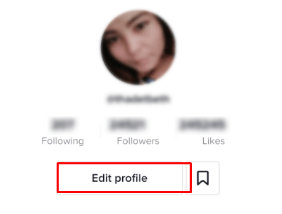
(4) Tap on your Username exhibited below the profile name.
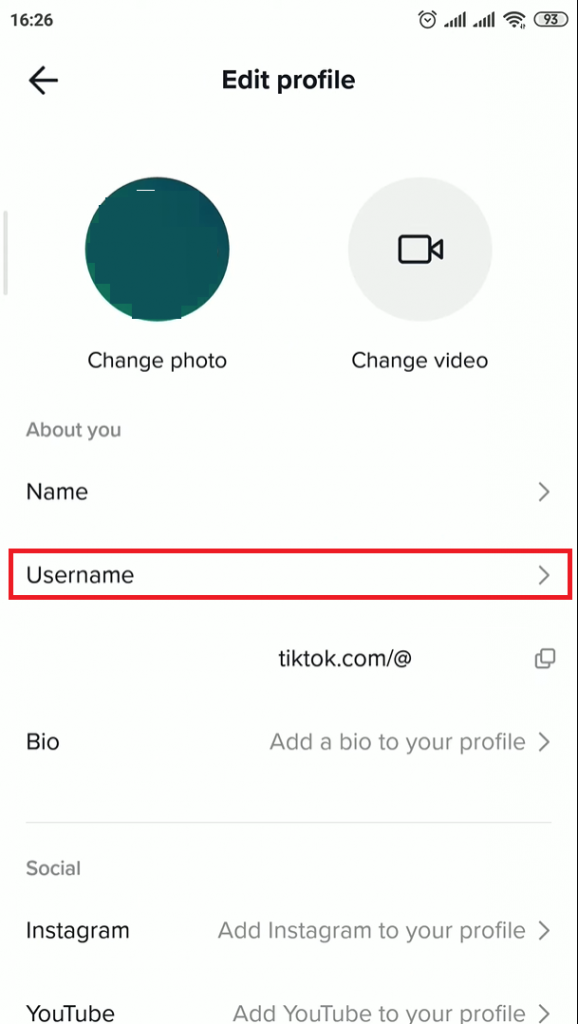
(5) Now, enter the new username and click on the option Save to change your username on TikTok.

How to Change the TikTok Username on TikTok Website
(1) Open a web browser on your Chromebook, Windows, or Mac.
(2) Navigate to the TikTok website.
(3) Hit the Sign in button and enter your login credentials to access your account.
(4) Tap the Profile icon displayed at the top.
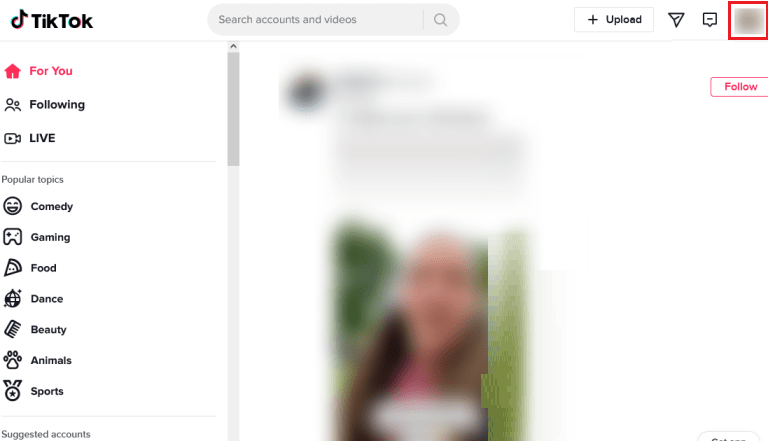
(5) Hit the option View profile from the dropdown.
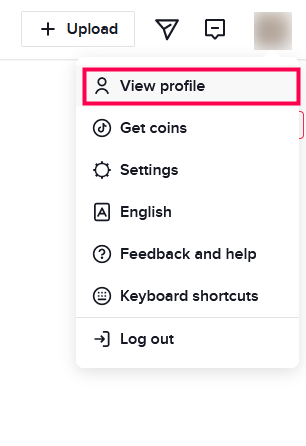
(6) Click on the option Edit profile on the next page.

(7) You can find the Username below the profile image. Tap the Username and type a new username to replace it.

(8) Finally, click on Save to apply changes.

How to Change the TikTok Display Name on TikTok App
In addition to the username, you can also change the display name or profile name on TikTok.
(1) Launch the TikTok app on your mobile.
(2) Navigate to the Profile tab at the bottom.

(4) Tap on Edit profile.
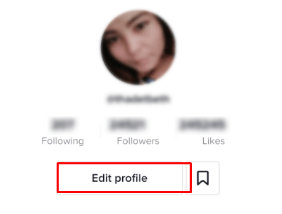
(5) Select the option Name.

(6) Now, enter your desired name and click on Save to change the display name on TikTok.

Frequently Asked Questions
TikTok allows you to change the username once in 30 days. If you have already changed the username, you won’t be able to change it again before 30 days.
If you have already set a username and want to change it before 30 days, you have to modify the date and time on your smartphone settings. Set the date and time 30 days in advance on your mobile and change the username on the TikTok app without waiting for 30 days to complete.
Yes. You can delete your TikTok account from the Account settings of your profile.
Launch the TikTok App → Profile icon → App Language → Select your preferred language → Click Done to save the language.