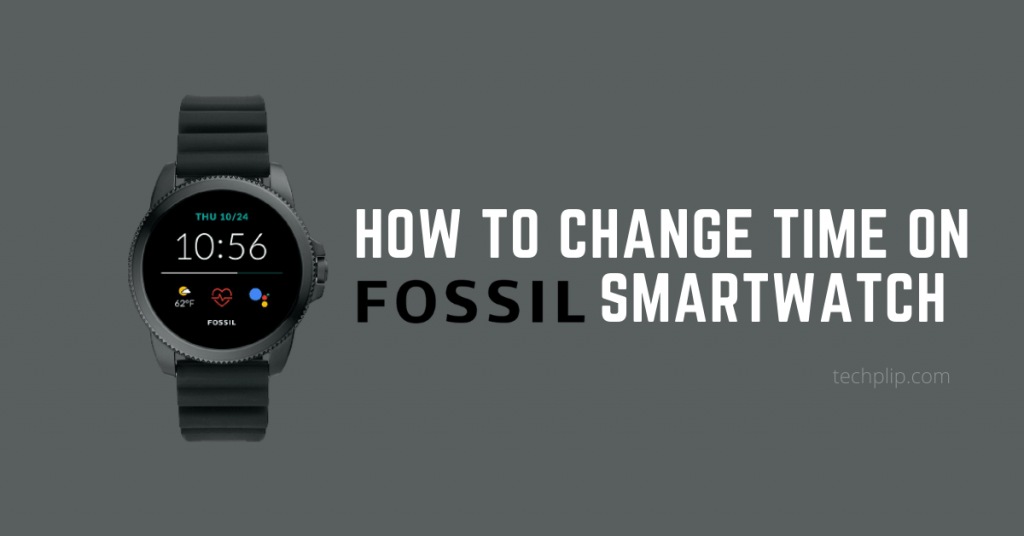Fossil is a popular watchmaker that also has smartwatches with some cool designs and specs to attract users. It runs on Wear OS, a specific operating system developed by Google for watches. You can connect your watch with the Wear OS app to manage the settings. The application is available on both Android and iOS devices. In this article, let’s see how to change time on your Fossil smartwatch.
Change Time on Fossil Smartwatch
[1] Tap on the screen or middle button of your watch to wake it up.
[2] Now, swipe down to the Control panel or press the middle button to open it.
[3] Tap on Settings (Gear icon) menu from the menu or control panel.

[4] Inside Settings, tap on System.
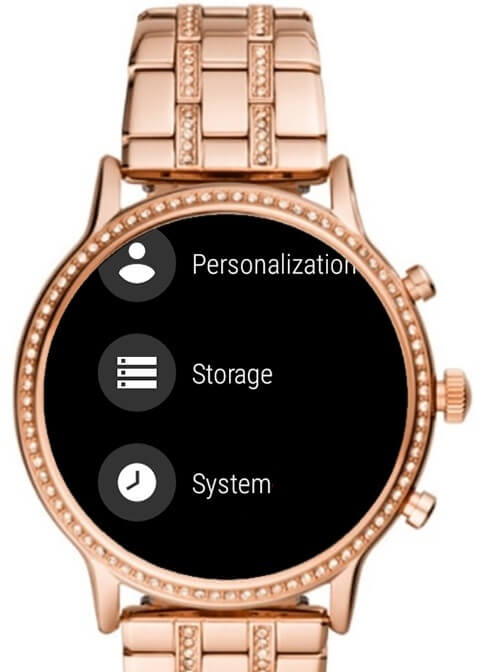
[5] Choose Date & time from the menu.
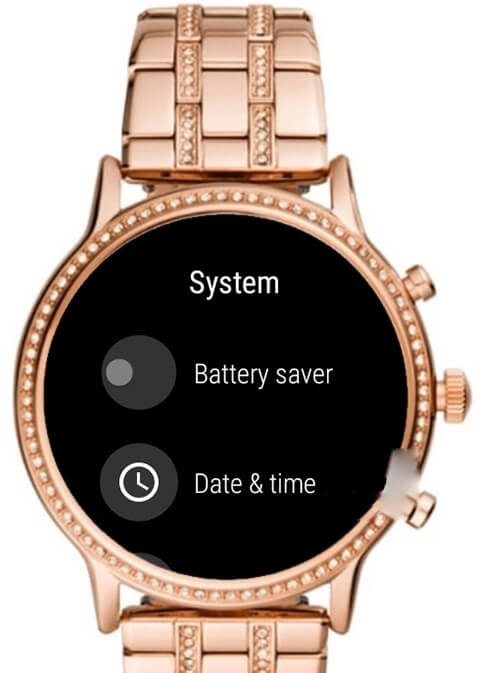
[6] Now, select Automatic date & time.
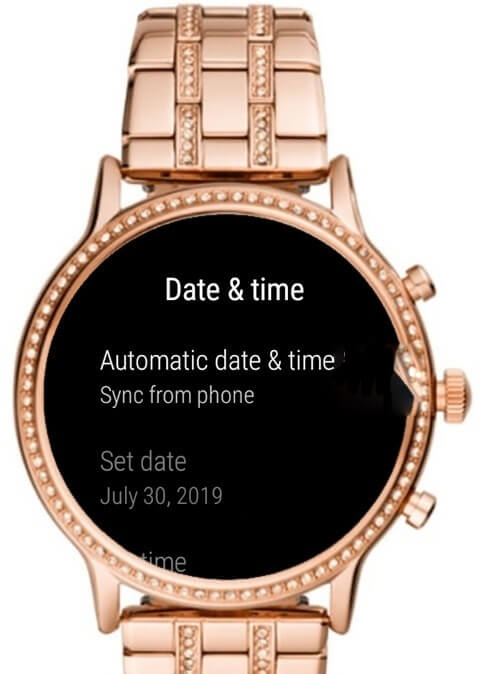
Related Guide: How to Turn off Fossil Smartwatch
3 Different time setting option in Fossil Smartwatch
- Display Phone time
- Display local network time
- Set your own time
Display phone time
To display the phone time, make sure your smartphone and smartwatch are paired through Bluetooth.
[1] Open Automatic date & time setting and select Sync from the phone.
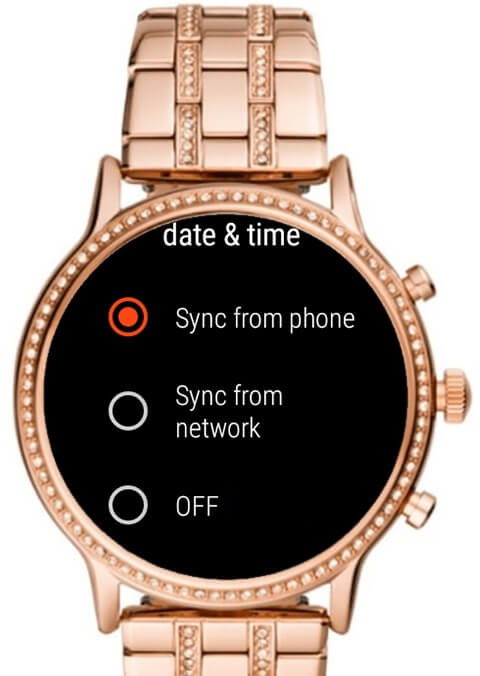
(or)
[1] Turn on Automatic date & Time.
[2] Now, the time and date will be set automatically to the time on your smartphone.
Display Network time
[1] Open Automatic date & time setting and select Sync from network.
(or)
[1] Turn off Automatic date & time and Turn on Automatic time zone.
[2] Time will be set to the local time of your current location.
Set your own time
[1] Open Automatic date & time setting and select the Off option.
(or)
[1] Turn off both Automatic date & Time and Automatic time zone.
[2] By doing that you can set your time on your Fossil Smartwatch manually under the Set time menu.
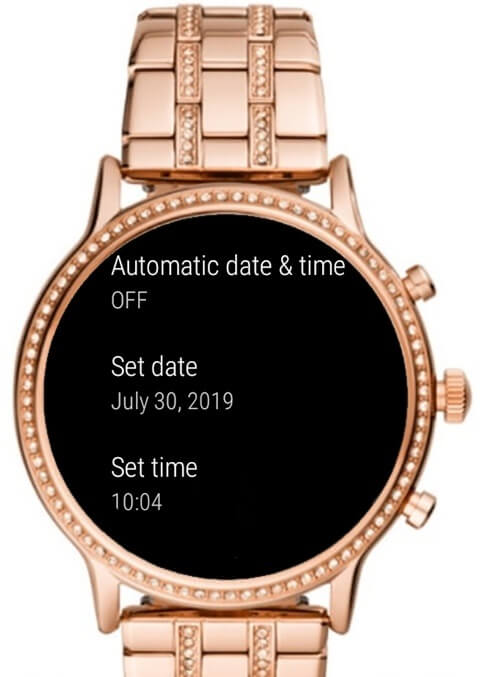
How to Change Time Format in Fossil Smartwatch
[1] Tap on the screen to wake up and swipe down for Control panel.
[2] Select Settings (gear icon) from the panel.
[3] In the settings menu, tap on System.
[4] Select Date & time settings.
[5] Scroll down to use 24-hrs format menu and turn it on.

[6] Your watch will display the time in 24hrs format.
Note: You can turn this off anytime to display the time in 12-hrs format.
These are some of the ways to change time in time on your Fossil smartwatches. With this, you can change your watch time whenever you want. If you have any doubts, make use of the comments section below.