Zattoo is a popular streaming app available only in Germany and Switzerland. Using this app, you can watch TV online at any time. With this app, you can receive 250 TV channels in stream. If you have a subscription to Zattoo Ultimate, you can stream more than 100 channels in HD and full HD quality. Further, the app offers you all types of media content like series, sports, movies, documentaries, and many more. Along with Live TV streaming, you can also stream on-demand library content. One of the best features of this app is that you can watch on four devices simultaneously with one subscription. We always like to stream our favorite media content on the big screen. If you are that kind, you can Chromecast the Zattoo app to your TV to enjoy the streaming on the big screen.

How to Chromecast Zattoo to TV
Zattoo has native support for Chromecast. From your Android and iOS smartphone, you can quickly cast the Zattoo app to your Chromecast-connected TV.
Requirements
- Chromecast device
- A TV with an HDMI port
- A strong internet connection
- Smartphone or PC
- Zattoo account
Related: Guide to Chromecast Stremio to TV
How to Chromecast Zattoo to the TV from Android/iOS
1. Connect your Chromecast device to your TV.
2. Connect your Chromecast device and smartphone to the same WiFi network.
3. Install the Zattoo app on your smartphone from Play Store or App Store.
4. Once installed, launch the Zattoo app and Login with your account details.
5. Tap the Cast icon from the top right corner of the screen.
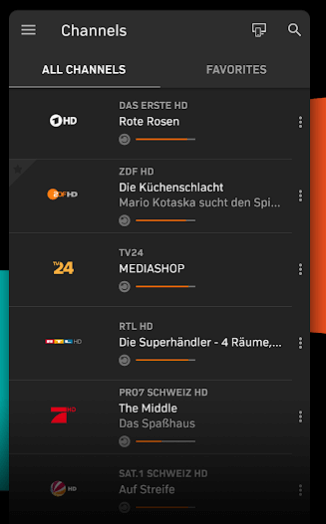
6. Select your Chromecast device name from the list displayed on the device.
7. Now, the app logo will display on your TV.
8. Select any video you want to watch, and it will play on your Chromecast-connected TV.
9. To disconnect the casting, click the Cast icon and select Stop Casting.
How to Chromecast Zattoo to the TV from PC/Laptop
1. Connect your PC/Laptop and Chromecast to the same network connection.
2. Launch Google Chrome and go to zattoo.com.
3. Tap the Login button and provide your subscription account details.
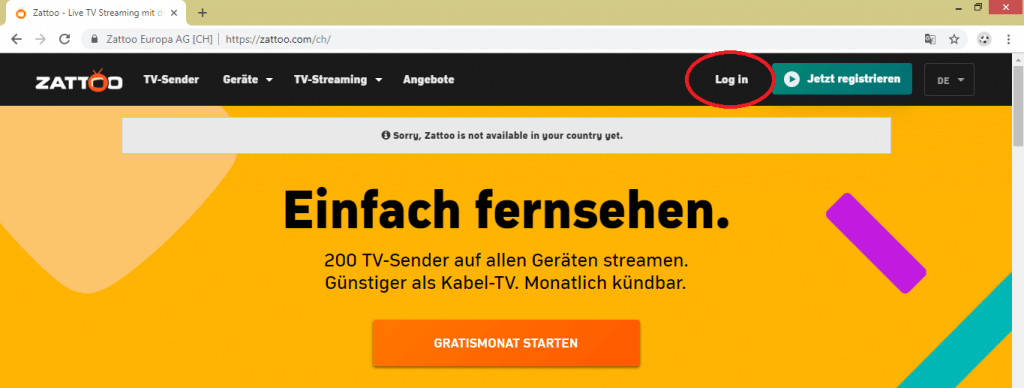
4. Navigate to the right side of the screen and click the three-dotted icon.
5. Select the Cast menu from the options available.

6. Select your Chromecast device name. Click the Sources drop-down and choose the Cast Tab option.
7. When casting is successful, you can select and play any video, and it will play on your TV.
Related: Chromecast Discord to Stream Gaming Videos on Bigger Screens.
To Conclude
Zattoo offers two subscription plans: Zattoo Premium (€13.99 per month) and Zattoo Ultimate (€9.99 per month). It also gives you 30 days free trial to enjoy the content for free. You can choose any of the methods to Chromecast Zattoo to your TV. If you found this article helpful, tell us in the comments section.
