Xbox is one of the popular and most used gaming platforms. It is a line of home video game consoles developed by Microsoft. This also brings a whole new paradigm to gaming and entertainment. Headphones are a vital gaming accessory as they allow the player to experience superior sound quality. It also supports in-game communication with friends. You can connect the Bluetooth headphones, and it is a very simple process. Read this article to know how to connect Bluetooth headphones to Xbox One.
Steps to Connect Bluetooth headphones using Audio Jack
Following are the steps to connect Bluetooth headphones using an Audio Jack.
[1] First, enable the controller audio and sync your Xbox controller with the Xbox One.
[2] Then, connect the male connection of the Bluetooth transmitter into the audio Jack.
[3] Following, pair your headphones to the adapter.
[4] Furthermore, connect your TV as well.
[5] Now, you will be able to connect your headphones to the Xbox one successfully.
Steps to Pair Xbox One to a Bluetooth headphone without using Audio Jack
The steps given below will help you to pair Xbox One with Bluetooth headphones without using the Audio Jack.
[1] In the beginning, plug the headset adapter into the port, which is at the bottom of the controller.
[2] Then, join it to the wire dangling from the end of the headset adapter.
[3] Following, pair your headphone to the device.
Tip! How to Connect Xbox One Controller to PC
Steps to Connect Compatible Xbox One Wireless Headsets
To connect Xbox One with its compatible wireless headset, follow the procedure given below.
[1] First and foremost, press and hold the power button until the LED light is on, which turns the headphone to the Pairing mode.

[2] Then, press the console’s power button to turn it on.

[3] Following locate the Pairing button and enable it.

[4] Furthermore, search for the Connect button and press and hold it to pair the device.
[5] Now, the device will be successfully paired.
Steps to Connect Non-compatible Bluetooth headphones to Xbox One
Following are the steps to connect your non-compatible Bluetooth headphones to Xbox One.
[1] Sign in to your Microsoft account if you already own an account, or sign up.
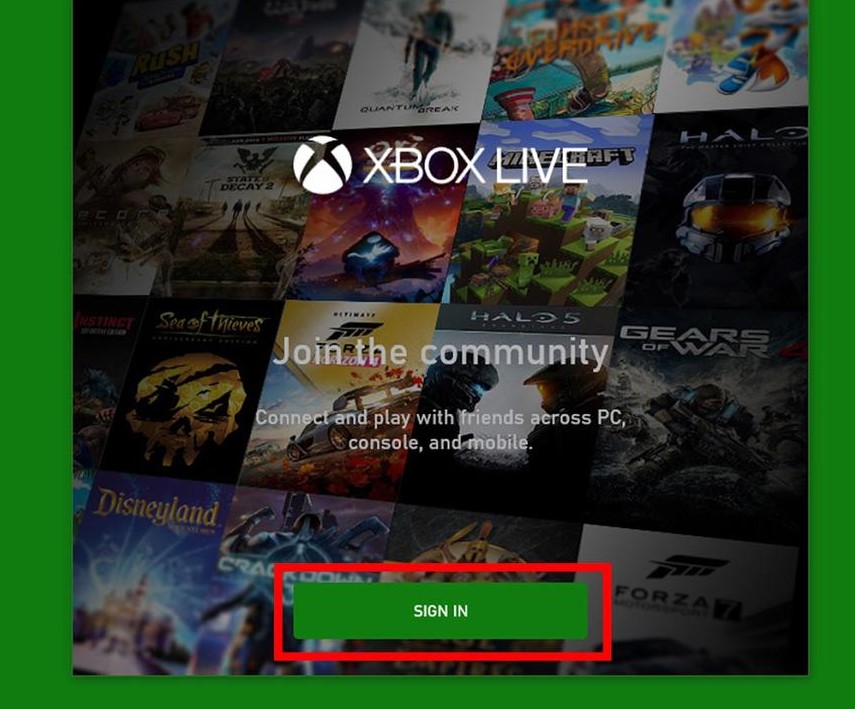
[2] Then, click on the Connection icon and enable the Xbox One app.
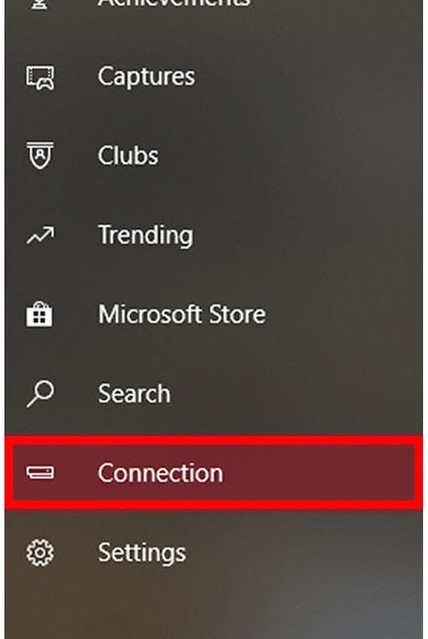
[3] Tap on the Add a device option to connect the Xbox One window.
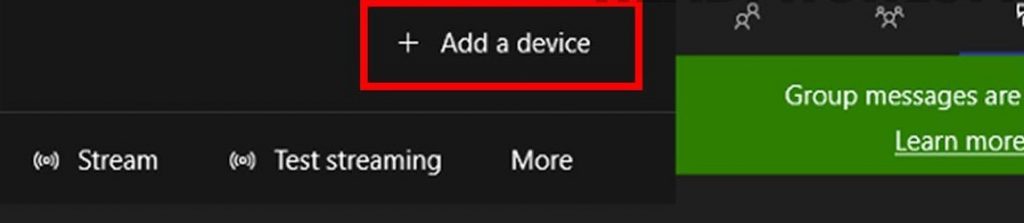
[4] Now, Windows will start to search for the Xbox One console. Then, tap on the Connect button, or you can manually type in the IP address to connect.
[5] Once it is connected, you can able to access the Xbox One on your PC.
To Conclude
Therefore, these are the steps to connect noncompatible and compatible Bluetooth headphones to Xbox One. You can also refer to the above steps to know how to connect headphones with and without Audio Jack. Since you are able to connect Bluetooth headphones to Xbox One, it helps you to enjoy the games.
