Macbooks are the most sophisticated device. There will be a pre-installed app for each and every task. Unlike Windows, you don’t need to install any third-party apps from the websites. To create a TXT file on Mac, you have an application called TextEdit. It is a pre-installed app on any macOS and can be used to create and edit text documents. In TextEdit, you can edit both RTF and TXT files.
What is TXT File?
TXT files come with the .txt extension. It is a type of word file that contains only plain text. A TXT file will have no formatting options like bold or italic text and you can’t add any images or embed any media file. These types of files are used to write HTML, CSS codes where no formatting options are needed. Working in the TXT file is like using Notepad on Windows PC.
How to Create a TXT File on Mac?
(1) Open the TextEdit application on your Mac. Application –> TextEdit or use the search function to find the app.
(2) Go to File –> Open.
(3) By default, the app will open with RTF format. If you want to edit with the TXT format, there are two ways to change the format.
(4) Click Format and choose the Make Plain Text option.
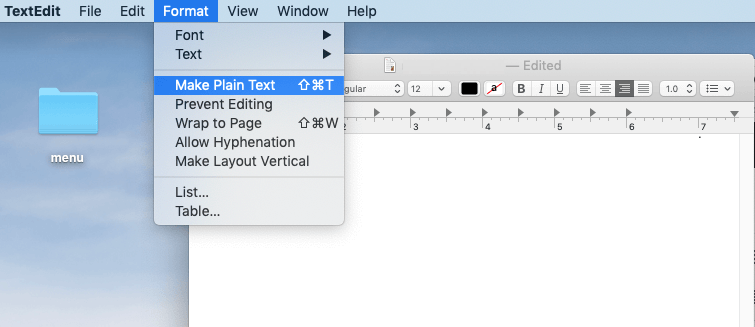
(5) Open Preferences and choose Plain Text.
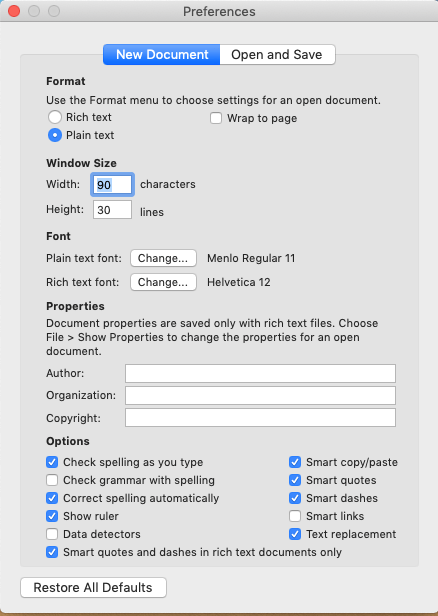
Note: If you convert the format to TXT, all the formating you done previously will be removed.
(6) Now, work with the TXT format.

(7) After completing, click the File –> Save to save the txt file.

The TXT files are also called Flat files or ASCII files. Since Notepad is a Windows OS app, you need to use the TextEdit app to create a TXT file. In TextEdit, you can also create and edit other types of files too. Change the format from TXT to RTF and format the file as you prefer.
Related: How to Open Task Manager on Mac?
Use the TextEdit application to create and edit the TXT file on Mac. You can also use other apps but you need to install those apps from the Mac App Store. As the TextEdit app is a pre-installed one, you can use the app with ease. Sublime Text, Notepad++ are some of the best alternatives for TextEdit.
![How to Create a TXT File on Mac [Step By Step Guide] How to Create a TXT File on Mac](https://www.techplip.com/wp-content/uploads/2020/09/How-to-Create-a-TXT-File-on-Mac-1024x685.jpg)