Youtube is a free video-sharing platform owned by Google. YouTube comprises video content from different categories. It is pre-installed on all major streaming devices such as Firestick, Apple TV, etc. You can like, share, comment, and upload videos on YouTube. In addition, It also allows you to download videos, delete comments, create playlists, and more. One of the impressive features of YouTube is the ability to create playlists. By creating a playlist, you can group all your favorite videos in one place and can stream them continuously. You can also delete the saved playlist anytime if you don’t need it anymore. The process of deleting the YouTube playlist is simple and does not take more than a minute.
How to Delete YouTube Playlist on YouTube App [Android & iOS]
The procedures to delete a playlist on YouTube is the same for Android and iOS device.
#1. Open the YouTube app on your Android or iOS device.
#2. Make sure to sign in to your account using the Google credentials.
#3. Once you’re in, navigate to the Library tab displayed at the bottom.
#4. Under the Playlists section, you can find all the Playlists you have created.
#5. Select the Playlist you intend to delete.

#6. Tap the three-dotted icon exhibited at the top.

#7. Select the option Delete playlist.
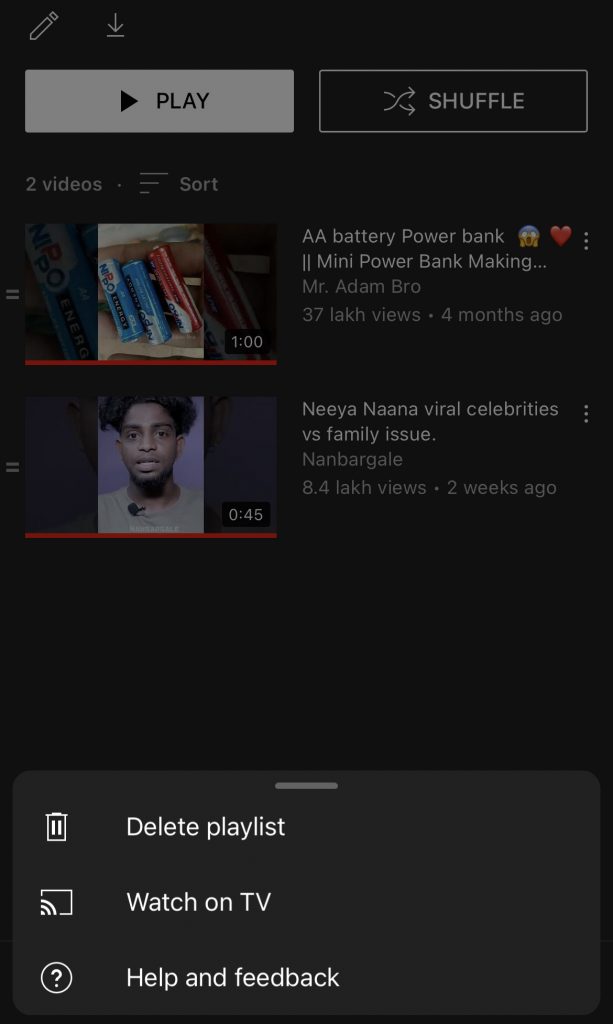
#8. Finally, click the option Delete in the pop-up menu to confirm the deletion.

How to Delete a YouTube Playlist on YouTube Website
#1. Launch a browser on your computer.
#2. Navigate to the official YouTube website and sign in to your account.
#3. After signing in, click the option Library displayed on the left pane.

#4. Move to the playlist you want to delete and tap the option View Full Playlist exhibited below the playlist.

#5. Click the three-dots icon and tap the option Delete Playlist.
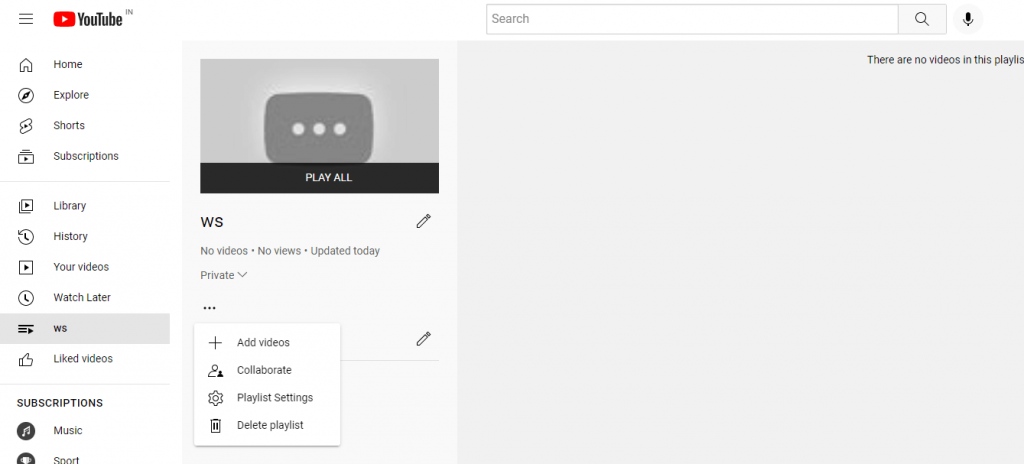
#6. Now, select Delete to remove the playlist from YouTube.

How to Remove a Video from the YouTube Playlist
If you want to remove only a particular video from the playlist, follow the steps listed below.
#1. Open YouTube on your device and tap the Library tab.
#2. Select the playlist and navigate to the video you want to delete.
#3. Tap the three-dots icon placed right to the video.
#4. Select the option Remove from (Playlist Name).

#5. That’s it. Now, the video will be removed from your playlist.
Frequently Asked Questions
You can delete playlists from the Library section on the YouTube app. To know about the steps, refer to the blog.
Yes. You can delete a playlist on the YouTube website.
Open the Playlists you want to download and tap the download icon.
Then, select the download quality and click the Download button.
Yes. You can delete comments on a YouTube video.
![How to Delete a Playlist on YouTube [2 Easy Ways] How to Delete YouTube Playlist (1)](https://www.techplip.com/wp-content/uploads/2022/08/How-to-Delete-YouTube-Playlist-1.png)