Summary
- Open the Bumble app → Profile → Settings → Delete Account → Enter a reason → Type Delete → Confirm.
- You can hide your Bumble profile from the date by enabling the option Date Mode. In addition, you can also pause your Bumble account by turning ON the option Snooze.
Bumble is an online dating service where you can connect with people anywhere in the world. The official Bumble app is available for Android and iOS devices. It is a freemium app that provides three types of services: Date, BFF, and Bizz. Sometimes users wish to delete their Bumble account for various reasons like a high price, a match found, or switching to other dating services. Whatever may be the reason, you can easily delete the Bumble account in the Bumble app. Before deleting your account, make sure to cancel your Bumble subscription.
How to Delete Bumble Account on Bumble App
(1) Launch the Bumble app on your Android or iOS mobile.
(2) Go to the Profile tab displayed at the bottom.

(3) Click the Settings icon at the top right.

(4) Scroll down to the bottom and select the option Delete Account.
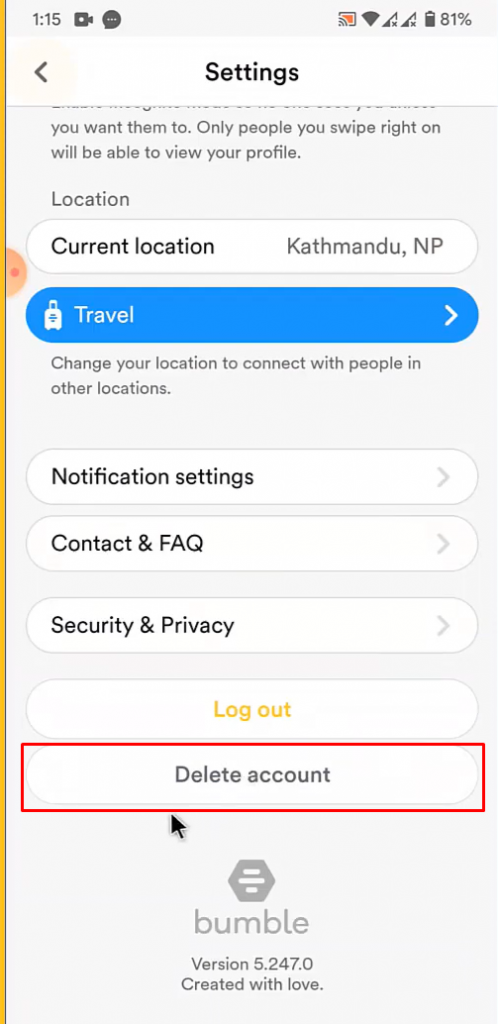
(5) Enter the reason for deleting your account and tap Delete Account.
(5) Now, type Delete manually on the pop-up menu and tap Confirm to delete your Bumble account.

How to Hide Your Bumble Account from Date
If you are not interested in dating, you can hide your profile in date suggestions instead of deleting your account. To do it, you need to enable the option Date Mode.
(1) Open the Bumble app on your Android or iPhone.
(2) Navigate to the Profile tab.

(3) Hit the Settings icon exhibited in the top-right corner.

(4) Navigate to the option Date mode and enable it by clicking the toggle button next to it.
(5) Finally, click Confirm to hide your profile in date.

How to Snooze a Bumble Account
If you want to pause your account, enable the Snooze option on Bumble. By enabling the Snooze mode on your profile, you will not lose any conversations or matches, and your bumble account will not be visible to others until the period you have selected.
(1) Go to your Profile page and tap the Settings icon.

(4) Locate and select the Snooze option.
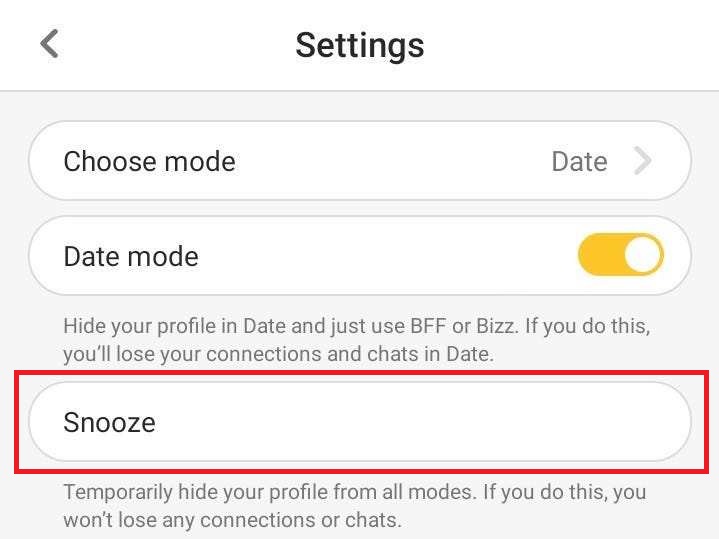
(5) Select the time period to snooze your account (i.e: 24 hours, 72 hours, A week, or Indefinite).
Deletion Guide of Other Dating Services:
- How to Delete a Match Account
- How to Delete Your Happn Account
- How to Delete Your eHarmony Account
- How to Delete Coffee Meets Bagel Account
- How to Delete a Badoo Account
Frequently Asked Questions
Deleting your Bumble account will erase everything from your account, including all your conversations and matches.
It will take around 30 days to verify and delete your Bumble account.
No. Uninstalling the Bumble app won’t remove your profile.
Yes. If you wish to recover the deleted Bumble account, then you need to do it within 28 days of account deletion. You can recover your Bumble account by submitting the form on the contact page.
![How to Delete Your Bumble Account [Easy Guide] Delete Bumble account](https://www.techplip.com/wp-content/uploads/2022/09/How-to-Delete-Bumble-account-1.png)